 Moved by the plight of a writer buddy who complained on Facebook about two external hard drives crapping out on him, and his laptop locking him out, I felt moved to raise the issue of what backup option works best. After all, a writer can lose reams of critically important work as a result of a tech meltdown (or, before Luddites start mocking, as a result of a house fire or a briefcase being inadvertently left at a station …) So, let’s look at the options.
Moved by the plight of a writer buddy who complained on Facebook about two external hard drives crapping out on him, and his laptop locking him out, I felt moved to raise the issue of what backup option works best. After all, a writer can lose reams of critically important work as a result of a tech meltdown (or, before Luddites start mocking, as a result of a house fire or a briefcase being inadvertently left at a station …) So, let’s look at the options.
Hard drives and solid state storage are one possibility, seductive for those who worry over loss of bandwidth or of hackers stealing passwords and taking down entire storage networks. However, they are also physically vulnerable, and with a nasty tendency, in the case of hard drives, to burn out over time. Even with NAS (Network Attached Storage) and multiple redundant RAID drives, the motors … ahem … driving the drives will fail eventually. And for solid-state disks and USB sticks alike, there’s still the risk of magnetic wiping, fire, loss, and all the other physical risks, the same as can befall CD-ROM backups, which may end up being burned in a different way …
Meanwhile, the options for cloud storage and remote archiving are growing by the day. Whether OneDrive, Google Drive, Box, Time Machine, or Evernote, vendors are looking to offer you ever more diverse and capacious storage options whatever your device/s or OS. Even a diehard pen-and-paper loyalist could theoretically take digital pictures of every written page and back these up to a cloud storage solution. Although yes, there is still that risk of service outages, password theft, or other problems that could trip you up just at that critical point in the course of composing your next epic. And I’ve had this happen to me when net access to Evernote fails.
Of course, much of this depends on personal preference, work habits, understanding, and level of technical competence. But there’s one commonsensical point I won’t apologize for making, seeing how many others have fallen foul of it. Diversify your options. As said, even the most techno-Luddite has resources available that they would do well to use. And technophiles can still look at various options, solutions, and locations to save their work. There have been too many works lost to posterity for you to take chances with yours when you have alternatives.


















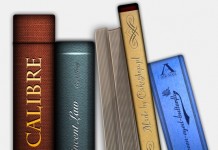


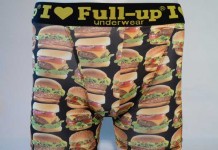
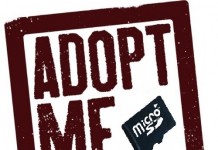











How about both? Continual backup to the cloud and periodic backup to an external device that is kept unmounted and unplugged except when being actively used. That way you have an up-to-date copy in the cloud, and worst case, the cloud provider goes down, you have a recent backup on your own disk. Personally, I also burn dvds of the most vital data and keep them at work, so if the cloud went down and my house burned (nuclear war, perhaps?) I might still be able to recover my precious photographs.
Watching my relatives lose everything in Katrina made me a lot more sensitive to data loss. Watching close friends lose their home to fire just reinforced it.
While I like the idea of backing up to an external device, I also know I’m lazy. Quickbooks prompts me to do so every four times I open the program, so my QB files are backed up to an SD card. (Yes, I should probably have a second version off-site, but remember. Lazy.)
Cloud backups for me are ideal. I don’t have to think about or remember them, so I don’t have to worry about “did I back up the awesome chapter I just wrote?” Long live the cloud!
Multiple backups are the most ideal. My current workflow is DropBox (or pick your service) which is “automatic” and backup to an external HD which is automatic as well using scheduled backups. Then I also backup to a flash drive at least once a month (calendar reminders are helpful here) which is then stored off site. One backup is never enough as I’ve had them fail before.
Are this safe? The storage system that will work best for you basically rest on the type of information you want to store and to access.