I’m reviewing both of these apps together because they’re so similar; there’s just one feature difference between them. The developer was celebrating five million downloads and in honor of the occasion was offering free versions of the apps to bloggers. Lucky me!
Anyway, at their heart, they are both e-reading apps. (Both are also available for iOS only.) Let’s start with MegaReader.
 It has more features than most of the store reading apps (Kindle, Kobo, and Nook), but far fewer features than Marvin. That’s either a good or bad thing, depending on the user. While I love Marvin, I can see its feature set being overwhelming to some people. MegaReader might be a nice compromise.
It has more features than most of the store reading apps (Kindle, Kobo, and Nook), but far fewer features than Marvin. That’s either a good or bad thing, depending on the user. While I love Marvin, I can see its feature set being overwhelming to some people. MegaReader might be a nice compromise.
It has lots of color themes and the ability to create custom themes. You can adjust margin width, line spacing and other options. One nice feature I don’t see in many apps is the ability to specify number of columns in portrait and landscape modes.
The feature they highlight is access to lots of free books. The app is automatically configured to access Feedbooks, Baen Free Library, Project Gutenberg, Smashwords and the Internet Archive. You can also set up your own OPDS catalogs. They say the app will automatically recognize Calibre if you’ve turned on Content Server. I haven’t been able to get Content Server to work for me in months (and yes, I’ve allowed it in my Firewall—there’s been something weird ever since I experimented with Calibre Portable), so I can’t confirm that.
As you can probably guess from the book catalogs, the app only reads DRM-free and ePub only. But that’s hardly a deal breaker.
My biggest personal gripe with MegaReader is that it defaults to block paragraph style, even when the e-book file is formatted for indented. In the days of reading on a Palm Pilot, I preferred block style. Now with larger screens and better displays, I prefer indented style. You might not care.
So what’s my recommendation? I’d still lean toward Marvin, for several reasons: elegant library management, fantastic Dropbox integration and more options. Oh, and Marvin is free, whereas MegaReader is $1.99. (Scroll down to check out a MegaReader video that explains a truly terrifying feature that we do not recommend you use. Ever. —Ed.)
TeleRead Review:
Buy MegaReader for the iPhone, iPad or iPod Touch ($1.99)
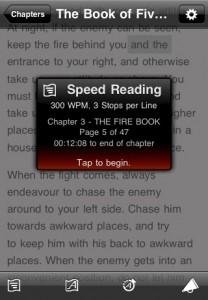
What about QuickReader? As an e-reading app, it’s identical to MegaReader. However, it adds an interesting feature: It will train you to speed read.
You can set up a “Guided Reading” function that will highlight blocks of words to train you in reading blocks of words instead of individual words. When I took a speed reading class *cough* years ago, that was the technique I learned.
QuickReader will set you back $4.99. Is it worth it? I think it depends on whether you want to learn speed reading or not.
I’m a pretty fast reader naturally, and I don’t like speed reading, especially not for pleasure reading. But I tried out the guided reading feature, and … it works. If I wanted or needed to brush up on my technique, it’s a good tool. And at $4.99, it’s lots less expensive than a class, so I think it’s a good deal.
Has anyone used the app long-term to learn the technique? If so, please share your thoughts in the comments.
Also, scroll down to check out a video that’ll give you an idea of how QuickReader works.
TeleRead Rating:
Buy QuickReader for the iPhone or iPod Touch ($4.99)
* * *





















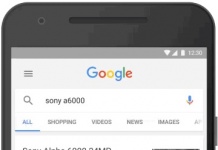


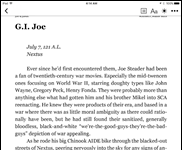











The MegaReader video caveat re its ‘heads up’ augmented reality feature was hilarious.
I know, right? And yet I’m not sure it was even meant to be humorous – this is a real feature that actually exists, right Juli? (I don’t have any iOS devices so I can’t try it myself.)
But seriously: Can anyone give me even one genuine example of an instance in which this feature might actually be needed or warranted? It’s an amazing feature, and very creative, no doubt. But I’m sort of hoping that was a spoof video, and that the feature does not in fact exist. I guess I can’t say for sure,though.
Juli: Is it real? And have you tried it? What’s it like?
@Dan, yes, I have tried it, once you pointed me in the right direction. It does exist. I didn’t catch it for my review because I generally use my iPad with the cover folded back, covering the camera. So I noticed a “heads-up” feature, but when I tried it, it didn’t look like anything. As soon as I saw you’d added the video, I tried it again. Think it’s weird on an iPhone? Try it on an iPad. It’s just clear enough that someone might be crazy enough to try it.
I should have knocked another half an E-reader off my rating just because of the idiocy of this feature. Feel free to update the article, if you’d like, Dan. I can’t imagine any situation where this would be a good idea.
@Juli – Thanks for letting us know. Honestly, after I added that little line in the post about the feature, it occurred to me that the video might actually have been intended as satire of some kind! But I guess not, huh? I’m truly mind-boggled. It’s fascinating, though, because it seems like a lawsuit waiting to happen. And yet I’m sure the people behind the app are perfectly intelligent … so how on earth did the decision to create this feature come about, and how was it approved?
Regardless, I applaud the team responsible for being insane. You don’t see nearly as much outrageousness in tech entrepreneurship as you do in other start-up fields, I think.