PDF is an ereader file format I’m still being bombarded with constantly, despite my issues with it. I find its lumpy file size and rigidity to be hugely challenging, for relatively little commensurate benefit in terms of readability and fidelity to the original format. Yet publishers continue to distribute review copies of books that aren’t available in other ebook formats. And there are specific applications, like art books – for instance, the marvellous archive of free digitized catalogues from exhibitions at the Solomon R. Guggenheim Museum on Archive.org – where the shortcomings of PDF are acceptable for the sake of the superb works you can enjoy in that format.
Only, how to do it in Android? If you have a well-loaded tablet like my Nexus 7, you’re confronted with various options on clicking a PDF file, including Adobe Acrobat, Amazon Kindle, Docs To Go, Drive PDF Viewer, and FBReader. Chances are that if you have a different ereader app, it’ll also show up. So far all of these have their own problems, in my experience. And the sticking point with most of them is the load times. The excruciating delay of waiting for Amazon Kindle to load a PDF page, or for Adobe Acrobat to render a less and less pixelated version of a picture that finally approximates to the original, or for Drive PDF Viewer to produce anything more than a blank screen, is a massive bar to reading enjoyment.
Then there’s the question of fidelity of reproduction. Docs To Go’s PDF viewer appears faster than the other options, but also renders colours more dully, at least to my eye. Interestingly, FBReader with its PDF plugin installed looks to be one of the best compromises, but I have lag issues with that too, which may or may not be down to the proverbial memory problems of the Nexus 7 running Lollipop.
If anyone has any better solutions to this dilemma, I’d be interested to hear. It could be that the problem is in my aging hardware, but if so I bet I’m not the only one with that issue either. Suggestions welcomed.


















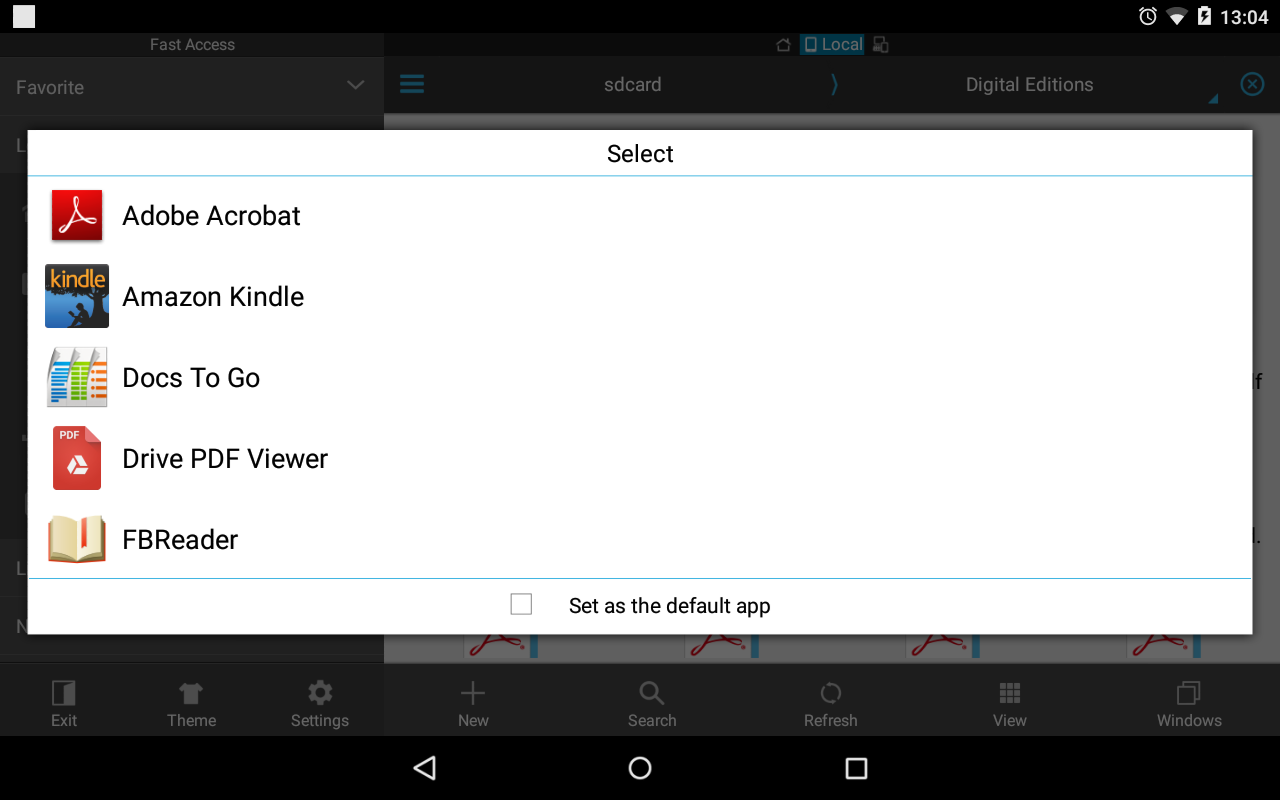
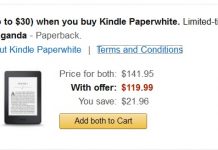
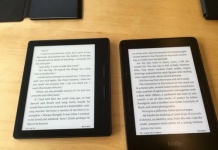
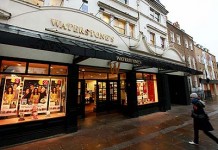
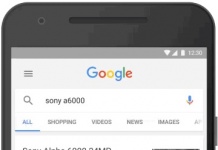











I use this reader: http://droidapps.github.io/pdfreader4Android/ and I’m very happy with it.
Another reader to try is PocketBook Reader https://play.google.com/store/apps/details?id=com.obreey.reader. It’s fast and handles lots of formats. Epub – of course – and also pdf. And the best thing is that the Android version has an excellent pdf-reflow function that works brialliantly.
I’ve tried so many and I always come back with a strong recommendation for ezPDF:
https://play.google.com/store/apps/details?id=udk.android.reader
Yes, it costs a few bucks (but does go on sale) and the interface is a little clunky, but it will do everything you want. By far the most valuable feature is the ability to crop margins without destroying the original content (in technical terms, it simply modifies the metadata without creating an entirely new PDF). I find getting rid of the margins to be invaluable on small screens.
Search is fast, annotations are insanely featured (and write back to the PDF so you can share), zoom options are really flexible, and skimming through pages is fast and easy.
Their ePub support was terrible the last time I checked, and I’m not sure I’ve ever tried to reflow a PDF, but if you want to see PDFs as they were intended, nothing I’ve seen beats it on any platform.
I use Document Viewer (https://play.google.com/store/apps/details?id=org.sufficientlysecure.viewer). It uses MuPDF, like PDF Reader, which Felix mentioned. It is free (in terms of price and copyright). It is a good choice if you want to have many settings available. It operates well on my phone. I cannot remember if I had to change any of the performance settings to get it to do so, but you might change “Pages in memory” or “MuPDF internal storage size” if have problems with the default settings.