 In my previous post, I told how I’d bought an Android tablet after several years firmly ensconced in the Apple camp.
In my previous post, I told how I’d bought an Android tablet after several years firmly ensconced in the Apple camp.
This new device is to be a secondary tablet for my family and me. As much as I love my full-size iPad, I didn’t love my iPad Mini $200 more than a comparable Android.
So what about the actual reading experience? Well, that prompted me to make the brand switch in the first place.
I love the form factor and user experience of the iPad, and I will miss my Mini. But I had to be realistic. Curled up on the couch, I just want to read, watch YouTube, catch up on Facebook or RSS feeds and game a little. So how did my new tablet do in my reading tests and in other respects?
Form factor
The Aconia has a rear-facing camera, which sticks out the back, and some other bumpy things. Unlike my old Mini, it isn’t comfortable to hold without a case on.
Fortunately, a no-name book-style case from a flea market mall fits this tablet, too, not just the Mini.
The case even has a kickstand on the back, and a bonus bluetooth keyboard that can attach via magnet. Without the keyboard—I may use it later—the case does not add much weight. And the case makes it far more comfortable to rest the Aconia on my knee, prop it on a table or otherwise hold it in my hands-book-style.
Pre-installed apps
Zinio and Audible were pre-installed. I don’t use those. Next!
Installing the free Kindle app
It was a snap to install the free Kindle reading app from the Google Play store. However, one aspect of the Android version was annoying. My Apple version let me resume wherever I last left off. But the Android version opens onto a carousel-style home screen with all of your content—whether on device or not—and a recommendations area. I really dislike this. I prefer to keep my cloud content and my on-device content separate. I don’t always have WiFi access, and I like to just be able to open and read. I much prefer the tabs on the iOS app which keep things segregated.
I had to go into the menu and choose Library to see only my on-device books. It is an annoyance for me every time I launch that app. Why can’t Amazon give me more control over how I see my own purchased books on my own device? I really miss the days of being able to micro-manage how everything looked on my own screen. Yes, Amazon is providing me with the app for free, but it’s to read the books I bought and paid for. I want to be able to control how the app looks. This isn’t even about the ads—aka ‘recommendations’—for me. I just don’t like going in and seeing everything all mixed together. Please fix this, Amazon!
The reading itself was straightforward: tap on a book to open it, use the menu to adjust font, font size, line spacing and so on, tap to look up a word, drag to highlight (all the old, familiar controls were there). This isn’t better or worse than it is on my iPad. They are functionally the same.
Other reading apps
I installed the Scribd app as well, since I am still in my free trial with them. As with the Kindle app, it’s much the same as the iOS version. Nothing stood out to me. It was a familiar environment, and I appreciated that I could read on both my Android and iOS tablets and pick up where I left off each time. Cross-device synchronization is a marvel of the internet age, and I so appreciate it.
Conclusion
I am happy with this purchase even if the battery life is shorter than I’d have wanted. The screen is bright and clear, the tablet is spacious (16GB holds a lot of books) and the price was right for me. Of course, I will miss my Mini; in a perfect world, perhaps I would have bought another one. But a new iPad Mini (the lesser Gen 2, not the new Gen 4) is $323 plus tax on Apple Canada. The cheapest Android tablet Best Buy had was $79. Even this middle-of-the road Acer ($160 with taxes factored in) is half the price.
Amazon may have a real market with their new $50 tablet. If you’re like me and this is a secondary device for you, your needs won’t be too high. The Mini is a little more sleek and polished to me, and I have not changed my mind about that. But it’s not almost $200 worth of polished. This Acer tablet will more than do the job.




















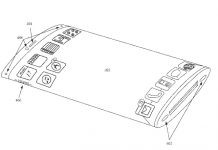










You could have bought an iPad mini 3 for $224 yesterday at best Buy
@Starbird: Thanks. We need to get Joanna a time machine (and maybe move her to the States). You’re right about the special sale yesterday. Details at http://www.cnet.com/news/best-buy-sale-shaves-175-off-ipad-mini-3-but-only-for-4-hours/ H.G. Welles, where are you when we need you? David
I use the Kindle app daily, and my version shows me the last used screen. If I close the book, I see a list of my latest books, if I’m reading, it opens where I left off in the book.
I’m using the latest version from the Kindle store, but since I started using Kindles (2008) and it accompanying app, I don’t think I’ve ever used a version that didn’t behave as I’ve described.
Perhaps you can check your settings?