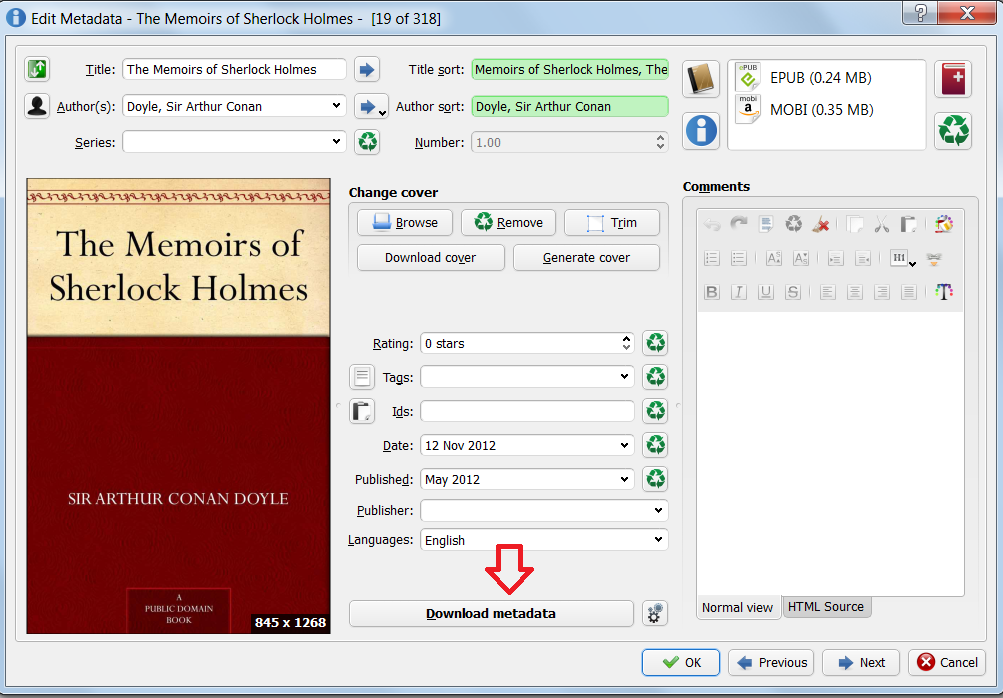 I have been a long-time fan of the Calibre e-book library software. I use it often to organize and categorize my books. But many of the functions which first drew me to Calibre have become a tad obsolete as the Cloud-based infrastructure has developed. For example, I no longer plug any devices into the computer—I side-load books onto my Kindle-equipped devices via the Cloud. So, do I still need Calibre?
I have been a long-time fan of the Calibre e-book library software. I use it often to organize and categorize my books. But many of the functions which first drew me to Calibre have become a tad obsolete as the Cloud-based infrastructure has developed. For example, I no longer plug any devices into the computer—I side-load books onto my Kindle-equipped devices via the Cloud. So, do I still need Calibre?
I was thinking about this again as the Beloved has been pondering a new computer purchase. He has been making do on my ancient Macbook since his needs are minimal. but it’s on its last legs. So he’s thinking of taking over the HP laptop I have, which is almost new, but has proved a bit too bulky and cumbersome for me. What he’d like to do is set it up as some sort of family media hub—he can do his basic computing tasks on it, and it can store the iTunes library, photos and so on. We would get me a netbook-sized mini laptop and I could access my stuff via the Cloud.
Of course, my first question was what would happen to my e-books? If I take them out of Dropbox and put them onto my ‘own’ computer, they wouldn’t be remotely backed up to the Cloud. I would have to back them up manually, and that is a hassle. This setup should make our lives easier, not more complex! But if I leave them where they are, on the computer which is equipped with more robust specs to handle a library as big as mine, it means I won’t be able to manage things as easily on the go.
So I see some appeal in moving things out of the Calibre ‘library’ format. What if I just used Calibre for sending to the Cloud when I wanted to transfer a book to my devices? I could edit the metadata and make sure everything looks good, send it to my Kindle cloud—-then archive the book in a plain old folder in Dropbox. The advantage would be that if I get a new book, I can send it to its eventual home from any computer using the Dropbox web interface. I could use work computers, my iPad or any device. It would go where it’s supposed to, and then when I get home, I could copy it into Calibre for sending, and be done.
I love some of Calibre’s features, and I do think putting in the proper metadata before I send it to the Cloud keeps things running smoothly when it comes to features like cross-device synchronization. But sometimes, it’s really helpful to just be able to add a new item on the go, without waiting to return to my home computer. And, as I look toward a future of working on many devices—home ones, work ones, maybe a tablet—being able to just open up a Dropbox app and see everything in a list is supremely helpful. A home base to back everything up to, with automatic Cloud sync, really





















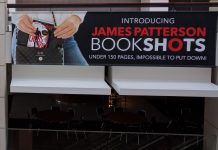










One reason to consider dumping Calibre is the fact that he uses ImageMagic and its reputation is questionable.
I keep my Calibre directory in my Dropbox folder. It’s useful to have it like that. Marvin and Gerty will recurse all the subdirectories so I can easily load it into them automatically. Plus, if I should need to load them manually into some app on my mobile devices, it’s easy to find the book I need by navigating the directory tree by author name.
First, Calibre allows you to establish a database of your ebooks, adding helpful fields like tags and various comments. This database makes it trivial to select an entry from a particular genre or a particular type within that genre
Second, Calibre allows you to compare what’s on your device to the library; showing you what’s missing and showing you duplicates. If you’ve organized your device into folders, that’s a pretty handy feature.
Third, Calibre allows you to easily convert books from one format to another and (with the right plug-in), to not care about DRM.
Fourth, Calibre allows you to edit the ebook; eliminating frustrating CSS that’s baked into some books and slimming the book considerably by deleting worthless graphics.
Fifth, Calibre allows you to format the ebook to your liking. Don’t like Kindle’s idiotic insistence on justifiying text? Change it. Want to add/reduce space between paragraphs? Easily done. Change indents? No problem. Change the font for Kindle devices to one not found suitable by Bezos? Done.
I could go on with other really useful features but the fact is, most e-reader users probably can find a use for this useful program among those 5.
dave. Dependency on Image Magick seems to have been removed from 2.57.1 (20 May 2016.
Thanks, Darryl, that’s great to know!
I now rely on Google Play Books for most of my ebooks (PD, CC and no-DRM). Aside from its crappy support of page-oriented css, its rendering is outstanding and it is cross platform and offline friendly. I have used calibre extensively in the past (mainly to throw together quick epub files from ms word or text files). But I find myself relying on Evernote more and more to keep stuff for later reading. Also, many places like PG and CC ebook repositories have gotten much better at producing nice-looking epub files.
Besides the five excellent reasons for using Calibre mentioned by BDR, there is another reason: you can use Calibre’s “Connect to Folder” (Under “Connect/Share) to connect your eReader to Calibre via the cloud. For example, you can designate a folder in Dropbox that MoonReader (Android) or Marvin (IOS) can use as an eBook source and put the books into that folder using Calibre.
When you click on Calibre’s “Connect to Folder” the books already in that folder appear as books already on your “device”. You can select books in Calibre and then click on “Send to Device” those books are placed in the Dropbox folder. For that matter, you can remove a book from the folder using Calibre in the standard way you remove eBooks from connected devices.
When you go to your eReader, you tell it to load a book from Dropbox. You can then choose from the same list you saw in Calibre.
The beauty of this approach is that you don’t have to stuff your ( probably huge) collection of eBooks into Dropbox. You can use Calibre’s great database ability to search for just the book you want to read and place it in the connected Dropbox folder, where it’s available to your eBook reader via Dropbox.