![]() One of the first articles I wrote for TeleRead was a comparison of Kindle for Android and Kindle for iOS. In that article, written in January of 2013, I discussed the various ways the Android app lagged behind the iOS app. To refresh your memory, there were three areas:
One of the first articles I wrote for TeleRead was a comparison of Kindle for Android and Kindle for iOS. In that article, written in January of 2013, I discussed the various ways the Android app lagged behind the iOS app. To refresh your memory, there were three areas:
- Other than the “Send to Kindle” applet, no way to sideload into the Android version
- Little to no library organization
- Only a single font choice
Collections were added to both apps, so library organization has been the same for a while now. Sideloading is still an issue for the Android app, but that was never my biggest gripe.
Update: An astute reader noted you can sideload. Copy a book to the sdcard/kindle folder, and it will show up in the app. Fair enough, although I had been thinking more along the lines of the Kindle app appearing as an “Open In” option, which I believe has to be added by the developer, and I do think they should get around to adding it.
A single font choice was a big irritation for me, and it’s finally been addressed with the latest version.

There. Seven font choices for the discerning reader. While your favorite font may not be available, it’s likely one of them will satisfy. The font selection is now similar to the iOS app, which lacks Lucida and Droid Serif but has all the rest.
This update also added auto brightness controls and faster cover loading. I have noticed covers loading faster, so that’s a welcome change. Getting to the Table of Contents is also easier. See the tiny cover image in the top left of the screenshot? Selecting that brings up a table of contents on the left side of the screen. It’s handy and easier to use than in the iOS version.




















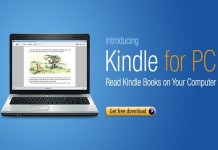













It’s interesting that you should mention that you can see the font choices. I cannot.
@Nate, you can’t? What happens if you tap the font option?
For one thing, mine looks different from yours, but I see (from top to bottom):
font size, margin size, line spacing, screen color, and brightness.
Weird, isn’t it?
@Nate, that is weird. What OS are you running? Now I’m thinking I need to reboot my Nook HD to stock and see if that changes anything. My screen shots were from KitKat on N2A.
Update: Just rebooted and downloaded the new version on Nook stock OS. I still see the font option. As I vaguely recall, there was a previous update where you had an option I couldn’t find. Suppose Amazon deliberately sends you and me different versions, just to vex us? 🙂
I finally figured out what was wrong. I didn’t have the update. Instead I had about half of the features of the update, combined with the older menu.
Now that was truly weird.
Of course you can side load to the Kindle Android app. Put your files in the sdcard/kindle folder and they should show up as ‘Docs’. Using Send To Kindle is usually much more convenient, however.
For me the chapter navigator is a big deal, and something the iOS app does not yet have. Hyperlinked TOC’s are not very convenient navigation aids.
@Tom, sideloading noted, and article updated.
@Nate, that’s weird. If you ever figure out how that happened, let me know,
Kindles are good to have, sure beats holding a heavy book as in the past and you can do so much with one.