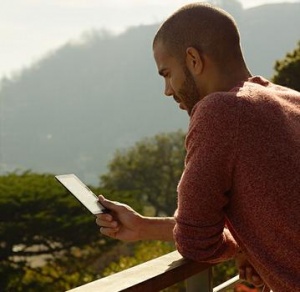 Own an Oasis and don’t want to see Amazon book recommendations cluttering your home screen.
Own an Oasis and don’t want to see Amazon book recommendations cluttering your home screen.
Want just your own e-books there?
And how about another issue—how to read books in the landscape mode, so the column of text on your Oasis is wider?
Here are easy solutions, which will also work on the Paperwhite and other Kindle machines using the same interface. I haven’t tried this stuff on the basic Kindle. But it’ll probably work.
Getting rid of Amazon book recs on the home screen
- From the home screen, tap the the dots to the right. You’ll see Settings.
- Choose Device Options.
- Then tap on Personalize Your Kindle.
- Then Advanced Options.
- Then Manage Home Screen View. Choose Off, and, eureka, the clutter will vanish next time you’re firing up the Kindle (and maybe even before).
With your own books dominating the screen, you can sort by Title, Author or Collection. You can also choose whether you want to see images of books covers (Grid) or—to speed things up—just a List view. Just try tapping on the downward-pointing triangles.
Yes, plenty of people will disagree with me and want to see the recs. But if you don’t, you have a solution now. Got opinions to share on this issue? The comments area awaits you.
Reading in the landscape mode
- Within a book, tap the top of the screen to see the basic in-book menu.
- Tap on the Aa for the typographical menu.
- Choose Page.
- Then tap on the icon of a page in horizontal orientation. Use the X to get rid of the typographical menu and you’ll be back in your book.
Questions? Don’t be shy. Nothing is too basic for you to ask us about.
(Via MobileRead.)


















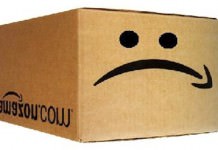










The “Personalize your Kindle” option is not listed on my Oasis. Are you sure you can see it on yours?
@Nate: Yes. Within “Device options.” I’m running Firmware 5.7.4. What’s your version? Thanks.
The same.
This is weird. I’m going to reboot my Oasis and see if that makes it show up.
I still don’t have it.
Weird.
You may be the only Kindle owner in the world NOT to have this option but I’m betting you’re just one of the few who can’t find it.
Trust us, it’s there.
Settings -> Device Options -> Personalize your Kindle -> Advanced Options -> Home Screen View (Off).
Hey Lexitus,
It turns out the problem is that my Oasis wasn’t registered. (I thought it already was.) This menu option doesn’t show up until after registration.
@Nate: And actually I think there are people with more recent Oasis firmware versions than mine. Meanwhile we’ll root for Bluetooth coming along in one of them! Just stay out of airplane mode, and the update will probably happen within two days so
No, 5.7.4 is the latest on the Amazon website. I installe dit Saturday.
Thanks for the tip on landscape mode. I’d totally forgotten how to set that, and it’s nice to know (again). I wish it was easier to set – perhaps a preference that you could turn on (or leave off) where if you turned the Kindle the screen would flip.
@MrsMac: Glad we could help. Yes, it should be easier.
@Nate: Same thing could’ve happened to me. Glad you got the stuff figured out. Looking forward to your further impressions of the Oasis, whether or not we agree.