Apple has negotiated a product-placement deal with the fabric of reality itself. All this week, your friends are required to tweet about iPads, and comedians are required to work the iPad into bad jokes. Obama is going to tape his weekly video address while holding an iPad.
Here are some things that popped into my head after two days of ipad use.
- In the App store, I don’t see any indication of whether an app has an offline mode. I joyfully downloaded the Epicurious and Dragon Dictation app only to realize that neither tool worked without a wifi connection. That almost begs the question about whether these are really standalone apps at all or simply simplified interfaces to what were already free web apps.
- What I miss is being able to try an app for a trial period. Frankly, sometimes the description gives no indication about whether the app really does what it’s supposed to. Let’s see demo videos, not just screenshots.
- Youtube is terrible in ipad’s Safari. I had lots of problems trying to load videos. The free youtube app works better, but it is missing a lot of videos in search results (plus, there are not search prompts). Don’t assume that because a video is on youtube that you can access it from iPad’s Youtube app. Many vids which are easy to find on youtube.com can’t be found in ipad’s youtube app. (Want an example? Go to the youtube app and search for “Chemical Brothers Let Forever Be.“ It’s nowhere. (here is the actual link to the video on youtube.com – by the way, this Michel Gondry video is amazing!)
- Speaking of which, can anyone really recommend an RSS reader with the usual features plus an offline reading mode? This is the app I need the most!
- To my knowledge, there are no popup/ad blockers on Safari, so prepare for the onslaught of web ads. (On the positive side, lack of flash on iPad will make ads less intrusive).
- Are the Apple people allergic to providing documentation inside the iPad itself? (Despite what you might think, the minimalist/Zen Apple User Experience guidelines don’t say anything about abolishing documentation). I was happy to see the familiar question mark help icon in Goodreads, but that’s the only app I could remember that had it.
- In Goodreader, I used the wifi transfer option to transfer things from my laptop to ipad. I’m amazed at how easy it was (despite the long sequence of steps required). Goodreads has some webdav/ftp/cloud storage methods for accessing PDFs which is a lot more impressive than what iPad does out of the box (Ed Dumbill complains about this too).
- You can’t search the contents of a single Safari page. On Windows, Ctl-F causes a search box to appear in the browser, but in ipad’s Safari, there are simply icons for Favorite, Multipage View, Forward & Back. For a use case where you would need this search, go to this page and look for Sonnets by Shakespeare. (even if you narrow down your search, scrolling through the results is tedious).
- I tried viewing the biggest PDF document I know about in Goodreader: Global Climate Change Impacts in the United States. Although this 13 MB PDF took a while to load, it worked fine after it did. Goodreader doesn’t have the fancy page-turning animation feature or an attractive bookshelf, but its interface is intuitive and one of the most functional of all the apps.
- Mike Cane’s ipad blog provides a lot of daily links about ipad-publishing topics (with a dose of snarkiness thrown in).
- I am not opposed philosophically to the idea of iTunes; I just think it is expected to do too much. At some point, it will become unwieldy.
- I can’t tell you how many people seeing my iPad have exclaimed, “that just looks like a big iPhone".
- While doing one of my iTunes syncs, I noticed that all of my downloaded apps disappeared! How strange. If I synced the apps again, everything returned, but minus the logins and account information.
- I have never entered my credit card so many times on a single device without actually purchasing anything. Also, I have entered my AppleId way too many times (next time I won’t use such a convoluted password).
- Liz Castro wrote up about how layout of pages with image can suck when you view in landscape mode. This is an issue, but it’s a debatable question whether this requires a CSS solution. Given the ease of switching back and forth, shouldn’t we entrust the reader with deciding which orientation is more desirable? As much as I like the landscape mode for scanning long docs, landscape mode is always going to compare unfavorably to portrait mode.
- Castro also notes that smashwords-generated ebooks have design problems:

- Liza Daly notes the peculiarities of iPad ebook presentation. Embedded fonts and @font-face don’t work and won’t work until Webkit has been updated. She summarizes: “iBooks is pretty good for a first-generation ePub reader. The biggest concern is of course that once you purchase books from iTunes, you’re locked in to only reading them in iBooks.”
- In this slideshow, Daly makes the point that despite the plethora of books, there are really only two reading engines to worry about: Adobe Reader Mobile and WebKit. At the moment, all gadgets use either one or the other (with iPad using WebKit).
- Isn’t it ironic that iPad doesn’t have a free PDF reader and yet the main user manual is a mega 18 MB file PDF?
- According to Daly internal and external hyperlinks in iBooks work fine. (PDF Hyperlinks work as advertised in Goodreader also).
- Maybe I’m just being stupid, but if you can’t drop an SD card or USB storage device into the iPad, you would need to put original images on your laptop first before they can be transferred to the iPad. I understand why you’d want to use iPad as a photo displaying device, but I don’t understand why you’d actually want to edit graphics or Keynote presentations if you already have your laptop out in the first place. (Yes, the eye-fi SD cards offer another elegant solution for avoiding the laptop/itunes altogether.
- Here’s a thread where Calibre creator Kovid Goyal says it won’t be necessary for Calibre to create an output profile specific to Ipad (and that the Sony profile is sufficient). We’ll see how long he sticks to that position.
- At a SXSW panel about the Ipad, someone asked whether the keyboard would be friendly enough for shopping cart applications. The keyboard is not bad, but I keep having to remove extra spaces and make the first letter of a word to be lowercase instead of uppercase. Frankly, I am growing sick of logins and registration forms.
- I’m not sure how painful it will be to find things when your home screen has dozens (if not hundreds) of ipad apps. Did you know that some individual ebooks are regarded as apps? There is the Dr. Seuss app, the Cat in the Hat app, the Twilight app. Arrgh!
In summary, I totally love the ebook reading possibilities of the iPad. Sometimes the minimalist design seems too minimalist, but it’s cool after you’ve figured things out. Ibooks seems cool too (although I wish it supported font-embedding). And I’m still waiting for a decent offline RSS reader!
See also: David Rothman’s review & PDF tips and Teleread’s guide to free ebooks.





















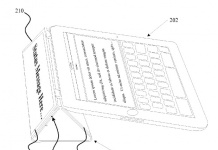

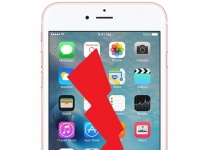











For an RSS reader, you might try NewsRack. I’ve found it to be fairly decent and seems to work offline.
Spot on about everything, Robert! Thanks. Let’s everyone keep this practical stuff coming–and also hope that people like Kovid will listen. The iPad, like the Kindle and the iPhone, is here to stay. David
RSS reader app try Instapaper theres a “free to try” version and then the “pay version” let’s you download huge amounts.
Oops sorry, that’s the one I use for downloading web pages…
Byline is the RSS reader you are looking for. Attaches to GoogleReader too.
I highly recommend the Reeder RSS app. I’ve just started using it on my iPod Touch. It’s $3, but it’s worth it.
> You can’t search the contents of a single Safari page.
That’s fixable on the iPhone; see
http://www.lifeclever.com/17-powerful-bookmarklets-for-your-iphone/
. The first bookmarklet adds “Find in this page” to Mobile Safari. I’ve been using it on my iPhone for years, and I’ve assumed it should work equally well on the iPad. Does it work on the iPad?
(If you’re unfamiliar with them, bookmarklets are tiny bits of Javascript code that you can add to your bookmarks to give extra functionality to your browser; no need to go through the App Store or anything.)
This bookmarklet isn’t full featured, but it’s a lot better than nothing. IMHO, anyway.
Even thougt NetNewsWire tended to be buggy on my iPod touch, it works great on the iPad. It also has an option to send articles to Instapaper.
What a great hack about that Safari bookmarklet! I just got it to work in iPad. To make it work, that means you need to sync bookmarks on your laptop with bookmarks on your ipad. Go to itunes –> Info tab –> OTHER –> Sync bookmarks with Safari.
A lot of these RSS readers are tied to Google Reader, which is interesting. Up until now, I use Google Reader as a massive net over the Internet while I use a significantly smaller subset of RSS feeds for my mobile device. My preference is for RSS feeds not to be tied to Google Reader, although it would be good enough just to know that a mobile RSS reader can pull in only 20 feeds.
On my MacBook I use mail to read my RSS feeds. Can you do this on the iPad or not?
I find that I rather like having access to the same feeds on my iPod Touch as on my computer. If I’m just about to take a long bus ride, I can refresh my list, then go through and star stories that I think would be good to cover in TeleRead, then take a closer look at them when I have the time.