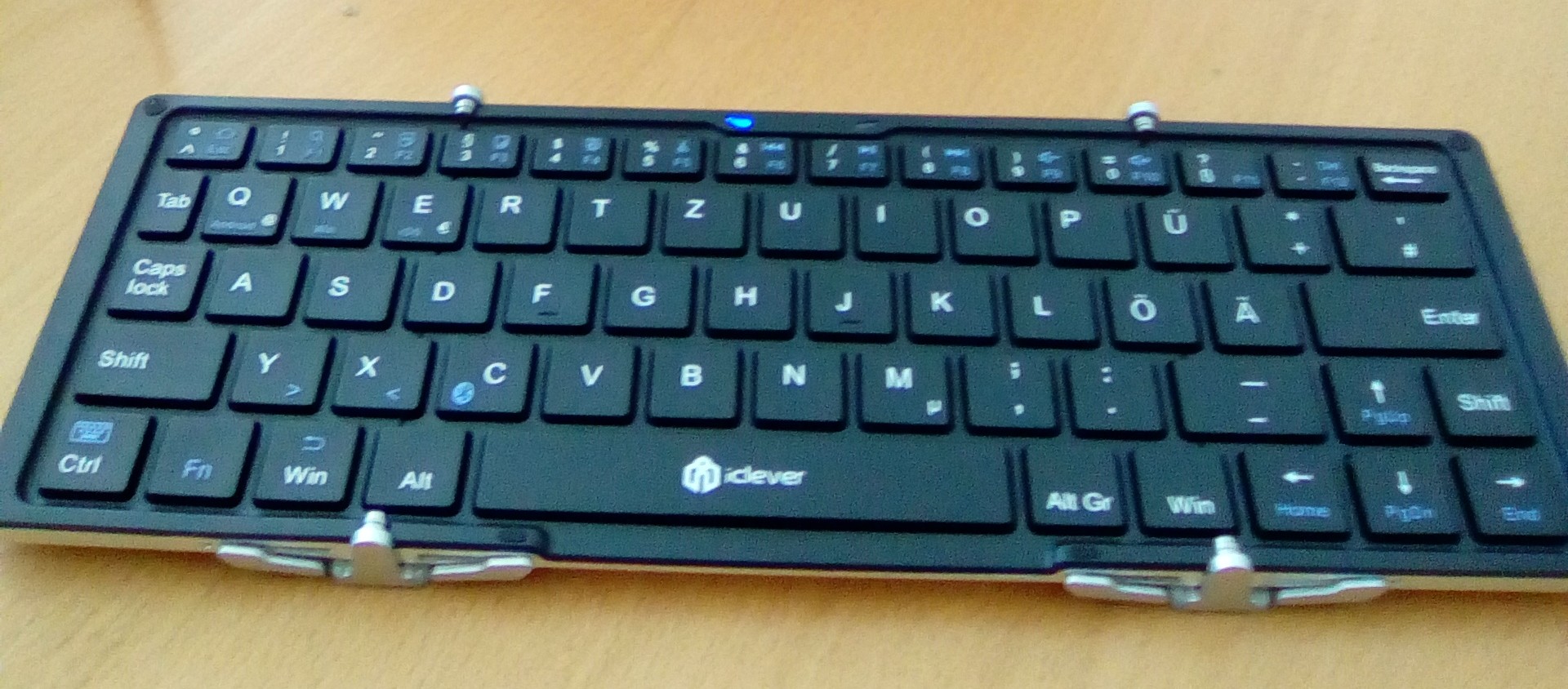 A handy little peripheral arrived by Amazon delivery for review this morning. The iClever Foldable Bluetooth Ultra-slim Mini Wireless Keyboard is a shiny aluminum tri-folding accessory that claims to be the “TOP Amazon Best Seller for Keyboards in Computer Accessories.” You can check out the Amazon part here, but how does this keyboard actually fare hands-on?
A handy little peripheral arrived by Amazon delivery for review this morning. The iClever Foldable Bluetooth Ultra-slim Mini Wireless Keyboard is a shiny aluminum tri-folding accessory that claims to be the “TOP Amazon Best Seller for Keyboards in Computer Accessories.” You can check out the Amazon part here, but how does this keyboard actually fare hands-on?
First, as you can see from the unboxing picture below, the iClever Bluetooth keyboard comes with a velvety carrying pouch, a micro USB cable for charging, a user manual, and a one-year warranty card. The copy I received is a European version with accented characters and a Euro symbol, but I doubt the build quality will vary elsewhere. And that is solid and robust, though the design has that rather clunky blockiness typical of many generic China-made peripherals. The keyboard doesn’t feel remotely cheap or skimped on materials, and will likely last you a long time in use.

How good is it to use, though? It ships with a residual charge, but for proper first-time usage, you have to give it at least a one-hour charge before the red charging light goes out. That said, it’s a plus that the iClever Bluetooth keyboard charges with a micro USB port, the same standard as almost all current mobile phones besides Apple devices. Once turned on and switched into pairing mode, the device is recognized immediately by just about every tablet and smartphone I could find to test it with. Curiously, the Amazon Fire recognized it, paired with it, but then refused to connect with it. However, I suspect this is more a problem with the Fire than the iClever Bluetooth keyboard, which connected fine to my Vodafone Smart Grand 6 mobile phone. 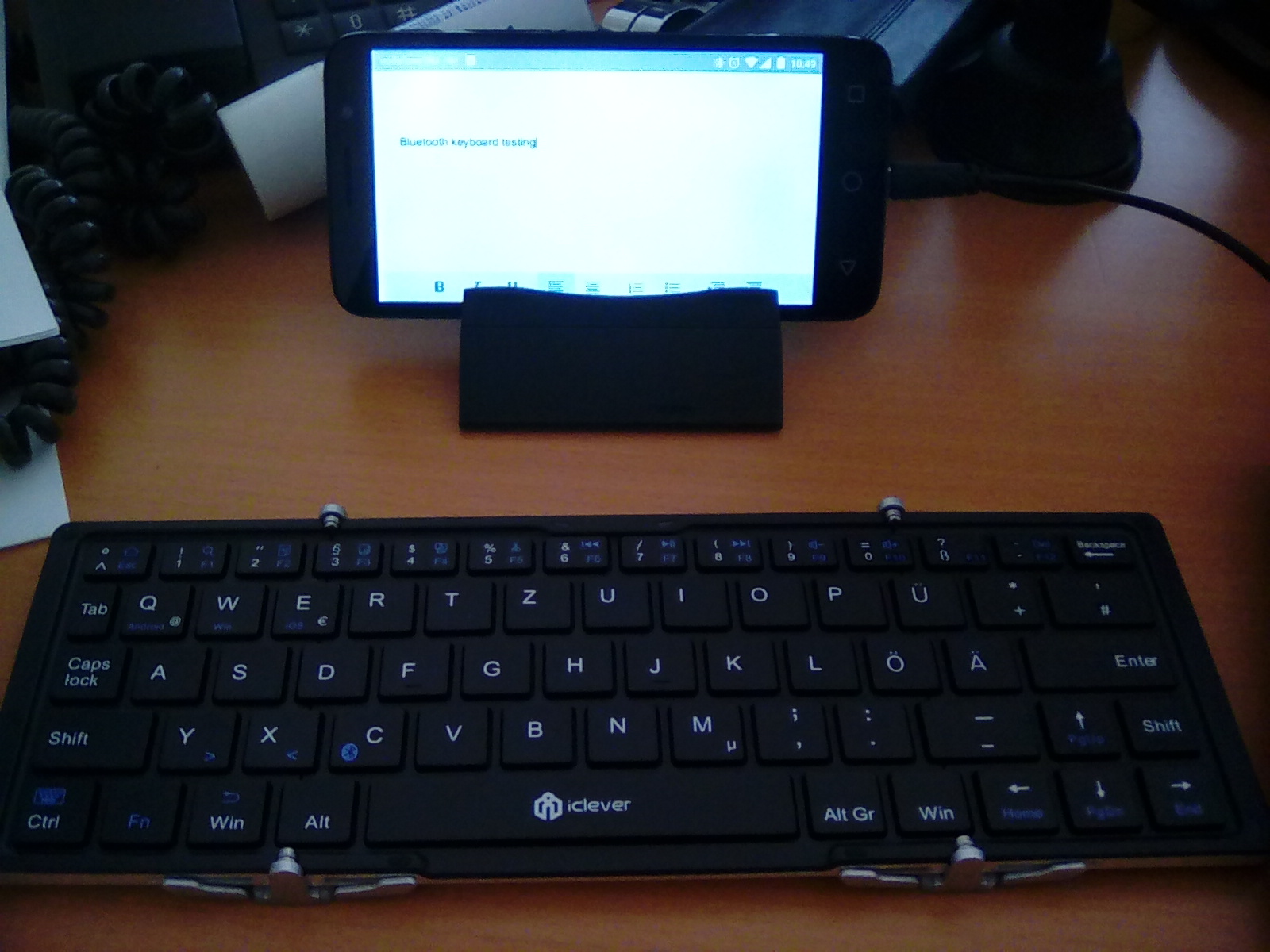
The iClever Bluetooth keyboard is actually a pleasure to use as a mobile keyboard. Key presses are firm and key sizes compare favorably to full-size devices. The fold-out construction, even though it does come with large conspicuous hinges, is very solid and smooth, so that the unit feels just like a single straight keyboard in use, with no wobbling or folds getting in the way. And the onboard presets for different operating systems, which switch the iClever Bluetooth keyboard between dedicated keys for Android, Apple, and Windows devices, certainly seem to work fine for Android.
I’m not clear from the Amazon ad on the pricing for the iClever Bluetooth keyboard, which seems to vary from $99.99 to $31.99, depending on the latest discounts. However, it’s still a very solid and probably reliable mobile keyboard option. It doesn’t have the most elegant styling, and it’s certainly not the smallest or the lightest mobile keyboard around. But the iClever Bluetooth keyboard has an attractively solid typing surface with robust Bluetooth integration, and a versatile charging option. All in all, it represents a good buy, especially at the lower end of the quoted price range.
(Note: In accordance with the usual TeleRead review policy, the iClever Bluetooth keyboard will be donated to a good cause after testing.)




















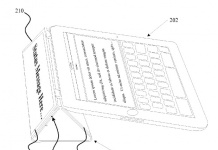












On the bottom of the keyboard, the hinges look like they rise above the keyboard quite a bit. When I look at how my hands are positioned over my keyboard, I’m pretty sure I would not run in to them, but it’s still a concern. Do you find that your hands never get near them?
Bruce, I get the concern, but in fact they stand very barely proud of the keyboard. You won’t run into them at all with any remotely normal typing posture.
Another option is a folding Bluetooth keyboards that Palm made, the 3245WW. It folds down to coat pocket size. As a name brand, mine strikes me as sturdier than most of the direct-from-China keyboards I’ve seen and I like the feel of the keys. The new price is a bit much, around $100, but from time to time they appear on Amazon and eBay used for about $20–25.
http://amazon.com/Palm-3245WW-Wireless-Bluetooth-Keyboard/dp/B000OQ1XG0
The keys are specialized for Palms, but if you play around you can find combinations that work with more recent devices. (Shift-arrows will select text on iPhones.) I like it because one of my rules for Bluetooth keyboards is that they must use AA or AAA batteries. When they don’t, your investment in that keyboard turns worthless when the built-in battery begins to die.
If you plan to use your BT keyboard with several devices, you might want to look for one of the newer line of BT keyboards that can switch between devices in an instant without the bother of re-pairing. Since you can make that one keyboard replace several, it might be worth paying a bit more.
If you want a Bluetooth keyboard/case combination designed for a specific tablet or smartphone, check out A4c. Right now, they’d got some at well below list, including some refurbished ones for as little as $10-15.
http://www.a4c.com/catalogsearch/result?q=bluetooth+keyboard
I’m happy with the two Targus BT keyboards I got from them for $10 each, but they’re currently out of stock. That’s the hitch with A4c. They sell a lot of refub gear, so their stock comes and goes quickly.
–Mike Perry