 This weekend I am sitting at VisionCon, holding down the organization table for Eclectic Endeavors, the organization that puts on the other convention in town. As it happens, the Barnes & Noble is halfway between the convention hotel and the mall food court, so I had the chance to check out the Nook in person today.
This weekend I am sitting at VisionCon, holding down the organization table for Eclectic Endeavors, the organization that puts on the other convention in town. As it happens, the Barnes & Noble is halfway between the convention hotel and the mall food court, so I had the chance to check out the Nook in person today.
When I first saw the thing, it was showing a picture of some trees with a note to “press the power button” to wake it up. I spent a good thirty seconds turning the thing over in my hands trying to find that button. They had hidden it pretty well.
Until I did find it, I wasn’t sure whether the Nook was an actual Nook or just a mockup. But when I did find it, the picture changed, and I fiddled around with it for a few minutes.
The device was about the same size as the Astak or Sony I had reviewed, but considerably heavier. I can’t help thinking that would get uncomfortable to hold after a while.
I can’t say I noticed page turns taking significantly longer than other e-ink readers I used, but I did think that the interface was often a bit unintuitive. When you had to move the cursor up and down to choose from a list of books, for instance, the arrow buttons appeared on the touch-sensitive color screen below.
I also noticed the device took a rather long time to format a new book before it appeared.
As I was looking at it, another man expressed an interest in checking it out, so I passed it on to him. We talked about it for a bit. He had a friend who had lots of e-books and had been talking to him about getting a device.
I noted that if I had to buy a dedicated e-reader, it would probably be the Kindle, and he had said he had heard that you couldn’t put a lot of other books on a Kindle. I pointed out that would be true of the Nook, as well, and at least the Kindle would let you browse the web and download public-domain titles from other websites. Then I showed him eReader on my iPod Touch and he was fairly impressed.
I had such high hopes for the Nook, that it might perhaps be an eReader-compatible e-ink reader at last. But it has too many disadvantages, and the wireless connectivity is only a gimmick meant for selling more Barnes & Noble books.
I am not fond of some of the things Amazon has done, such as the way they (apparently) killed a Mobipocket DRM-compatible reader for the iPhone, but I have to admit that they’ve done a lot more right with the Kindle than B&N did with the Nook—and since they’ve opened the platform to development, the device may get even more useful.





















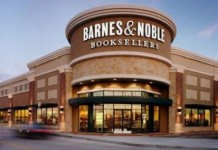











My Nook has many PDF files on it that I have side loaded. It has all of Henry David Thoreau’s works including every one of the fifteen volumes of his Journal. I have added over 50 of my previous eReader files that also reside on my iPod Touch and a Palm TX. It works well in the daylight and is my preferred ebook reader at the beach. I have added many public domain books from Google as well. It isn’t the most wonderful gadget I own, but for the time being until some other company provides a media solution that meets my needs, I’ll keep it around. By the way, I’ve named it “Edsel”.
I spent a good half hour with it one day, and I wasn’t all that impressed either.
I wish I could turn the LCD off at will on the Nook. If you use the LCD to navigate, then start reading, the back-lit LCD feels like it is glaring at me when I try to read the epaper screen. It makes me want to cover the LCD part with my hands to “shield” my eyes. I’m always so relieved when it finally times out and goes off. I’m sure they’ll work this out with a firmware upgrade (faster timeout please,or an “off” button). That said, I have many e-reader devices, and overall the Nook is one of my favorites.
@Micah: thanks for raising the issue of the “glaring at me” colour LCD screen. That’s exactly the reaction I believe I would have and I’m surprised it hasn’t been noted elsewhere. Without direct hands-on experience, it’s just “gut speculation” so I am glad to see your comments. I also wonder if I’d be tempted to press or flick the e-ink screen to “make things happen” as that’s the way the LCD screen works. Unlike a touch-screen phone, I’d be pointing “here” to make something happen “there” — and that’s definitely counter-intuitive.
@Don: Google’s public domain books. Is the ePub version the pdf or the OCR edition? Using Sony’s PC eReader, I’ve only been able to get the OCR versions and, not to be unkind, they are pretty terrible. OCR has come a long way — but it’s no substitute for a corrected text stream.
First – “glaring at me critics” – go to the settings on your Nook (Touchscreen Timer) and specify the time you want to be glared at.
If I have one big bitch with B&N it’s that they changed their book format without warning from .pdb to .epub. This change ended the easiest way to find public domain documents that I could use on all of my ereading machines – Nook, iPod Touch, and Palm TX. I prepared long before the Nook was available as soon as I found ease of use at B&N. I researched all of Thoreau’s books and used B&N to download everything I could find last summer as soon as their site was up. I commented to David Rothman many times that I couldn’t believe what I was finding through B&N. And at the same time I was doing heavy research on the 1600’s in Massachusetts and Cape Cod in specific. I was able to obtain so much relevant material in .pdb format for my family’s history.
So now I use the Wayback Machine http://www.archive.org/web/web.php for most of the stuff I was getting on B&N. Or I just put up with downloading .epub and then change the format with Calibre. B&N could have solved this problem by simply allowing the user to specify the forma they wanted rather than arbitrarily changing with no warning.
I’m an Apple Distinguished Educator and I can’t wait for Apple to bring out the tablet. Aside from all the speculation here, both favorable and else, I see Apple as doing the same thing they have done with the App Store. Just let any software company create their App and then let the buyer decide what they want. Someone is going to create an eReader for me at the App store that will find the Google or public domain books that I’m interested in on the Internet. So Apple will sit back and collect their 30% from the App sale.
I believe that the first company to come out with an eReader that accepts all formats will be the game changer. And it won’t be B&N and more likely not Amazon. If I were Apple I’d watch out for Google and Android.
And please don’t be critical of any public domain books you may find in whatever format. They are free and they are public domain. For the time being we may have to put up with crappy versions, but the day will come shortly when we’ll be able to specify the format we want to download and we’ll get a good copy of the original document.
I taught American History in 1970 from an original document research approach to high school Juniors. It wasn’t easy to find all the materials I needed for the lessons I wanted to teach. If I were still teaching it today I’d be wallowing in material. I guess it’s all in one’s perspective how good or bad the stuff they find is for their needs.
You can use the bottom screen to swish between pages once the “glare at” phase of the LCD has ended. I use the swish far more than the dedicated page buttons.
(As Don points out, you can change the touchscreen timer so that it zones out after 10 seconds of inactivity.)
I’m really liking my nook so far.
Thanks Don and Beth for the feedback / clarification. As I noted, I don’t have hands-on experience — which is why I am asking. Nook is moot for me anyway since it is not sold in Canada and B&N has no stores here.
As for rotten OCR, I am not willing to be handed crummy quality; it’s not good enough. That’s why I was asking if the pdf image versions where distributed since that gets around the flakey OCR. I gather the Nook’s Google Books are all OCR.
Thanks for the tip. I “spoke” before even looking.
As I stated previously, I have PDF files, eReader .pdb files, and .epub files on the Nook. When you download Google books they are OCR, but better versions and more formats are available at the Wayback Machine. The problem with the Nook isn’t that it won’t accept a variety of files, it’s once you have them on the device it’s hard to catalog and maintain them. Supposedly you can install 18,000 books on the Nook with enough memory added, but it’s processor can’t handle that many books efficiently in a flat file system. As a school librarian I had to maintain an 18,000 volume book catalog with a complete dewey decimal cataloging system. But on the Nook you can’t even have ten categories to catalog your books with the way you can on the five year old Palm TX.
This device and those of it’s generation are the first popular electronic reading devices. They will quickly be replaced by much more efficient systems in the very near future.
And as far as OCR is concerned now, yes, it’s lousy much of the time, but again you have to realize that the Google effort is only the first time that a large scale project has been tried. Improvements will come rapidly in the next two years (and we’ll be able to get away from the hands and fingers so often “OCRed” on many books).
If you use a Nook or a Kindle for easy reading and enjoyment, you will be satisfied with the results. Heavy duty research will still have to be conducted on a computer. But the present ereaders are great to have when one wants a collection of a hundred or so books in their pocket (or back pack).
…he had said he had heard that you couldn’t put a lot of other books on a Kindle. I pointed out that would be true of the Nook, as well, and at least the Kindle would let you browse the web and download public-domain titles from other websites.
I’m confused. The Nook will read epub files that use the standard ADE DRM, which can be found in an increasing number of places. I’m fairly sure PDB is a pretty common format too, although I don’t have much experience with it. The Kindle can only read books in Kindle format unless you send the files to Amazon to be converted, which I’m pretty sure they can’t do with DRMed files. There are plenty of formats the Nook can’t read, but it’s not nearly as restricted as the Kindle.
I use eReader on my iTouch, my Rocket is up to date for my niece (12), I own a Nook.
Have side loaded all of my epub books from manybooks.net. Project Gutenberg is also reformatting their library to ePub. Kindle, up to this time is very format sensitive. To say otherwise is a bit misleading.
My only ‘gripe’ is I am so used to backlighting and night reading, I wish there were an option other than adding a light. It is just something new to get used to.
Btw, I also have my own photos and art loaded on my nook, as the screensaver.