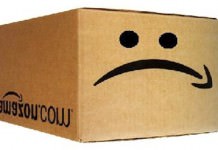Amazon today introduced VoiceView for Kindle with a brand-new USB audio adapter that will enable blind and low-vision users of the current Paperwhite to hear text-to-speech content and to navigate their Kindles with connected earphones or speakers.
Amazon today introduced VoiceView for Kindle with a brand-new USB audio adapter that will enable blind and low-vision users of the current Paperwhite to hear text-to-speech content and to navigate their Kindles with connected earphones or speakers.
Peter Korn, Amazon’s accessibility architect, announced the new features in a blog post published at Amazon.com this morning.
 “While developing VoiceView for Fire tablets, which uses Amazon’s natural language text-to-speech voices (formerly known as IVONA), we were also working on bringing VoiceView to our Kindle e-readers,” Korn wrote. “We are excited to say that, today, we have brought VoiceView to our Kindle e-readers, starting with the Kindle Paperwhite, so that visually impaired customers can enjoy reading on our Kindle e-readers, too.”
“While developing VoiceView for Fire tablets, which uses Amazon’s natural language text-to-speech voices (formerly known as IVONA), we were also working on bringing VoiceView to our Kindle e-readers,” Korn wrote. “We are excited to say that, today, we have brought VoiceView to our Kindle e-readers, starting with the Kindle Paperwhite, so that visually impaired customers can enjoy reading on our Kindle e-readers, too.”
In an interview recorded yesterday that will air on the next Kindle Chronicles podcast Friday, May 13, Korn said VoiceView for Kindle will differ in some respects from the VoiceView that is now part of Fire OS 5, introduced in October of last year.
“The biggest difference isn’t in the VoiceView screen reader,” Korn told me in the interview. “It is in the base UI (User Interface) of the device.”
VoiceView for the dedicated Kindle eReader is simpler to use than VoiceView for the multi-purpose, multi-media Fire tablet, Korn said.
 “A lot of older folks who have loved reading all their lives are maybe not as savvy with computers,” Korn suggested, leading them to prefer a dedicated eReader to a tablet. “That simpler interface carries forward with VoiceView on the eReader,” he said.
“A lot of older folks who have loved reading all their lives are maybe not as savvy with computers,” Korn suggested, leading them to prefer a dedicated eReader to a tablet. “That simpler interface carries forward with VoiceView on the eReader,” he said.
One VoiceView for Fire feature that will not be available in the first release of VoiceView for Kindle is called the Jog Wheel. An Amazon addition to the underlying Android accessibility tools, Jog Wheel enables a blind or low-vision reader to move quickly though text a character or a word at a time at variable speed.
VoiceView features that will be the same on Kindle and Fire include linear and touch navigation, a broad range of speech feedback rates and earcons, which are beeps and other sounds which have specific meanings in the screen-reading environment.
Because the Paperwhite does not have a speaker or headphone jack, Amazon created a micro-USB Kindle Audio Adapter to enable users to hear VoiceView’s navigation guides and text-to-speech.
In today’s blog post, Korn stated that U.S. customers can purchase a bundle of both the Kindle Audio Adapter and the Paperwhite for $139.98.
“Customers who purchase this bundle will receive a credit back on their account to cover the cost of the Kindle Audio Adapter, so they won’t have to pay extra for accessibility,” Korn wrote. The credit is for $19.99.
Amazon’s accessibility architect said VoiceView is coming first to the Paperwhite 7th Generation. When I asked if it will also be added to the basic Kindle, Voyage, and Oasis models, he replied: “I’m going to have to ask you to stay tuned for further announcements. Accessibility work in Amazon devices has been accelerating over the past few years. But you’ll just have to stay tuned.”
A goal of Amazon’s accessibility team is to enable a blind or low-sight customer to set up VoiceView without the assistance of a sighted person. To that end, when the Kindle Audio Adapter is connected to a Paperwhite, VoiceView will automatically begin running, Korn told me in the interview.
The adapter is purpose-built for VoiceView, Korn said. That means it will not enable sighted readers to turn off VoiceView and still use the adapter to hear general Kindle text-to-speech, Audible books, or mp3 files through headphones or speakers.
When I asked him if Amazon might in the future enable those audio features on the Paperwhite and other Kindles without VoiceView, Korn replied, “We generally don’t comment on our future roadmap, so I’m not going to be able to speak to that.”
You will hear lots more about Amazon’s accessibility program in the interview on Friday’s episode of The Kindle Chronicles.
I took the opportunity of the interview to see if David Rothman’s campaign for a bold-font option on Kindle text is getting any traction with the accessibility team. Here is the transcript of my questions and Korn’s answers on that topic:
Q. David Rothman at TeleRead has, I think, been pretty persuasive that, for some readers who have difficulty reading, an all-bold option or a slider to increase font boldness would be terrific on Kindles. I think Kobo has this capability. In your scanning of customer requests or perceived needs from customers is that something you’ve heard much about?
A. We’ve gotten feedback from customers on quite a lot of topics, and font choice is certainly one of those.
Q. I can picture you’ve all kinds of possible advances. How do you decide which ones you’re going to try to implement first and which ones are going to have to wait a while, if ever?
A. We continually evaluate ways we can make reading on the Kindle more enjoyable, more comfortable, more accessible. This led us to create the Bookerly font. This led us to include the open source Open Dyslexic Font, so we continue to evaluate and bring innovations to our customers.
Korn said Amazon has created a new email address for feedback related to device accessibility. It is device-accessibility@amazon.com . For feedback on more general accessibility topics, you can use the email address accessibility-feedback@amazon.com.
Amazon continues to expand its Lab126 accessibility team based in Sunnyvale, California, Korn told me. You can see the listings at amazon.jobs using the search term “accessibility.”
That’s how he found his job as accessibility architect, a position he has held since October, 2013.
Detail: “Customers who already have a Kindle Paperwhite (or buy one separate from the bundle) and want to add the screen reading software can call customer service or visit our Kindle help pages online for instructions on downloading.”
(Cross-posted at the Kindle Chronicles.)
Related: AARP looking into Kindle’s lack of all-bold capability: Other accessibility issues remain, commentary by TeleRead Publisher David Rothman, who also discusses the limits of the new text-to-speech scheme for the Kindle Paperwhite. It won’t be too helpful for many people who are not blind but are on the way there.