 This has been a year of tech experimentation for me. I gave up my clunky-but-serviceable Kindle Touch in favor of a slick, front-lit Kobo. I relegated my iPad 2 to work functions, and picked up a more ergonomic iPad Mini for home use. And I experimented with various apps in search of a perfect reading platform. I didn’t find it. It is with mixed feelings that I declare the Kindle app the ‘winner,’ and give up on iBooks. Here’s why:
This has been a year of tech experimentation for me. I gave up my clunky-but-serviceable Kindle Touch in favor of a slick, front-lit Kobo. I relegated my iPad 2 to work functions, and picked up a more ergonomic iPad Mini for home use. And I experimented with various apps in search of a perfect reading platform. I didn’t find it. It is with mixed feelings that I declare the Kindle app the ‘winner,’ and give up on iBooks. Here’s why:
The Kindle can sync personal documents.
That’s it. That’s the killer feature iBooks and Kobo and all the rest lack, and it makes up for the shortcomings the Kindle app has compared to its main competitors. You can load your own stuff, of course. You just can’t synchronize it across your various iGizmos.
At first, I gave up on the Kindle app (in favor of iBooks) for a few reasons. I couldn’t cut and paste from it (I use a quote-keeper app, and got tired of manually typing stuff in), and its lack of shelf/tag organization was tedious. So iBooks was prettier, and it has those features, and I was seduced.
But … here was the problem: Without the ability to sync personal documents (i.e., novels purchased from other sources), I found that I was segregating my content by device. The Mini had the daily reading stuff (yoga books, religion books) I might want to quote from. The iPad had French books I could read during little breaks at school (I teach French, so this is work-related stuff). The iPhone had short story collections I could read on the bus. And it was all beautiful to look it, and I have been reading lots and lots … but I haven’t been finishing anything. I knocked off one full book this month during my ‘read in bed time.’ One book, for all of January! Pathetic! And that’s it.
I feel like I’m reading more than ever, but none of it is actually getting done, because there is content coming at me from so many different channels that it’s fragmenting my reading time. What I need to do is pick one book at a time and read it whenever I have a chance, on whichever device I have with me.
I still find the Kobo Glo to be an exceptional reading experience, and I prefer it for longer-form reading. But I like to mix it up with other stuff, and I’m worrying that with pretty, mono-device iBooks, I’ll wind up with too many ducks in too many ponds. So, with reluctance, I’m moving my short-form reading back to the Kindle app system. On the bus, at school—wherever—I can pick up where I left off and just get stuff done.
I do think iBooks has some superior features. But for my app needs, I have to simplify, so I’m going with the one I can read on all my devices. So it’s Kindle for the win—with reservations.



















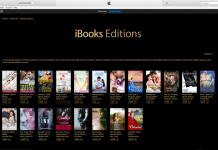
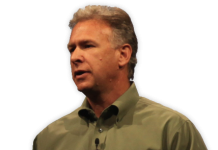












This is another reason to strip DRM; so that you can load books into a third party reader like Stanza that has more features.
Unfortunately with Stanza no longer under active development I have yet to find a reader that has all the features, supporting all the different formats out there, integrates with calibre and has synching / note-taking / copy-paste.
Still looking for the perfect e-reading app!
Joanne, personal documents is why I stay in the Kindle verse also. I read on 4 separate devices, and I read a lot of long fanfiction and books purchased from other sources, so I need the feature too. Even though there are better apps out there.
Actually, there’s a marvelous way to synch personal content, as ePubs, with iBooks. It’s called Book Proofer, and Liz Castro discusses it here:
http://www.pigsgourdsandwikis.com/2012/09/book-proofer-caching-and-ibooks.html
This is what you do:
1. Run iBooks on your iPad.
2. Run Book Proofer on your Mac
3. Connect the two via USB
4. Select your iPad in Book Proofer.
5. Drag an ePub document into the Book Proofer window on your Mac and it’ll magically appear within a few seconds in iBooks on your iPad.
It’s even smart enough to automatically replace the document on your iPad when the document on your Mac changes, as–for example–when you’re proofing the ePub formatting of an ebook. Apple intended it to be used with iBooks Author, but it works fine with any ePub source, including InDesign or with ePub books you download from other sources.
That’s actually better than Amazon’s email it to us and we’ll send it to you approach, which tends to clutter your Kindle and your online Kindle account with all sorts of ebooks and versions of books in progress. (Amazon doesn’t delete the old when a new version arrives.) Cleaning that out can be a headache.
The only hitch is a doozy. You’ve got to join iTunes Connect to get to it.
My hunch–and it is just a hunch–is that Apple will eventually give us a version of iBooks for Macs, and that, when it does, it’ll come with a tweaked version of Book Proofer (perhaps built-in to the app) that’ll let you synch your ebook collection on all your Apple devices much like iTunes does with music. Hopefully, it’ll use iCloud and/or WiFi rather than require a USB cable.
The main advantage of getting Kindle ebooks, even if you have an iPad, is that Kindle apps run on almost every platform, including Android.
But that has a downside. Everyone but Amazon is moving to support ePub, particularly Apple. Digital books you get from all those other sources will display in iBooks if they’re not DRMed. They won’t display in the Kindle app or on Kindles unless you run that book through Amazon’s conversion software, which can introduce some glitches.
Longterm, ePub as a standard has major pluses that will hurt Amazon if it stays on the outside. Enhancements that improve an ebook that do not make sense for one platform (even Amazon), make sense if they can appear on every platform. Publishers don’t like to make an ebook on one platform better than that on another. It cheats some customers.
I’m facing precisely that problem right now. I’ve got a Tolkien reference work almost complete that has some 800 references to passages in Tolkien. InDesign sees them as footnotes and exports those footnotes as jump-to/jump-back endnotes in ePub. That’s tolerable but not ideal. I’d rather they appear as touch-to–pop-up notes, an ePub 3 feature that iBooks supports. I’m trying to find a way to convert the ePub coding for one to that for the other.
But, as best I can tell, Amazon’s Kindle plug-in for InDesign doesn’t support even that footnote to endnote conversion. Those 800 notes will appear in the Kindle version of my book as inline notes immediately following the paragraph where they’re inserted. That’ll give the Kindle version a cluttered look. I can’t help that, and personally I’m content with blaming Amazon for the fact that their version will look worse, but I’m not sure the Tolkien fans who buy my book will feel the same. They’re likely to blame me for a fault that actually lies with Amazon.
One final note. You’re starting to discover an issue that ebook retailers have been averting their eyes from. In the near future, ebook buyers are going to become upset when they realize that ebooks have a major headache, they’re scattered across two or more apps and most people have trouble remembering which book is where. Settling on one app is a poor answer. That app may not have the features you want or access to an ebook you want. It’s a bit like having several apartments and never being able to remember which has the shelves with a particular book you’re looking for.
Michael, that works if you have a Mac, which I don’t. Also, I like reading on my Kindle Touch, and keeping it in sync with my iPad, iPhone and Nexus 7. Your solution still doesn’t help me.
Your points on e-book conversion, especially for complicated books, is well taken. I’m working on a review of Paul Salvette’s revised e-book conversion guide. He does discuss footnotes and how to deal with them. He also discourages using InDesign’s plugins, for reasons like you note. Look for the review in a day or two.
Oh, and I don’t rely on Send to Kindle for ePub conversion. Calibre does a much better job. It’s a few more mouse clicks, but it’s worth it for the better reading experience.
I’m a bit confused by the assertion that one cannot “sync personal documents (i.e., novels purchased from other sources)” to iBooks. Of course if DRM is involved, you have artificial silos out of which your eBooks cannot easily roam. The iBooks app is only available on iPhone, iPad, iPad mini and iPod touch whereas the Kindle app is available on many more hardware platforms, including the aforementioned Apple devices. However, the iBooks.app easily ingests unencumbered ePub 2 and ePub 3 documents and displays them quite well.
OTOH, if you purchase DRM-free ePubs or remove DRM and convert to ePub where necessary, you have the widest choice possible. Constraining that freedom is the primary effect of DRM.
On laptop and desktop computers, you have the option of reading with the EPUBReader extension to Firefox (Mac or Win), Ibis Reader with any HTML 5 compliant web browser, the Kitabu app for Mac and probably a lot more. On mobile devices, there’s iBooks and many other app/hardware combinations. Calibre’s server, with or without Dropbox integration, provides you with access to your library wherever you go. Again, this latitude is conditioned on the absence of DRM.
So, should people’s choices as to how, what, when and where they read be constrained in this way? That seems to be the real overarching issue to me.
I’m looking forward to iBooks having multiple dictionaries for different language books. Kindle is way ahead on this point.
Hi Joanna. I’m not sure I understand; what do you mean by “sync personal documents”?
For me, it means keeping my place in the book I’m reading no matter which device I’m using right now. I’ve loaded many third-party ePubs on my iPad and iPhone, and any time I create a bookmark, note, or highlight on one, it’s also available to me on the other. I just checked my iPhone and the book I’m reading is on the same page where I left off on my iPad last night.
If you mean that there’s no easy way to load all your third-party books on all your devices automatically, that’s true … but I guess that doesn’t bother me too much, perhaps because I only read on two devices 😉 You could always put your ePubs into a Dropbox folder, and use the Dropbox app to load ePubs to iBooks on your current device. Of course this requires you to have a Dropbox account and to install the app on all your devices, but again, that doesn’t bother me too much. For me, the much nicer display and usability of iBooks (especially around highlighting and note-taking!) overrides the extra work in loading each book; after all, you only have to load a book once.
raja99, I mean it won’t remember my spot. Do you mean that it will do this but I must create a formal bookmark first?
I just tried it, without creating a bookmark, a couple of times. The first time it didn’t work; the second time it did. I’m not sure what the difference was, though it’s possible I didn’t wait long enough the first time.
I assume that Apple is storing the location in iCloud, so there are the usual possible issues with iCloud flakiness, iCloud delays, etc.
I’ll admit that I *do* tend to bookmark early and often, so it’s possible that I’m making Apple’s job easier. But it *does* seem to work even without bookmarking, though you might have to wait (I seem to recall Apple saying that iCloud updates can take up to 15 minutes).
@ devini Here’s how to add dictionaries to iBooks.app:
http://forums.macrumors.com/showthread.php?t=1213497
Joanna: I just tried syncing my spot (current reading page) in iBooks between my 1G iPad and 4G iPod Touch – this in a short epub I created – and it worked immediately after returning to the library screen – i.e. exiting the epub. No bookmarking needed.
devini: iOS now does support at least a few additional dictionaries, e.g Spanish and French and probably German. The trick is to select the appropriate keyboard, and then type a word into the Notes app, say, and select it and then call for a definition, which will download the dictionary. This works systemwide – not just in iBooks.
Hmmm. I will have to try again then. Maybe I was forgetting to exit to the library. You are saying this worked even with side-loaded epubs? Did it sync your highlights too?
@Bill Benson Thank you for the tip. I downloaded the German and French dictionaries. Unfortunately, at this time the Italian dictionary is not available. I it does come soon. Thanks again.
According to: http://www.apple.com/ipod-touch/specs.html, iOS 6 provides dictionary support for the languages listed below. According to the free ePub from the iBookstore entitled, “iPod touch user guide for iOS 6” (https://itunes.apple.com/us/book/ipod-touch-user-guide-for-ios-6/id568425614?mt=11) one can also create a personal dictionary that is synced between all of your iOS devices via iCloud.
English (U.S.), English (Australian), English (Canadian), English (UK), Chinese – Simplified (Handwriting, Pinyin, Stroke), Chinese – Traditional (Handwriting, Pinyin, Zhuyin, Cangjie, Stroke), French, French (Canadian), French (Switzerland), German (Germany), German (Switzerland), Italian, Japanese (Romaji, Kana), Korean, Spanish, Arabic, Bulgarian, Catalan, Cherokee, Croatian, Czech, Danish, Dutch, Estonian, Finnish, Flemish, Greek, Hawaiian, Hebrew, Hindi, Hungarian, Icelandic, Indonesian, Latvian, Lithuanian, Macedonian, Malay, Norwegian, Polish, Portuguese (Portugal), Portuguese (Brazil), Romanian, Russian, Serbian (Cyrillic/Latin), Slovak, Swedish, Thai, Turkish, Ukrainian, Vietnamese
Joanna, just tested iBooks on phone and iPad. Yes, it syncs location and highlights on personal documents. You do, however, have to go back to library every time you stop reading, or it won’t sync. So it works, but it’s not as convenient as the Kindle app. Convenience vs. features? That seems to be the choice here. Hopefully, they’ll make it more convenient the next time around.
Thanks, Bill and raja99. I didn’t know iBooks did that. Cool!
Joanna, yes I’m certain it works with side-loaded ePubs because I don’t think I’ve *ever* bought a book in the iBooks store :-). (I buy plenty of stuff from Apple, but not DRMed books.)
Please note that I load ePubs into iBooks by using the “Open in…” function. I assume sync would still work if you loaded them some other way, like connecting your device to your computer with a wire, but I haven’t done that for months.
not to beat a dead horse, but presumably syncing last spot read, highlights, etc. works because the epub is identified by some piece of metadata on the Apple & Amazon servers, so how the side loading is done shouldn’t matter (I used syncing via iTunes). It’s conceivable some epubs might be missing this metadata – I’ve only used Sigil which has always worked.
Also, I *believe* the syncing between Kindle apps on e.g. the Touch and iPad only works when you return to the Home (Library) screen in the app (and of course have a live internet connection to be able to reach the server). In both cases (Kindle and iBooks) you see the sweeping activity icon in the upper left corner of the screen when returning to the Home/Library screens.
Bill, no, you don’t have to return to the Home screen in the Kindle app or on the Touch. As long as the device has an active connection, it’ll update location automatically and give you a dialogue box asking if you want to sync to the furthest location. It’ll happen whether on the Home Screen or with a book open.
Thanks for the correction. It does look like the Kindle app keeps track of the furthest location reached, and gives you the option of going there or not, while iBooks keeps track of the current location – not necessarily the furthest – and automatically moves there. (Hope that’s right)