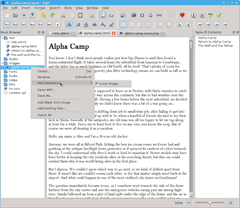 It was the autumn of 2012, and mom was in college again. It just happened that in history class she’d been required to learn as much as possible about a certain literary (and real) character from Romania’s past. Trouble is, my mother never quite got the hang of using the Internet…
It was the autumn of 2012, and mom was in college again. It just happened that in history class she’d been required to learn as much as possible about a certain literary (and real) character from Romania’s past. Trouble is, my mother never quite got the hang of using the Internet…
Enter me: I hopped on WikiSource, and in a few minutes I had a nice mix of fiction and non-fiction on the subject. But what to do with it? After some thinking, I went ahead and put together a nice booklet in LibreOffice, designed to be cheap and easy to get on paper at any print shop. Even so, it cost quite a bit of money — too much to make it practical on a large scale — and LibreOffice turned out to be hard to use for the task, no matter how much I tried to keep it simple. (Being perpetually saddled with ancient PC hardware doesn’t help, either.) Still, the result was satisfying enough that I did it a few more times.
More recently, in the spring of 2015, a combination of financial and technical problems made me fear for the future of my game development blog. One thing I did to preserve nearly five years of accumulated material was to turn it into a book. There were two sides to that: one, selecting and updating old articles, writing new ones to fill some gaps, that sort of thing. Two, compiling them into an actual volume. Having learned my lesson, this time I went with an app called Sigil.
Now, Sigil is often mentioned here on Teleread, but mostly from a release perspective. I want to tell you how easy and fun it is to use. For one thing, it was the natural choice simply because my blog was already in the form of web pages, and that’s what Sigil works with at the core. (Indeed, the most popular e-book formats are basically made of web pages.) You can copy-paste directly from the browser; you can import saved pages from disk. Sigil allows you to split, rejoin and reorder content at will, with maximum ease. And once you have the book in electronic format, which is what the EPUB format is designed for, it’s still reasonably easy to get it on paper. It doesn’t have to be a masterpiece of typography. (Even though good typography matters, but that’s a story for another time.)
Other apps have similar functionality. Calibre allows you to make e-book files out of newsfeeds. Wikipedia has its Book Creator. Scrivener will export into e-book formats as well. Clearly the need exists, and not just so you have content accessible offline. The web is great the way it is, but sometimes you really want a bound book as opposed to a loose pile of paper. In fact, my first use of Sigil was to collect a newsletter I kept on a now-defunct social network — unrelated articles from the same blog are now hosted on my personal website.
If all that sounds like an argument in favor of remixing culture, well, I suppose it is. Writing your own novels is an obvious use case of e-book making, but we can’t all be writers, and besides, what’s culture if not an endless conversation? The whole point of writing is that our words can last longer, reach farther and benefit people we’ll never know in ways we can’t begin to imagine. Most of the public discourse nowadays focuses on the legal right to reuse those words, but that wouldn’t even begin to be an issue if we couldn’t do that with tremendous ease.
And that’s why you should consider learning how to make your own e-books—whether with Sigil or some other app of your choice. Maybe you won’t need it right away. Maybe you’re not going to do anything fancy with this skill. It will, however, expand your horizons, and that’s always the first step towards better things.





















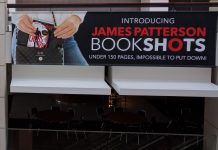










You have my hearty agreement. Creating your own eBooks is a great way to corral all sorts of information that would be hard or impossible to find and assemble later on. I regularly create eBooks to collect related articles in a single volume, organize and annotate pictures (like a coffee table book) and assemble how-to articles that need to be compared, contrasted and synthesized later on as time allows. Anyone who regularly researches anything will find this tactic invaluable.
In the world of OS X (Macintosh) one has the additional zero-cost options of Pages and iBooks Author. Pages will export ePub and PDF whereas iBooks Author will export ePub, PDF and a highly interactive but proprietary format Apple calls a “multi-touch book.”
Creating eBooks for personal use should not entail copyright issues.