 News stories and e-books are only two things you can read on your mobile devices. Magazines have become increasingly popular, and for good reason. Just like with e-books, a tablet or e-reader can hold many publications at a time, making magazines just as portable as books.
News stories and e-books are only two things you can read on your mobile devices. Magazines have become increasingly popular, and for good reason. Just like with e-books, a tablet or e-reader can hold many publications at a time, making magazines just as portable as books.
As an added bonus, e-publications don’t take up extra room in your living room, kitchen or other rooms where you may store their print cousins. Subscription prices can be very attractive, making them significantly less expensive than their paper versions. And now some magazines, like Newsweek, are only available electronically.
So you’ve decided to give digital magazines a try, and you’d like to know your options. That’s what this series will be about. I’ve tested several apps, and I’ll be covering them over the next few days.
By the way, many magazines offer a two-week trial period (per app), so you can try out several apps and see which one you like best.
Let’s start with Google Play Magazine, which I started using for TIME magazine about a month ago. TIME‘s digital subscription price is $2.99 a month. Highly reasonable!
I really like the library screen with the cover flow view.

It’s easy to see which issues are available to read. When you finish reading an issue, a long press will bring up the option to either ‘delete’ or ‘archive.’ Even though I consider most magazines to be disposable reading, I still archive. You never know when you might want to go back to something.
One annoyance: The ‘manage subscriptions’ button takes you to Google Play in a browser instead of directly to the Google Play app. That’s odd, but it’s easy enough to manage.
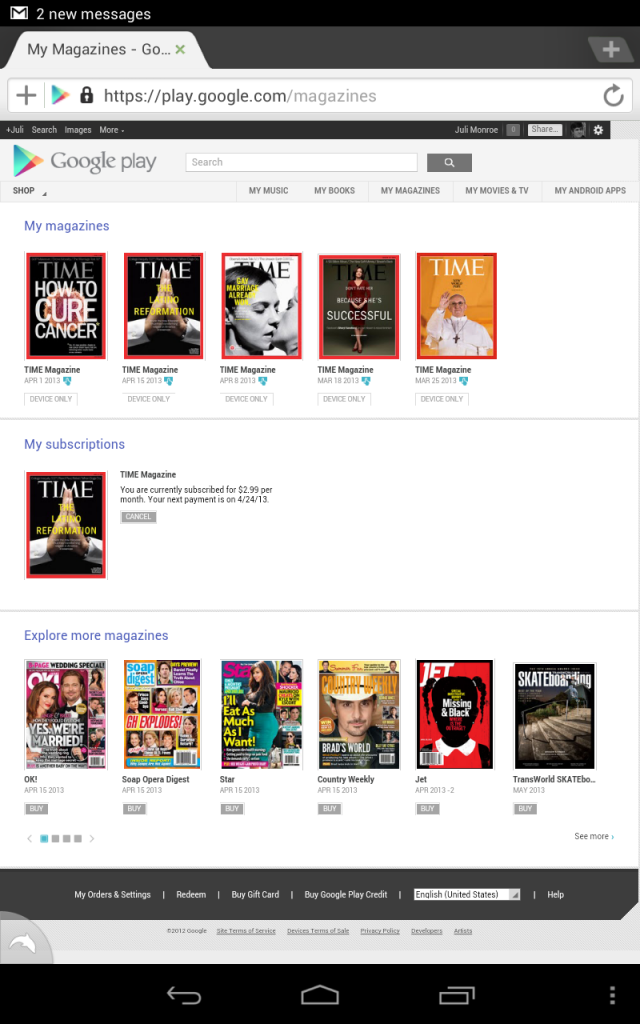
And how about the reading experience? It’s good, but not great. Tapping the screen brings up the page switcher at the bottom, and it’s easy enough to swipe to the page you want.
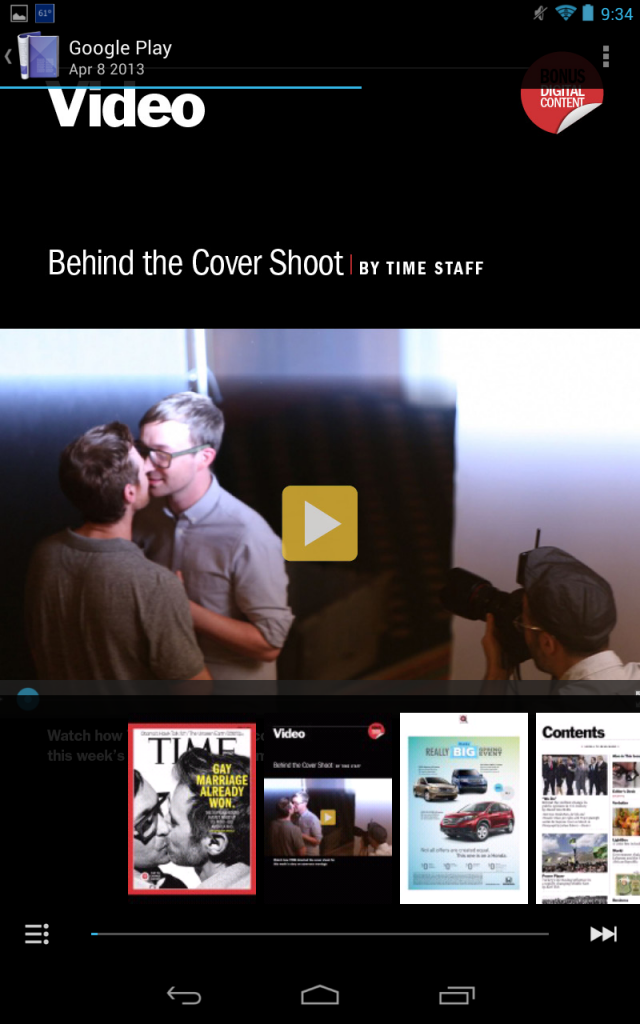
This screen is responsive and easy to navigate.
While reading an article, to turn pages, you have to swipe. I’m a fan of tapping, and I wish that was an option. Also, the app doesn’t always register swipes, and sometimes I need to swipe several times to get it to respond. And then of course, occasionally it will go forward several pages instead of just one.
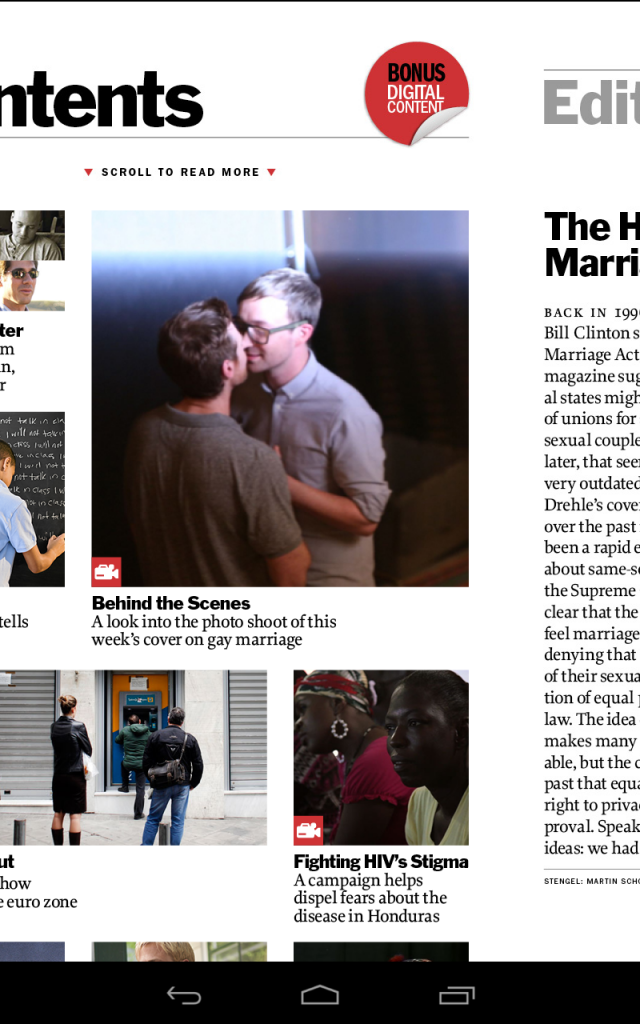
Some other magazine apps have a “reading view” where you have reflowable text for an article where you can adjust font size. I’d really like that here. The font on my Nexus 7 is small, and I need my reading glasses. Obviously, on a 10 inch tablet that wouldn’t be as much of an issue.
So, not my favorite app, but I put up with it because I like the size of my Nexus 7; I have it with me all the time. Portability and availability count for a lot. When I had TIME on my iPad, I was always several weeks behind because I just don’t think of reading on it.
In the next article, I’ll talk about Newsstand for iOS.































