A little over a year ago, I wrote about my headache with running out of Adobe DRM account activations. Back in the early days of iPad apps, and before the market had settled on official apps like Kindle, Kobo, Nook and iBooks, it seemed like a new e-reader was being released every month, and they all used Adobe’s system to manage e-book DRM (Digital Rights Management).
Adobe links activations with your email address. This can be convenient since one account can be used on any Adobe DRM-savvy device. However, after replacing my broken iPad last year, I had to reauthorize a score of e-reader apps, and I discovered that Adobe put a limit on how many activations one email account could have. Suddenly, I couldn’t borrow books from the library anymore because I couldn’t authorize the e-reader. And I was in the middle of a book! What a pain! I fixed that issue, and you can read about that hassle if you wish, but how could I prevent the same problem from happening again?
Fortunately, the major e-booksellers employ user accounts now to manage DRM. Get a new device, log into your account, and get reading. It couldn’t be simpler. Associating an Adobe DRM account with Nook or Kobo, for example, is a one-time event. Setting up a new e-reader device or app doesn’t use up Adobe DRM activations, since that information is part of your Nook or Kobo account, and only used when you download EPUB files from their respective websites. However, you can still run out of Adobe account activations by simply restoring your iPad and resetting up your various e-readers. It seems inevitable because of how limited Adobe’s system is.
Here’s how I am delaying this problem:
- Create two email accounts to use with e-readers. Use one for your main Adobe DRM-savvy e-readers, and the other for experimenting with new e-readers.
- Don’t use an email address from work, school, church, or other temporary location. If you lose access to your email address, you can lose access to your e-books.
- Keep track in a note file of all the e-readers associated with each email address. I use Apple’s Notes app, but there are dozens of others you can use. (I hear little pieces of paper taped to the underside of your desk also work.)
- Make a backup of that note file.
I have one address I use for OverDrive, Kobo, and Nook, and I use the other address for new e-readers I discover. This allows me to experiment all I want without using up activations on my main account. If I decide that I like the new e-reader, I reinstall the app and sign back in using my main Adobe DRM account. I don’t buy books with the second, temporary account. I just test out the app with free e-books. When the day comes that I use up the second account’s activations, I’ll just create a new Adobe account with a new email address.
The trick is to keep track of which apps are linked to which email address. Although I can remember a seemingly infinite amount of useless Internet ephemera, I’m not good at keeping track of how many activations I’ve used up on each account. It’s not information we as users have access to, either. But if I follow this system, I don’t have to remember which app uses which email address, because I’ve written it down.
It’s an old school solution to a new school problem, but it’s worked out for me for the past year. Whether you have ADHD or are simply overwhelmed by everything you have to remember in the information age, sometimes the old school methods are best.




















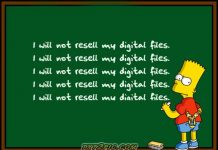


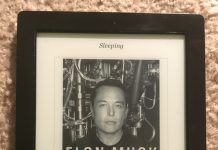











The only good DRM is a dead DRM.
Buy – strip – backup – sideload
Howard is right.
It’s still a royal pain. Go with Amazon. Btw, if you have a Sony ereader/app call them when you run out of activations. They have a direct line to Adobe & can reset them. Calling Adobe will only make you feel like “topping” yourself.
DRM is a blight and needs to be eradicated. Consumers would be well-served in the long run to write their vendor of choice for digital media and tell them that they will never again buy any media that is burdened with DRM.
People spend hundreds or even thousands of dollars buying ebooks. But their freedom to read those books is totally in the control of some massive corporate entity.
Very foolish to buy into this scam just because it is convenient. Even huge tech companies go out of business, get bought out, fade away, merge and are dismantled. You are little more than a consuming serf if you are willing to pay for media that is locked to a specific device or to the good will of a corporation.
Howard – 100 % spot on.
Strip DRM – Awful bit of software that hurts the purchaser. Once DRM is taken away, you can read the ebook on any device with no restrictions. There are also programs that can convert an ebook from a propriety format into the more open source epub version.
Backup – Its amazing how many people do not do this. Hard drives fail, devices break, etc. Don’t trust a cloud service implicitly.
Binko Barnes – Some publishers are moving to DRM free ebooks. The small snowball is gathering momentum and growing bigger. I personally don’t have a problem with DRM as I strip it from the ebooks I buy.