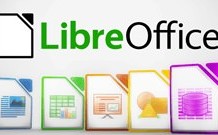Bloomba, the hybrid of an e-mail and RSS reader blended with Googlish search capabilities and a tough spam filter, has changed the looks of my inbox.
Bloomba, the hybrid of an e-mail and RSS reader blended with Googlish search capabilities and a tough spam filter, has changed the looks of my inbox.
I’m remain gung ho on Bloomba, after a week of tire kicking, even though I recognize it is still very much a work in progress. Now my inbox can effortlessly display RSS from my favorite blogs and newsfeeds instead of the dreck touting V@#$ra and M$^tage Lo*nz. May Bloomba survive to torment Microsoft out of its smugness about e-mail software. I also wish the same for Zoe–another Outlook rival, which started offering Googlish and even RSS capabilities many months before Bloomba hit the Net (though it’s not quite in the exact same product category). But first the further lowdown on Bloomba.
Before Bloomba, I’d filter listmail into boxes so the messages wouldn’t distract me from personal e-mail. Trouble is, spam would still overwhelm my inbox, and McAfee’s SpamKiller 3.0 clogged up my system and often failed as a picky murderer, too frequently treating legitimate e-mails as spam and vice versa. But Bloomba is well integrated with SAproxy Pro 2.0, a much better killer-cop than the SpamKiller version that I tried. I use a “Delete as Spam” button on V@#$ra and the rest to smarten up SAprox. Hardly any legit mail gets caught in the filter, and typically the program kills off all but maybe half a dozen of the 100 or so spams I receive each day.
And meanwhile, in place of the spam, I pick up RSS items, which, after three days, go automatically into a filing cabinet. The items arrive in my in-box via hourly downloads or immediately via a control-e or a pull-down menu. And of course they’re perfectly blended in with my e-mail. Data is data. I want the complete works in one place where I can manipulate the whole caboodle.
Since Bloomba uses a database approach, I can easily poke through zillions of messages imported from Eudora and Pocomail and sort by criteria beyond the usual “Subject line” and the rest. I may well be up to a gig of messages right now within Bloomba (and at some point I may want to import even more from old Netscape Communicator files).
Other programs can accomplish some of the above, but I love the way Bloomba integrates things. At around $60–or $50 if you catch the right special–this product continues to appeal to me.
That said, you also need to know the negatives:
–During the import of Pocomail files, Bloomba choked and could not release me from an error message. I had to kill the program and call the vendor for a fix (I did so wearing my hat as a reviewer–just remember that routine support is by e-mail). The open-sesame for me within Win XP was the following advice from the Bloomba folks at Stata Labs: “1. Goto Start->Run. 2. Type cmd.exe. 3.Type cd C:Program FilesStata LabsBloombabin or cd (location of Bloomba)bin. 4. Type Bloomba.exe -r . This will open a dialog box that will rebuild the datastore. Once it is done, click OK and restart Bloomba.” Worked great! And the Bloomba people say they’ll eventually work up a routine for Pocomail to spare others the problem. Perhaps they can also address the issue of Bloomba not always rendering properly the HTML mail inherited from Pocomail files. A nit. Remember, Pocomail isn’t exactly Outlook in popularity.
–As I noted in my first little write-up of Bloomba, you can’t change the fonts for plain-text messages, and I’m not the biggest fan of Courier. The Bloomba folks say they’ll address that issue and others in an update, and I believe them. If you try the program, do take the trouble to tell ’em how it could be better. Yes, the search features, already good, will be improving still more, so that, for example, you can find words near each other, rather than immediately adjacent.
–Bloomba, as I said in my mini review last month, could use a good real-time speller, but my bet is that it’ll be on the way. Meanwhile I use As-U-Type. It was a royal pain to switch from the trial to the “real” version, and it’s hardly a perfect solution for someone like me with a knack for glitches spelled correctly, but it’s reduced the error rate in both e-mail and the TeleBlog (reminder: I think of blogs more as note collections than as finished articles).
So how about Zoe? Well, it’s Bloomba-like in many ways–and chronologically very much ahead of Bloomba in the Google Department, if you count both as e-mail clients, which I’d do without knowing knowing if Zoe had the full editing powers of Bloomba. Consider this language from Zoe:
The goal here is to do for email (starting with your personal mailbox) what Google did for the web… The Google principle: It doesn’t matter where information is because I can get to it with a keystroke. So what is Zoe? Think about it as a sort of librarian, tirelessly, continuously, processing, slicing, indexing, organizing, your messages. The end result is this intertwined web of information. Messages put in context. Your very own knowledge base accessible at your fingertip. No more “attending to” your messages. The messages’ organization is done automatically for you so as to not have the need to “manage” your email. Because once information is available at a keystroke, it doesn’t matter in which folder you happened to file it two years ago. There is no folder. The information is always there. Accessible when you need it. In context.
Date of that quote from Zoe? Sometime in 2002 at the latest, if you go by Email Gets RSS Feed in Rajesh Jain’s blog.
I have not tried this open-source program for Linux, Windows and the Mac (free unless you want to donate, which I’d encourage). But the description should intrigue people with a different set of needs from mine, and it turns out that, in its own special way, Zoe is far, far more than a traditional e-mail client. It can act as one, but also as a server with elaborate long-term archive capabilities. Zoe can even function as a personal Hotmail, which you can reach wherever you are. Billed, too, as something you can use with other e-mail programs, Zoe may or may not have the editing powers of Bloomba (as I said, I haven’t tried it). Bottom line? You could keep your Outlook and use Zoe for the security and search powers you don’t enjoy now. It could receive messages POP fashion and pass ’em on, while also using the SMTP protocol to keep in synch with Outlook.
For more, see the Zoe home page, Bloomba: Media-Hype or Reality? We Report, You Decide 🙂 on the Zoe site, Goggling Your Email in the Jon Udell’s October 10, 2002, article within the O’Reilly site, and Zoe – email client? in chriseget.net blog. You may also want to check out the Newsgator RSS feature for Outlook, as well as the X1 indexer for e-mail and other apps.
So which program should you use? I’ll stick to Bloomba because everything works so well together and I don’t want to do the pseudo-Hotmail act, given the security risks. But what if I run Linux in the future and Bloomba hasn’t moved to that platform? Then I’ll try out Zoe, perhaps with Evolution, and look forward to speedy searches . A Zoe promoter has put me in the right mood in his own way just as the Bloomba folks at Stata Labs did by promptly solving the Pocomail-related lock-up. Tipped off about my praise of Bloomba, the Zoe defender fired back with e-mail under the subject line “Bloomba la Bomba.” He or she sent me the “We Report, You Decide” link prefaced by three words: “For your entertainment.” The signature? Just “Z” (Zorro?).
 Perhaps one idea for Zoe, Zorro, whatever, would be to strike an alliance with a commercial support organization and simplify the documentation and perhaps the program itself if need be and integrate it with a spam filter, assuming that the latter isn’t happening already. That would increase mass appeal while still leaving the free version out there for people who didn’t need commercial-level support. Regardless, Zoe seems worth a look even now, and I’ll gladly publish observations from TeleReaders–without Zoe ties–who want to try it out.
Perhaps one idea for Zoe, Zorro, whatever, would be to strike an alliance with a commercial support organization and simplify the documentation and perhaps the program itself if need be and integrate it with a spam filter, assuming that the latter isn’t happening already. That would increase mass appeal while still leaving the free version out there for people who didn’t need commercial-level support. Regardless, Zoe seems worth a look even now, and I’ll gladly publish observations from TeleReaders–without Zoe ties–who want to try it out.
Both of these Outlook rivals or near rivals, although geared to juggling around e-mail rather than manuscripts of articles, books and the like, make me rather nostalgic for XyWrite (“the world’s fastest word-processor”), given their focus on speed and efficiency. I just hope that the big tech media and general press look beyond Microsoft advertising dollars and educate Planet Earth about the glories of fast, Googlish e-mail programs in a database vein.