 The Sony Reader gets yet another look in BusinessWeek. The September 3 issue tells how Sony intends to address shortcomings such as an inability to read DRMed books except in a proprietary Sony format.
The Sony Reader gets yet another look in BusinessWeek. The September 3 issue tells how Sony intends to address shortcomings such as an inability to read DRMed books except in a proprietary Sony format.
The next model’s Adobe software, as we know, will handle encrypted PDF and the IDPF format.
Break ahead for public library patrons
With the new Reader able to read DRMed PDF, perhaps it will be handy for downloading public libraries’ OverDrive books, which, in their Mobipocket incarnations, can be tricky to use, at least on older CE machines.
Let’s just hope that Sony will allow existing Readers to be upgraded via firmware. Anyone have definite answers? BW talks about Sony’s plans to “adopt e-book software from Adobe systems,” but just how inclusive is the term?
Still just a niche product
So far, as BW notes, the present Reader hasn’t exactly taken the world by storm, although Sony for now seems committed to the product and has broadened distribution to include Best Buy and CompUSA, while at the same time running a targeted campaign aimed at frequent travelers. Sony refuses to release sales figures.
Ironically, one of the more helpful boosts may come from the independent Fictionwise, which has begun to offer some books in a nonencrypted Sony format.
Little Fictionwise may well end up with a greater number of Reader titles, at least for now, than Sony’s Connect store, which, according to BW, offers fewer than a tenth the number at an average Borders or Barnes & Noble. Price drops on Connect books would help as well. So would friendlier treatment of small publishers.
Too late for TigerDirect bargain, alas
Meanwhile, over at Engadget, dozens of readers are answering the question raised in the headline, How would you change the Sony Reader? Price, display and format issues are among the common complaints. Too bad the Engadget folks didn’t catch up with the TigerDirect sale last month. At $99 the Reader suddenly became more attractive to me, shortcomings aside.
And of course we know that a forthcoming model will use E Ink’s VizPlex technology, which, with greater effective contrast between text and background and a faster refresh rate, will address display issues. Let’s just hope Sony can drop the usual price from the current $300.




















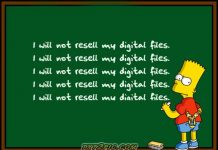


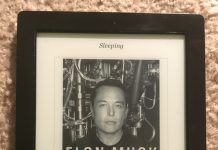










I don’t understand why Amazon is still keeping mum about the Kindle. They don’t have to make the screen, they’ve got the format and the software – most of the hard part is done. Surely they’re not going to pull an Apple and announce it the day it goes on sale. They could plaster ads for it all over their own site and get all the advertising they could ever need.
It wouldn’t even cannibalize their book sales. Now, granted, I’ve never brought a product to market, so there’s probably a dozen things I don’t even know about involved in such an operation.
All I really want in an eReader is the ability to import arbitrary text files (done), web pages (done), and rss feeds (not done). Give me those three with one of the new screens and I’m sold. I don’t really care about new releases, because that’s not my use case. Solid PDF support would be really nice, but if I can convert the PDF to text, no biggie.
I may be misjudging Sony and the fans of the Sony Reader, but honestly, I don’t see much fun on this. I don’t have one and never came close to one, but by reading the technical specs at their website, I found that this piece seems to be bulky (almost 5 inches in width??) and it does nothing else than providing access to e-books sold from their own Connect store, at least for the time being, and some other relevant features.
In the era of convergence when multi-purpose gadgets are offered, like iPhone for example, trying to sell such a device is a dangerous gamble by Sony. The article in Business Week just confirmed what I have been suspecting, and as everyone might have noticed, their marketing department will have a hard time trying to convince people to buy a single-purpose device, when small and pretty Smartphones and PDAs can already do this job, and much more.
I have a Dell Axim X51v (regrettably discontinued) which is just perfect for my personal needs and, of course, reading my e-books without any discomfort. So what would I change on Sony Reader in my personal opinion? Basically, everything…
Herbert, although I would have liked the ebook reader to have more reading room for text, the small portable size and the extreme light weight are advantages.
Dell Axim x51v is a great device for reading; what was dell thinking when they discontinued? (On second thought, I don’t particularly like the movement controls on the bottom–turning pages is a pain).
Highlights from user comments on the BW/Engadget threads:
Also, a backlight feature could always be turned off when not needed, so why not, Sony? (Wow, an on/off backlight would have been great!)
the abominable refresh rate doesn’t matter at all when you’re just reading, but when you’re trying to find something or change some settings it’s maddening to have to wait a full second between button presses (I just hate having to wait so long to get to the TOC screen! Wouldn’t it be great if one of the buttons was TOC! I guess Sony didn’t plan for books having useful TOCs).
I wish using the joystick to move through hyperlinks down the page were much speedier. Slow movement through hyperlinks plus somewhat slow load time for hyperlink targets really makes it difficult to use the table of contents or take advantage of internal links.
According to what I read in the past, Dell has discontinued all of its handheld products due to: 1) drop in sales, caused by increase in popularity of Smartphones or 2) Dell’s internal financial crisis, which forced them to stop manufacturing and selling products which did not contributed much to their operating margin (like desktops and laptops does) or 3) Both of reasons.
Small screens don’t provide room for more words as you said, and the drawback is that you have to click buttons more often to turn or navigate through pages, causing more battery consumption. I don´t know how Connect e-books are, but I hope there is an arrow/cursor at the bottom of each page which allows page turning by tapping with anything from a Style-pen or even with the finger. If battery life is a problem, this should be a saver.
Setting the backlight is also a good idea. I often reduce brightness on my device to the medium level (good enough for reading) and this has proven to be effective.
I never had problems with the refresh rate. Both on Microsoft and Mobipocket Reader this issue seems to be inexistent.
The only change I’d make is the one that’s rumored to be in the new version: Read IDPF format books.
… A cheaper price would always be nice too 😉