 I have carefully been avoiding the iOS 8 upgrade, following numerous reports from both the blog world and my own father-in-law about bugs, glitches and slowdowns. Yet somehow, something, somewhere on one of my many Mac products got upgraded, and now my Safari bookmarks are all messed up. And it has highlighted for me a fallacy in the whole ‘beauty of the Cloud’ argument that I had no considered before.
I have carefully been avoiding the iOS 8 upgrade, following numerous reports from both the blog world and my own father-in-law about bugs, glitches and slowdowns. Yet somehow, something, somewhere on one of my many Mac products got upgraded, and now my Safari bookmarks are all messed up. And it has highlighted for me a fallacy in the whole ‘beauty of the Cloud’ argument that I had no considered before.
I suspect the culprit was something in OS Mavericks—I turned on my computer one morning last week to find an ominous grey screen forcing me to ‘update’ my iCloud password before proceeding further. So I did that—they didn’t really give me much of a choice—and when I next opened Safari, I found that it had imported all the bookmarks from my iPad’s version of Safari and synced them up!
Here is my problem. I appreciate Cloud synchronization for certain scenarios. I like starting a new book on my e-ink Kindle and being able to resume it on my iPhone during my commute without missing a beat. But I use my computer for different things than I use my tablet for, and so I actually had different favourites and bookmarks on them. I didn’t WANT them to be the same!
On my computer, I do more message board stuff, more shopping, more eBook tinkering and so on, and my bookmarks reflected that. On my tablet, I do more blog reading, saving to Pinterest and that sort of thing. I actually liked being able to bookmark on the fly and come back to something later. Now, it’s all mixed up!
So there is my problem with Cloud World—I think that the assumption everybody would WANT every device to have the same stuff on it is an incorrect one, and I wish they had given me a choice before they just blithely melded all my stuff together. I spent an hour last night putting all my bookmarks into folders so I could segregate them by usage scenario and access them on whichever device I choose. Between that and the iOS glitch reports, I am not a happy Apple camper right now. I hope they get some of these kinks ironed out before I go computer shopping this Christmas with my tech jar money!


















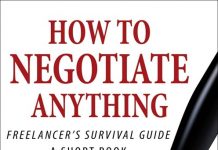
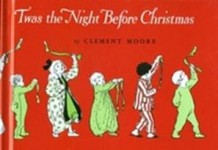













I could have walked you through a fast fix. At least on your computer. I don’t use an iPhone so I don’t know if it would work.
Here’s general hint. Time Machine data can be switched from an old folder into your current folder that has been emptied out.
Also, really take a good luck at your preferences. Sometimes, you can stop syncs via preferences.