 Got the following email from Roberto Fernández-Barrios:
Got the following email from Roberto Fernández-Barrios:
Just started the Reader software and saw that a new update to version 3.2 is available for the Mac.
It provides the following changes:
Adds support for auto delivery of periodicals for Reader Store customers
Note: This feature is available only for customers in the U.S. and Canada.
Adds a new icon for newly downloaded or imported contents
Adds support for external links when using the Reader Library software to view PDF and EPUB format contents on the computer
Adds support for the import and transfer of Microsoft® Word 2007 files
Note: This feature requires Mac OS X 10.5 or later
Improves note export features
Makes general fixes to improve stability and performance
http://esupport.sony.com/US/perl/support-info.pl?info_id=585
I noticed that the buggy scrolling in the Sony Reader Store is now almost fixed. It now works, however, the page must be fully loaded until you can scroll down (at least on my Mac). Before the update the scrolling was almost never working correctly. The window size is now memorized as well.
Only took them half year to fix it 😉
The new icons are shown on unread books, as soon the book is opened in the Library software and read, the icon changes to read.
Best regards,
Roberto




















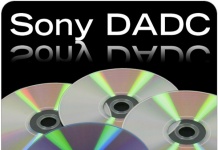


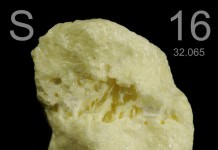










Hi
I did download the new update too but ever since I did this, when opening the software in my mac it tells me error and it cant find the file, renamed or different folder or something like that and the window just freezes. I can’t do anything with it not even close it? I just am able to reduce it to the task bar.
I’m so frustrated and do not know what to do. I even trashed the program to download it completely new but no change.
I really could need some advise – I do not know what I did wrong.
Thanks