 I walked out of a Borders in Springfield, VA, with a silver Sony Reader yesterday.
I walked out of a Borders in Springfield, VA, with a silver Sony Reader yesterday.
Without the least hesitation, budget or not, I snapped up the $300 Sony PRS-505.
First-hand, I’d confirmed that the Vizplex E Ink screen on the 505 offers noticeably higher contrast than the my old 500.
So what does this mean to me as a reader? Well, to give one example, I can more easily enjoy PDF files from the ad-supported Wowio service (Vonnegut, Styron, comics, how-to’s, you name it) without going blind looking at the small type.
The Wowio fonts are still the same size as on the old 500, and they should be bigger and bolder. But now the letters stand out better from the background. This is a very concrete example of the glories of the higher contrast, even though there is still room for progress.
Speaking of improvements, I’d also like to see less delay between pages and an end to the annoying blackening of the background, in between page turns. I know. These are more E Ink issues than Sony issues.
I’m looking forward to trying out the Cybook Gen3‘s screen and comparing it with the new Reader’s although perhaps there won’t be much difference, since the Gen3 also relies on Vizplex. Hello, Bookeen folks or others with Gen3 experience? Let me know if there are indeed differences with the Sony PRS-505.
Ingenious new menus and other fresh wrinkles
Returning to the positives of the new Sony, I also like:
- Its ability to be seen as a mass storage device on a desktop machine, so I can more conveniently transfer files from my PC.
- The ability of the Reader to go to a specific page number within a file. That should increase its appeal in K-12. Just tap out the proper numbers keys—relocated to the right from a less convenient below-the-screen location on the 500–and hit the button in the lower right corner.
- Sony’s new top-level library menu, organizing books by alphabetical ranges (for example, “A B C” and “D E F”—complete with the number of pages in each range).
Auto Sync
As I noted in my discussion of the PRS-505’s new features, auto sync is a useful step toward making e-books easier to use. Kudos to Sony for caring about the issue.
But, alas, we’re still a long way from iPod-simple—not with Sony’s intrusive DRM to gum up the works; more on this later. Apple is correctly backing off from DRM, while Sony’s still fatuously infatuated.
Botched page buttons and no more AC power supply freebie
One negative is that Sony still has yet to come up with a nice page-turning control. I agree with Bob Russell over at MobileRead–the rocker button in the lower left is too hard to push to move ahead or back a page. And the page-turner on the right side is too small. How, just how, can a huge corporation like Sony botch these important details even in the second version of the Reader?
Of less importance, Sony no longer provides users with a free AC power supply. You instead must rely on charges via the USB cable.
Still missing: Word find and annotation
Despite the go-to page, the Reader is hardly the ultimate K-12 machine—not when it lacks a word-based searcher. What’s more, you can’t annotate, although you can easily bookmark pages (just a quick push of a button).
The most hated technology in computerdom—Sony style
Meanwhile we’re still stuck with Sony’s proprietary format and DRM if we want to read encrypted best-sellers and other “protected” books.
And speaking of most hated technology in computerdom, Sony won’t even let me read the public domain classics it offered me in a promo deal. The damn DRM is on them, too—yes, the “free” classics I downloaded from the Sony Connect store associated with the Reader. I won’t bother doing so again even though the dassics offer is still on. Time to boycott the “free: classics until they’re unlocked? When you talk to Sony’s tech support on other matters, let ’em your feelings while being polite about it. You can download the same works, and many more books, from no-gotcha sources such as Gutenberg, Feedbooks or Manybooks.net.
I know Sony added “value” to the classics through formatting and that Pennsylvania State University may have provided scanning or proofing or whatever, but when I apparently can’t even read Dickens, Conrad or Hawthorne without calling Support to arrange for the rights transfer from my old machine, you can bet I’m angry. Right now, when I try to access such books, I see a slashed circle and the words “Protected Page!”—yes, complete with an exclamation mark, as if Sony is shouting and rejoicing in its power over me.
The bright side is I’ve got some great grist for a Publishers Weekly blog post where DRM will once again get it between the eyes. Should Sony tell me whether I get to read Dickens and the rest? I might even share my feelings with Jim Manis, Penn State’s Faculty Editor for Sony’s “Electronic Classic Series.” How does he feel about DRMed classics? If he and other academics share other work with Sony in the future, can they kindly include a “No DRM” clause in the contract? When it comes to DRMed public domain classics, without major additions of value, such as introductory essays, I’m a proud grump. DRM by itself is bad enough even though I support publishers’ right to have it if they insist.
No format-related copyright, please–from Sony or Penn State
At least as a nonlawyer, I won’t buy the Manis argument that works can become copyrightable just because they’re in PDF, which actually reduces their usability on PDAs and cell phones. Same for their existence in Sony format. Where’s the added value?
I believe in financial incentives and would be highly supportive if, say, Penn State released classical editions with, say, original essays by modern scholars or new annotations. It’s wonderful for publishers to turn a buck off the public domain. But not off the core works alone. The more this happens, the weaker the public domain—to the disadvantage of academics and publishes alike. Here’s what I see in Faust:
Copyright (c) 2007 Sony CONNECT Inc. (for this format version). All rights reserved.
Copyright (c) 2005 The Pennsylvania State University (for the source electronic book version)
Has Penn made a deal with the Devil?
What’s more, in Sony’s case, I take DRMed Dickens rather personally. Months before the release of the reader, Sony and I talked about source of public domain classics, and I hoped that the Sony guy would show a healthy interest in classics and libraries, including the LibraryCity project I’ve been pushing. Little did I know it would come to this.
Bottom line
Bottom line is that I’m happy I upgraded, despite the negatives, DRMed Dickens included, although the old Reader is still a good value if the price is low enough. I’m now asking $175 and shipping charges for my old PRS-500, minus the power supply, rather than the previous $185. If I don’t get a response later this morning, I’ll just advertise on eBay.
Yes, I may share further impressions of the PRS-505 after I’ve had a chance to tinker with it some more, and I’d encourage others to speak up with their own opinions as to whether an upgrade is worth it. Robert Nagle disagrees with me, but then these matters are terribly subjective.
Meanwhile I recognize that I’ve mentioned more negatives than positives in this review, but just one positive, the improved screen, makes a world of difference even if you excluded the go-to-page feature and other nice new amenities. Don’t just go by numbers of pros or cons. The screen is key.
Now if only Sony and Adobe can come through with Digital Editions for the 505 and liberate us from a total reliance on the BBeB format for DRMed e-books. I promise, Sony. I’ll have some good things to say then, and meanwhile, thanks again for the better screen
Reminder: Social DRM, or, better, no DRM, is the best solution to the DRM eBabel problem. And of course I hope that Sony will indeed be serious about supporting the .epub standard—regardless of where it stands on DRM—by way of Digital Editions.
Technorati Tags: Sony , PRS-500 , Sony Reader , Borders , E Ink , Vizplex , e-paper , epaper




















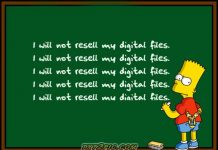


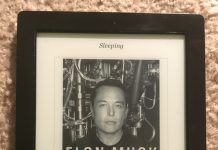










Wow:
“The texts themselves are public domain. However, the PDF files, strictly speaking, are not.”
I can’t believe someone at an academic institution is seriously advancing such an argument.
It’s hardly a first though. I remember a university that had scanned, converted and posted some 19th century accounts of slavery that were also asserting a copyright over the text (which was presented in HTML).
>>>One negative is that Sony still has yet to come up with a nice page-turning control. I agree with Bob Russell over at MobileRead–the rocker button in the lower left is too hard to push to move ahead or back a page.
How are you holding it? Honestly, when you hold it like a book, I’ve found that control to be just fine!
I guess the now-on-the-right buttons could be better, but at least now it can held with either hand. Win some, lose some.
I’m jealous. But I stand firm and wait for Apple…
I was in Costco yesterday in Livermore CA and was happily surprised to see the Sony Reader in a prominent hands-on display.
My happy surprise turned to anger when I realized it was the old Sony Reader and they wanted $250 for it. Supposedly Costco is a deep discounter and seller of new model menchandise.
So, if you see a reader on sale for $250 or so don’t assume it’s a great price on a new item. It may well be a really bad price on an old item.
Mike–still too hard to press even when I do hold it like a book. Hey, it’s a person by person call. Thanks. David
Perhaps this answer might be expected from a designer (like me), but good design is hard. Finding that magical balance that most people would find judge good-to-perfect takes much sweating of details, and most companies don’t have the skills or the commitment (i.e., willingness to spend money and time on design) to get it right.
This is one reason that the iPod/iTunes duo arguably still doesn’t have an equal, even after six years of massive efforts by the world’s biggest computer and consumer electronics firms.
Gerry, I’m with you–both designers and usability experts (overlapping categories) don’t get their due! I know that there at Wowio you’re doing your best. Keep us posted on the wrinkles ahead there for people reading Wowio books via the Sony. Hey, you, too, bought one. Gotta be in touch, no? Thanks. David
Sony + DRM; you just know it’s going to be bad.
I had been waiting for good eReaders for years. In the meantime I started reading books on my cell phone.
I was doubtful to begin with but it turns out that the only real downside is that they lack a reflective display for use in full sunlight. In fact for me I found that the ‘I’m carrying it anyway’ property of a phone makes it better than a larger format. http://www.booksinmyphone.com has a few hundred PD texts all packaged up but I’ve not found anything commercial.