 If you’re a do-it-yourself kind of author, you’ve probably encountered the “fun” of formatting your book for the various sites.
If you’re a do-it-yourself kind of author, you’ve probably encountered the “fun” of formatting your book for the various sites.
I had no problems uploading my fiction book to Amazon and Barnes & Noble. I created a clean HTML file and followed all the prompts. Presto! Published. My non-fiction book was similarly easy to upload to Amazon. But Barnes & Noble stopped me. No matter what I did, I couldn’t make the bulleted lists display properly.
Being stubborn, I refused to pay someone else to do it for me, so I went in search of a good e-book formatting guide. After reading lots of reviews, I found How to Format Your eBook for Kindle, NOOK, Smashwords, and Everything Else, by Paul Salvette.
This book is not for the faint of heart, or the technophobe. You will need to learn some basic XHTML, but it’s worth it. Like the title says, you’ll create files that will upload to any e-book site.
Paul starts with a primer on XHTML. The good news is you can skim most of that, because the next part of the book contains step-by-step instructions for everything. He includes screenshots, so it’s easy to follow along.
He discusses how to clean up formatting added by word processing programs. He even has some amazing “Find” and “Replace” options I’d never dreamed of to automate as much of the process as possible.
My first conversion took several hours, but subsequent ones took no more than an hour. I’d already wasted at least that much trying to correct the formatting on my own. Now I know I’ll never need to go through that hassle again. I’ll just go back to this book and follow his directions.
$2.99 plus a few hours spent learning the process can save you lots of money paying someone else to do it. And you’ll absolutely know it’s done right.
 Update: Many thanks to Paolo Amoroso, who pointed out in a comment that How to Format your eBook “is no longer available at Amazon, probably because it is superseded by a later one by the same author, as he wrote in his blog:”
Update: Many thanks to Paolo Amoroso, who pointed out in a comment that How to Format your eBook “is no longer available at Amazon, probably because it is superseded by a later one by the same author, as he wrote in his blog:”
The eBook Design and Development Guide by Paul Salvette (BB eBooks, 2012, $6.99)
This book is a follow-up to How to Format Your eBook for Kindle, NOOK, Smashwords, and Everything Else, with much more details on HTML, CSS, and the EPUB standard


















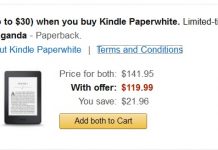
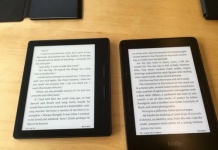
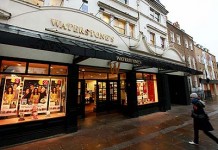












The book, originally published in September 2011, is listed at Amazon as not currently available and there is no pricing information. Paul Salvette’s author page at Amazon does not include it among his works. Is the book still available?
I’d love to know how to do it myself. This particular title you’re reviewing isn’t available. Any other suggestions for us do-it-yourselfers?
So how does the ePub standard (2.1 & 3) fit into this discussion?
I hate HTML and XHTML coding. So when I wanted to put my latest book, Hospital Gowns and Other Embarrassments, out in virtually every format imaginable, I took a different approach.
I’ve been using InDesign for years to do print books. The latest version, CS6 already has ePub export, and Amazon has created a Kindle export plug-in for it. That gave me the trade paperback and digital versions for sending directly to Apple and Amazon. That worked fine with only one minor hitch. For Apple to accept the file, I had to turn off font-inclusion in the export, since that triggers encryption.
Normally I use Lightning Source print on demand for the print version, but in this case I decided to add a CreateSpace version. The PDF for the interior needed only one tweak–moving the footers in slightly. For the cover, Amazon uses slightly thinner paper, so I needed to create a new version with a slightly thinner spine. That’s a pain but not that much work to give no-delay, always-in-stock shipping to readers.
To reach everyone else with digital versions, I decided to go with Smashwords. Unfortunately, at the time (early December, 2012) that meant moving all the text into Word and reformatting. That took a few hours, but given all Smashwords distribution channels, it was worth it. Now, I shouldn’t even have to do that. Smashwords now accepts, with some limitations, ePub files.
That work flow is absolutely marvelous. One source, the text in my InDesign document, drives all my output formats. Fix a typo one place, and it is fixed in all of them. No tweaking of multiple files. And over time the situation will only get better. Adobe’s going to improve the ePub output. Amazon will improve the Kindle plug-in, since its what most major publishers will be using.
There’s only one hitch I can see at present. I’m working on a Tolkien book that’ll have about 800 references to passages in Tolkien’s books. They’re formatted as endnotes. The epublishing world, so obsessed with embedding video and audio, has yet to get note insertion right.
APPLE: For the iPad, Apple’s iBooks app has a marvelous pop-up note feature, but InDesign apparently can’t generate them. All I can get are notes at the end that readers will have to jump to and jump back. OK, but less than I’d like. I and a lot of others would be delighted if someone would create a script or app that’d convert epub that’s endnotes to epub that’s pop-up notes.
AMAZON: Currently, the Kindle plug-in is turning those endnotes into something I’d rather not have, inline notes just after the reference. I’m hoping I can find a way to work around that, but again it’s not perfect and the result is likely to be those clumsy endnotes again.
And yes, InDesign is pricey and it does have a steep learning curve. But it is also powerful and, used right, that power can save a lot of time and money. With a bit of shopping around, you can get into the ID club much cheaper. Here is how.
Quite a few people, starting a new business, get told that they need ID for doing sales brochures. Flush with savings, they buy it and discover that steep learning curve and that for brochures, ID is overkill. Over time, they slip one or two version behind and eventually decide they need to sell it off before it becomes worthless. Then it’ll pop up on eBay or Craigslist for a fraction of the retail price.
The key is: 1. to get a copy that was either never registered or whose registration can be transferred to you, and 2. Get a version new enough it qualifies for heavily discounted upgrades (typically $200 every 18 months or so). You can either call Adobe’s customer service or check out this page:
http://www.adobe.com/products/indesign/buying-guide-upgrades.edu.html
Adobe does seem to be tightening its upgrade conditions over time, so be careful to get its current policy and watch for special offers.
There’s an even simpler and cheaper approach if you’re not interested in creating high-quality print versions and if your books is just basic text (i.e. a novel). Get Scrivener in the Mac or Windows versions for about $40. It’s great for writing and has built-in support for exporting to ePub (for most ebook distributors) and for the Kindle (Amazon). And using Scrivener has another plus–you’ll be using one of the best writing apps on the market.
The book “How to Format your eBook for Kindle, NOOK, Smashwords, and Everything Else” is no longer available at Amazon probably because it is superseded by a later one by the same author, as he wrote in his blog:
The eBook Design and Development Guide – My Latest
http://www.paulsalvette.com/2012/09/the-ebook-design-and-development-guide.html
“This book is a follow-up to How to Format Your eBook for Kindle, NOOK, Smashwords, and Everything Else with much more details on HTML, CSS, and the EPUB standard.”
Wow, do I have egg on my face! I don’t know how I missed that when I created the link yesterday. Especially since I swear that’s where I got the pricing info. Thank you @Paolo for pointing out the blog post with the link to the updated book.
The price is higher now, $6.99 as opposed to $2.99, but it’s worth the extra $4.
@Michael, thanks for the information about InDesign. I’m always afraid that programs like that will add extra code that can take forever to debug later. I’m guessing you haven’t encountered that?
My desire to make things as clean as possible (I’m married to a programmer, and it rubs off) was what led me to this book and working with straight XHTML.
Paolo – Many thanks for the info! We’ve updated the post.
Hi Juli,
Thanks for the shout out. I’m a regular Teleread lurker, so this was a very pleasant surprise and thank you so much. I took How to Format off the market last month because, even though it was only about 15-months old, it was becoming out of date in this fast-changing industry. It’s hard to keep up with all this stuff.
My newer book, The eBook Design and Development Guide, goes more in-depth into HTML, CSS, XML, the EPUB2.01 standard, and making eBook for Kindle, iBooks, Nook, etc. Regarding EPUB3, I’ve studied the spec but since the major platforms aren’t fully supporting it yet, I wanted to hold off on writing a guide about it. I look forward to Matt Garrish’s book from O’ Reilly on EPUB3 that is due to be released next month.
If anyone has any questions please feel free to drop me a line. And we have some eBook design info on our website here if anyone is interested:
http://bbebooksthailand.com/developers.html
Thanks, again.
Thanks Paul – we really appreciate the comment. And best of luck with the new guide!
Thanks Paul for commenting! And you are most welcome. I will have to check out the revised version.
I’d encourage you not to lurk. Feel free to comment more. I’m sure you’ve got a valuable perspective.
I’ve just read Paul Salvette’s (new) book. It’s very good. I have experimented in the past with tools such as Calibre and Jutoh. Having experienced limitations or faults with them (and seeing the faulty results from the InDesign Kindle plug-in) I always strip eBook text down to plain html and build up from there, in a manner similar to the workflow Paul describes.
What I like about Paul’s book is that you can read it as a tutorial, as a reference, and as a step-by-step workflow. That’s a nicely laid out book. Also, he provides some online CSS to help with all those unexpected ‘features’ of eBook rendering, such as the difficulty of getting text to center on Nooks and iPads.
Thanks, Tim. I have a copy of the new book, and I’ll be reviewing it soon. Nice to hear I have a good read ahead of me.