 Remember my article last month on the Oyster Android app and how I said Oyster was pretty and Scribd was functional? It’s like the folks at Scribd were paying attention or something.
Remember my article last month on the Oyster Android app and how I said Oyster was pretty and Scribd was functional? It’s like the folks at Scribd were paying attention or something.
Yesterday I noticed there was an update for the Android version of Scribd, and the changelog mentioned a brand new color palatte and all-new fonts throughout the app. Later in the day, I received an embargoed press release discussing the new look and mentioning one more interesting tidbit which I’ll cover in a minute.
According to the release, the iOS app will be available in a day or two, which was handy for me because it meant I was able to get old and new screen shots.
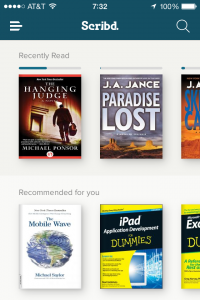
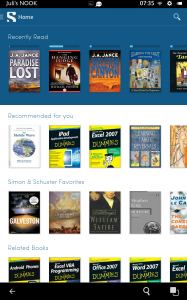
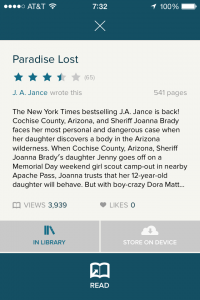
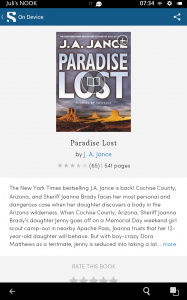
The old version is on the left, and the new is on the right. I think they are prettier in the new version. Here’s one kind of cool feature. See the little book icon in the middle of the fourth screen shot? When you download a book to your device, that book fills up to show the progress of the download.
If you’ve upgraded your Android app and noticed that opening a book or downloading one to your device is sluggish, don’t worry. When I mentioned that to my contact at Scribd, she said it was a known issue and would be fixed in a couple of days.
The actual reading experience is virtually unchanged, but I do like the look of library management. I’d now characterize it as pretty instead of just functional, although it does remain functional.
So what’s the other tidit I alluded to earlier? Scribd has just released an app for Windows tablets and smartphones, giving them another device platform. That makes six: Android, iOS, Kindle Fire, Nook, Windows and web. Correct me if I’m wrong, but I think Scribd is the only subscription service to have dedicated a dedicated Windows app. If any readers have a Windows tablet or phone and are also Scribd subscribers, please share your thoughts in the comments. I currently have no interest in either flavor of Windows device and won’t be testing the service on that particular platform.
Oh, and if you have a Windows device and want to try out the service, how about a 3 month free trial?




















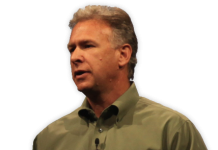












I have a windows phone. There doesn’t appear to be an option to download a book for off line reading. That makes the app useless, to me, since I don’t have or want data on my phone.
@Anne, well, that sucks, and you’re right. I just looked at the listing in the Windows app store, and it confirms that an internet connection is required. Let me email them and see what they say.
I had been an early user of Scribd for online docs, though it never matched what PDFs could provide. As it progressed, Scribd was just another online ‘zine experience, which are all going the way of Flash and other Flash-like platforms.
I tried the new “Netflix for ebooks” service early this year, but it wasn’t anywhere near what eReaders provide for functionality. Aldiko as a standalone and Nook as worst case eReader/web/app shine in comparison. We have a stupid slogan in the design world, where if you can’t really make it work then “Make It Look Pretty.” Seems that’s the route taken, from what I read in your review and what I read on the Google Play page from users.
Maybe they can mass-market this to those who don’t read much or care about quality, but I hope this is not the future of ebooks.
@David, the Scribd app has improved markedly over the year. It doesn’t have all the features I’d like in an ereading app, but it’s got most of the main ones. Aldiko has a wider range of font choices and some different library management features, but it doesn’t support immersive mode (Scribd does), and that’s become a must-have for me. The Scribd app has been improving in functionality pretty steadily, and they’ve been responsive to user feedback, so I expect them to get there soon enough. And pretty is important for some people. I’m really picky when it comes to features, and I’ve been happy enough with the app. It’s already way better than the Nook app.
Juli, This has been confirmed by early user reports from when the app launched last month:
http://the-digital-reader.com/2014/06/24/scribd-launches-app-windows-rt-windows-phone/
@Nate, oh yeah, I remember your post now. Since I don’t own a Windows phone, I didn’t pay much attention to it, and I missed the lack of online option. Thanks for the reminder.