 Nate and Ficbot have had a debate going on cheapie e-book hardware. I’ll take Ficbot’s side—she bought her Eee PC for much more than e-booking alone, a good example of how people’s needs will vary.
Nate and Ficbot have had a debate going on cheapie e-book hardware. I’ll take Ficbot’s side—she bought her Eee PC for much more than e-booking alone, a good example of how people’s needs will vary.
Still, props to Nate for reconsidering his comments on FB’s personal situation and also for mentioning the “HP 320LX. You can find it on Ebay. You can find it for less than $60 including shipping. I have one. It supports DRMed Mobipocket and Ereader, as well as PDF, HTML, RTF, TXT. Plus, it comes with pocket versions of Word, Excel, Access, Powerpoint.”
OK, here’s a question, now that Nate’s laudably broached the issue of super-cheap readers. Used, just what e-book-capable gizmo would you recommend to a budget-strapped soul with less than US$100 to spend? Or even just $50? Cover both price levels if you can, as well as special user needs that you can think of. If nothing else, consider that the user probably want to transfer books from a main PC to the econo-reader.
A few possibilities: The eBookwise, the Gemstar REB 1200 and used PDAs
 At least at the under-$100 level, I’d go for a used eBookwise machine if I could find one under that price on eBay. When I looked just now I couldn’t. The eBookwise can at least read DRMed best-sellers that are available in the appropriate format from the EBW store. I’d also consider a used Gemstar REB 1200 if I didn’t have to worry about reading “protected” e-books.
At least at the under-$100 level, I’d go for a used eBookwise machine if I could find one under that price on eBay. When I looked just now I couldn’t. The eBookwise can at least read DRMed best-sellers that are available in the appropriate format from the EBW store. I’d also consider a used Gemstar REB 1200 if I didn’t have to worry about reading “protected” e-books.
If I needed to deal with DRM-infested books—and let’s hope that Draconian “protection” soon joins eight-track cassettes in Tech Heaven, or Hell—I’d try to look for a used PDA with 320-by-320 resolution or better and the ability to run Mobipocket or eReader/Palm. Maybe I’d have to settle for 160-by-160. But wait! Here’s a Sony Peg-NV70 PDA going for just $80 as a Buy It Now on eBay. Res is 320 x 480, according to specs on Amazon. If you go a bit above $100, you can snag a linux-powered Nokia 770 for $115 and enjoy a super-sharp screen bigger than the usual PDA’s. What’s more, the Nokia can download e-books directly. Too bad there’s no software out there for it to read DRM-shackled books.
Take it from there, gang. What would be your own recs, including in the less-than-$50 level, where I haven’t named any possibilities? Meanwhile we’ll hope that OLPC or someone else can come up with a laptop selling for less than $100 new, which I think is inevitable, but let’s worry about the here and now.
Best free sources of public domain and Creative Commons books for cheapie machines: Manybooks.net (oodles of formats), Feedbooks (good-looking books and the availability of ePUB, which the 770 can read), and Gutenberg and the Internet Archive (the last two probably have the most titles. though format choices may not be as extensive). Google has e-books but plays up the PDF format, a disaster for most handheld users.
Detail: I didn’t see the HP 320LX on eBay just now, except for this one; but I assume that similar machines are out there.
Technorati Tags: HP 320LX,Sony,Clie,eBookwise,Mobipocket,eReader





















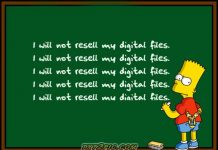











I’ll start with the Psion Series 3. It can be found for under $100 on Ebay. The Series 3 is quite sturdy and still has a cult following 10 years after it was discontinued. It doesn’t support any DRM formats, unfortunately. A point in its favor is that it runs up to 35 hours on 2 AA batteries.
The Psion series 5 can also be found for under $100 if you are careful and patient. If you can find the 5mx model, I’m pretty sure there is a Mobipocket Reader for it. If not, then you might try the Mobipocket Reader anyway. It might work.
The Psion Series 7 is rarely on Ebay, and probably can’t be had fopr less than $150. It’s a nice looking sub-sub-notebook. It should have a version of Mobipocket Reader that you can use.
There are also a number of variants on the Series 5 and Series 3 that you might see on Ebay. Some are better, some are worse.
HP, at one point, had 7 or 8 palmtop devices.Some are quite good, none are actually bad.
HP 100LX & 200LX
These two palmtops run DOS. Yes, DOS. So far as I can tell everything has to be done from the command line. I’m sure you could use either model as an ebook reader, just don’t ask me how.
They have CGA resolution, no touchscreen, and run on 2 AA.
According to one seller on Ebay, the 200LX can run Windows 3.0. I’m almost tempted to get one just to see if it’s true. If it can do it, then you might be able to run Windows programs.
HP 300LX & 320LX
These next two are several steps up in hardware, and run WinCE 1.0 and can be upgraded to WinCE 2.0. This is your good fortune because there is a huge supply of software you can run on them including Mobipocket and eReader. You can also run MSReader, but getting it authorized to read DRMed ebooks is very difficult.
There may be more related models. I just came across the 360LX, but the seller might have labeled it wrong.
All these models have certain hardware similarities. The screen is 6.5″ HVGA grayscale, with a resolution of 640×240. They also have a keyboard plus reprogrammable hot-keys. And they all run on 2 AAs.
I have a 320LX. It weighs just over a lb, but the screen is huge.
HP Jornada 680, 720, 728 (There are more models, but these are the ones I’ve found on Ebay.)
These palmtops have a similar size, shape, and weight to the LX series, but come with color screens, and better processors. The 720 and 728 are basically the same except that 728 has 64MB RAM instead of 32MB. They also come with a couple different versions of WinCE, ranging from 2.0 to 3.0.
I don’t know about the 680, but my 720 has both a CF card and PC card slot. I currently have a 2GB CF card with a dozen programs installed and a thousand or so books.
These are usually at or above $100. They’re worth it, though.
It looks like wordpress ate one of my posts again.
Cheap is near and dear to my heart as well. Because I’m a writer as well as an reader, a device that can be used to write has a lot of value to me. I picked up a HP Jornada 720 for about $75 on eBay a year ago. It gets pretty good battery life (I can type on it for hours or read all day), and supports Windows CE. It does NOT come with Microsoft Reader installed but it does have a web browser (for HTML eBooks), and mine came with a PDF reader (for PDF books). I haven’t tried installing eReader or Mobipocket on it but I’ve been happy with the HTML reader and have read a number of books on it.
For pure cheapness and convenience, I still like my Palm IIIxi, which runs on standard AAA batteries. A pair of rechargable AAA batteries lasts for multiple days of use. I’ve installed both the PDF for Palm (which works and does reflow PDF pages so you can actually read the print) and eReader. I prefer the eReader because it’s faster. I paid $50 for a factory reconditioned model years ago, but I’ve seen them on eBay as cheap as $20.
I read all of my submissions, and many other books on my eBookWise, which runs about $139–clearly more expensive but still cheaper than the ePaper products. The eBookWise is a better reading experience for when I’m going to be sitting and reading, but it’s a bit big to slip into my pocket (which is why I like the Palm) and I can’t switch between reading and writing (so I normally take my Jornada with me on the train).
Rob Preece
Publisher, http://www.BooksForABuck.com
I would wait 6 months for the price on 2nd generation e-ink prices to go down. Remember, Sony prs-500 went down to 50-100$ in less than a year after release. (It was only for two months, and boy, did David and I snatch up ours). On ebay now you could still find the 500 in the 100-150$ range.
People complain about the PRS-500, but really the complaints about it were inconsequential (David reports a problem with glare, but I haven’t found this to be a dealbreaker). I regularly read the Cybook 3, but I sometimes read material on PRS-500 with little complaint. Two reasons to avoid PRS-500: if you have a special interest in novels with lots of graphics and if you are running Vista on your PC. The USB driver is incompatible with Vista. On the other hand, I’m pretty sure you could transfer the prs files directly to the card (I don’t remember).
I should reiterate that I loved my ebookwise 1150 (even though I dropped it on the ground and broke it early). But the memory cards were too expensive, and it was somewhat cumbersome to put content onto it.
Sorry about the spam Dobermans, Nate. Please e-mail me with the details and Robert and I will once again see what gives. Might be a domain-related situation with our WordPress filtering service again, which is a shame since you’re not involved with a spam domain. Needless to say, I hate it when the Dobermans bite the good folks. For now I think we’ve restored your super-informative comment on various HPs; please verify. Thanks. David
I’ve been using a Nokia 770 for some time now. It’s pretty good. New-in-box ones are runnng about $140; ebay might provide a cheaper option.
I bought a HPJornada second-hand for $40 and I’ve been using it faithfully for whatever file format comes my way!
My first exposure to electronic books was reading on my hp100lx back in the early 90’s. There was a program called “Vertical Reader” that recognized ascii and a few other formats and displayed text vertically on the screen allowing you to read while holding the 100lx like a book. It was very comfortable and the lcd screen was very clear, although adequate light was necessary since it did not have a backlight. The two AA batteries lasted on the order of months.
I have the Palm, three of them, including a Centro and they are much better than the HP 320 I had. The 320 could just barely run Mobipocket, but the screen on it was nice!