 The new Kindle Paperwhite, announced this week, has some interesting features. I hadn’t given much thought to the “extra” features my devices and reading apps offered beyond the basic dictionary lookup stuff lately, but some of this new Kindle stuff sounds interesting. On the other hand, my Kobo has some nice features, too. I’m not ready to upgrade just yet—the first person who makes an ePub-supported mini with a light will probably get that purchase—but I have to admit, I drooled a little at some of the features the new Kindle boasts.
The new Kindle Paperwhite, announced this week, has some interesting features. I hadn’t given much thought to the “extra” features my devices and reading apps offered beyond the basic dictionary lookup stuff lately, but some of this new Kindle stuff sounds interesting. On the other hand, my Kobo has some nice features, too. I’m not ready to upgrade just yet—the first person who makes an ePub-supported mini with a light will probably get that purchase—but I have to admit, I drooled a little at some of the features the new Kindle boasts.
I’m not sure how many people are actually “serious” enough readers to care about the frills, though. If I were building my dream device, these are the features it would have. Do any of them matter to you? And are there are “extra” features that do?
1. Multiple Dictionary Support
I read in both English and French, and I like that both the Kindle and the Kobo support multiple dictionaries. And both of them, once configured correctly, can switch between them automatically. When I read in French and look up a word, they will automatically choose the French dictionary. When I read in English, it switches back seamlessly. The Kindle I had two models ago also supported in-book Google Translate lookup, which has handy for the compound verbs common in French, but I am a good enough reader now that I don’t miss that feature—much.
2. Language Study Tools
These were some of the features that made me covet the new Kindle a little. Apparently, it will have the ability to save a list of every word you look up, and then quiz you on it. I’ve had some involvement with the homeschool community lately, and this is a feature many of them would love. I know of at least one homeschool-marketed reading program that charges more than the cost of the Kindle for mostly public-domain books—and they justify it because of the “extras” such as word lists for vocabulary which are included. This feature would negate that need completely.
3. In-text Wikipedia lookup
My Kindle had this, and I miss it now that I’m in Koboland. On the other hand, it could be a bit of a time suck (twenty minutes after looking something up, I’d still not be back in my book) and the rudimentary Web browser was clunky and tedious to use. In a few more iterations, when the software is smoother and faster, this might return to my must-have list.
4. Book Stats
I love that the Kobo can report to me about how many books and pages I’ve read. It’s a total frill feature—not at all necessary—but super-fun. I wonder if the Kindle will incorporate this too now that they are baking in Goodreads. I know that Goodreads users can check such stats on the website…
5. Parental Controls
Both Kobo and Kindle have implemented base-level controls of varying complexity. I have not had a need to explore Kobo’s just yet, nor will I need to for quite some time. But this is a feature that is int he back of my mind for later, and one where this still plenty of room for improvement. The new Kindle will apparently allow parents to set up customized profiles for their kids, complete with individual reading goals, and updates on the progress their kids make toward them. That’s a start, but there is still an untapped market here.
What reading “extras” do you use?


















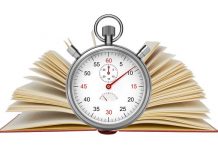
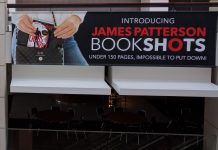
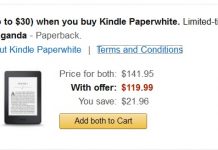










I am a 50 year old who has been reading voraciously since I was a child. I love e-readers but other than my own ‘highlights’ and adjustable fonts and sizes for the text, I use nothing in the way of special features. Social networking leaves me cold….. I have no desire to see the most popular highlights…. etc. Other than the text and those two things it is all bells and whistles to me…..
I read almost everything on my kindle paperwhite now. I love being able to adjust the font size when I’m tired, being able to highlight great quotes, and having books I reference often right there in one package. I also love the “time left in chapter” feature, to help me with bedtime reading, to pick a good stopping point.
The most important feature for me is the vocabulary card feature in the new Kindle Paperwhite. I love that I can highlight a word and the whole sentence is captured to demonstrate usage. Dictionary support has always been important to me in selecting an ereader.
I don’t like that Amazon changed how the Kindle presents the definition. It used to appear unobtrusively on the bottom or top of the page. Now it takes half the page.