
My esteemed editor Paul Biba posted earlier about giving away his iPad—while I appreciate the numerous reasons Paul outlined and respect why this was the right choice for him, I have another perspecitve, and it is this: you can give away my iPad when you pry it from my cold, dead hands, thank you very much. I love my iPad, but I recognize that like all technology choices, what works for one person won’t work for another, and it’s important to consider what you actually plan to use it for. The iPad was not a good choice for Paul, but it *is* a good choice for me. Here’s why.
1) IT STORES ALL MY STUFF
One of the big projects I worked on last year was to scan all my teaching materials into my computer for easy accessing and organizing. All my CDs got ripped to MP3. All my videos got saved into iTunes. All my teaching guides got scanned to PDF. And all of it can go on the iPad!
So if I am in class and we have an extra five minutes, I can show a movie or play a song. And if I have a few minutes of prep, I don’t have to go back downstairs to my resource cupboard to find my books—and then waste even more time finding a work space that can accommodate both me and my stuff!
2) SO LONG, POWER BRICK!
This might seem like a small issue to some people, but it is so nice not to have to carry around a power brick, like I did in my netbook days. My issue is that I don’t have my own dedicated workspace—as a specialty teacher, I work with every class in the school so I don’t have my own classroom. On a regular basis, my school-day tote contains:
– Teacher copies of books I am working on with that day’s classes
– Photocopies of work pages for the children (remember, this is multiple classes!)
– My main two puppets, and any props or accessories they might need that day
– Card decks (various, for different classes) with vocabulary for use in games
– A page-a-day calendar I use to teach the days and months in French
And if it is winter and I have a recess duty, then usually I have a hat, gloves and scarf in there too since there is not always time to go stow them somewhere else if I am teaching straight after we come back inside. And if it is Wednesday, that is mix-it-up day where I bring in a toy or treat of some kind. And if it is Friday, I have a set of speakers since that is music day and we’re doing songs.
Is it any wonder that the whole laptop/netbook experience is just made too much when you have to lug around a power brick too? The power brick for my old Acer netbook was almost as big as the computer itself!
3) INSTANT ON!
True instant-on has been a big treat. My netbook never could hold a charge the way the iPad could, and I would often waste precious minutes trying to get myself set up. Not every classroom is optimally set up for a plug, for instance. Many of them were in places that were inaccessible for reaching them to plug in, or else they were too far away from convenient seating for the children. And even if I could plug in, the children would then be sitting there twiddling their thumbs while Windows booted up! Total fail. The iPad makes things so much easier.
4) GREAT SCREEN FOR DISPLAYING
It may not be the best for long-form reading, but the iPad is great for displaying books, media and other items. I can save Powerpoint shows as PDF and display them to the children (the screen is about the size of a storybook page!) and I can also play video.
I also discovered that iTunes now allows you to embed the lyrics to a song right into the metadata. So when I play music with them, I can see the lyrics as it plays. For songs with repeating verses (such as Alouette) where it can be hard to both teach and remember which verse we’re at in the song, it is a life-saver.
The bigger screen also makes apps useful as teaching games. I have a game which reviews the alphabet, a tangrams game for shapes and colours, a sims-type game for discussing house and family vocabulary and a dice game for reviewing numbers. If I have fine minutes to kill at the end of the period, it can be a nice treat for the kids to pull out the iPad and do a fun activity.
I realize the iPad might not be a suitable device for everyone. But there is a market it is very well-suited for. It does not replace a full computer for maintaining my media collection and doing actual, serious work. But as a daytime device to take to school access my media on the go and actually USE it when I am teaching, no other device has met my needs this perfectly.




















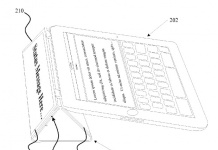

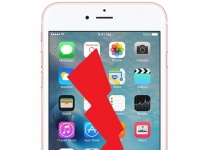











i’m not a teacher, but i’m with you. i freakin’ love my ipad, and i’m finding more and more ways to use it, including reading. it weighs just as much as a good hardback, so i just don’t see the difference.
Right after I got my iPad I needed to work with some tutorials for a new computer program. These were available as .pdf files and in the past, I would have had to print them out to work with them. With the iPad, I was able to download them to GoodReader and set the iPad alongside my computer to do the tutorials. Outstanding, and a paper saver, plus I always know where they are.
Just one of the iPad’s many uses.
IBID on everything you say. I just wanted to say that for around $100, an e-ink device would still be a great alternative.
by the way, i’ve been using the iAnnotate app to annotate pdfs…very cool.