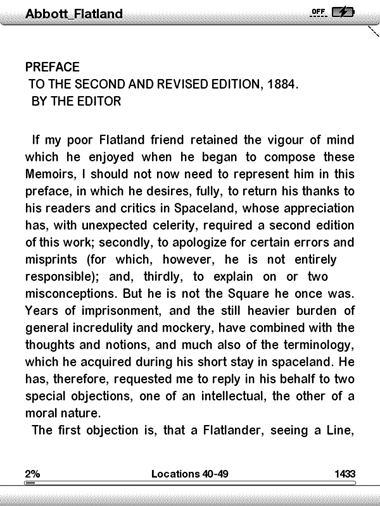 Font hacks on E Ink machines can be scary.
Font hacks on E Ink machines can be scary.
Will you accidentally “brick” your Kindle or Sony—turn it into a useless piece of plastic?
I’d still warn of the risks. But this weekend I’ve been intrepidly testing the Kindle font hacks mentioned here earlier.
And they are a justified gamble for those who want bolder, more readable text to help make up for the poor contrast of E Ink displays.
You needn’t be a hardcore techie to undertake these hacks.
The hacks were a big reason I bought the Kindle when I saw a $180 used machine advertised on Craigslist.
As much as I loathe Amazon’s DRM and its focus on a proprietary format, TeleRead remains dedicated to serving the here-and-now needs of the e-book community. With the Kindles available internationally, the number of owners could greatly increase. And convenient hands-on could only help.
Another reason I ended up with the K-2 was strictly selfish. The Sony Reader hacks, as best I know, are far more complex,and I wanted a safer, simpler approach, which the Kindle one would be.
What do I mean by safer and simpler? Well, the font hacks from K Design Works involve essentially just eight easy steps.
(1) Plug in your Kindle’s USB cable.
(2) Via your desktop machine, download the file for the appropriate font. I myself am currently using update_arialRndNrw_install.bin, which K Design Workers says “may be too bold for many readers, but it shows the most dramatic improvement in the readability for low-light conditions.”
Have the file go to the root director of the Kindle.
(3) Unplug the USB cable.
(4) Go to the Kindle’s home screen and hit Menu.
(5) Choose Settings.
(6) Hit Menu again.
(7) Choose Update your Kindle and wait for the K-machine to go through its paces, even at first it doesn’t seem to be.
(8) After the machine reboots, enjoy your new font!
Please don’t rely on my instructions alone. Read the ones from K Design Works for the Kindle 2 or the DX. (Get guidance here and here if your Kindle stops working.)
Also, there might also be warranty risks. If you’re concerned, then update_uninstall.bin can roll you back to your original font set (I’m not sure if it covers up all the tracks). You might also look for stray files in your upper-level directory.
What a shame that Amazon should make us jump through these hoops. Ideally someday the Kindle will come with a number of built-in font choices.
The screenshot here is from a PC monitor with more contrast than the Kindle, and to me it seems to exaggerating the boldness.
To answer one question, yes, I’m still very grumpy about the lack of sufficient contrast in E Ink between text and background. Even with the font hacks, that’s still a problem. But thanks to the hacks, it’s less of one than before.
Remember, too—you can also use Mighty Bright-style lamp, which can clip onto the Kindle or an optional coverpack (careful not to use the clamp on the E Ink display).




















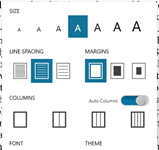

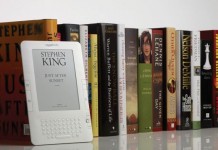











Honestly, the sony method of changing fonts is just as easy and safe. If you are uncertain about hacking your reader, there is even a different method on the sony where you can use @font-face in your css files for your books to call up a font you put in the font folder on your reader.
Thanks, Mark. If you feel this way, why not write up some Sony-related documentation as short and easy as the instructions I provided for the Kindle? Perhaps you could include specifics for the different models, if possible. Also, what about DRMed e-books> Will your CSS method work? My hunch is that it won’t. I hate DRM, but don’t want to miss out on Philip Roth, etc., and other writers available only via “protected” books. Alas, here in the States, I can’t legally crack DRMed files to edited them.
Thanks,
David
These instructions already exists :
Very detailed instructions for changing fonts on the PRS-505 :
http://www.mobileread.com/forums/showthread.php?t=28447
(Will NOT works for the newer Sony reader)
Detailed instructions for using customs fonts for your Epub books :
http://www.mobileread.com/forums/showpost.php?p=389066&postcount=1a8
(Will works for the newer Sony Reader, reported by some Astak user to works on the Pocket Pro as well).
The Sony method is longer (there are more steps), but it’s not riskier or more complex; it’s about the same, with the bonus that there is 0 risk of it being detected wirelessly by Amazon.
To optically improve the Kindle contract you should also use a dark skin. A White bezel is a very poor choice in that respect.
Great tip re dark skin, Faenad, thanks, but I myself still think most people would be more comfortable with the Kindle-related modification. I’ll welcome others’ thoughts. Thanks again. David