 As I mentioned in my last entry, the one problem with the iTouch’s control scheme is that unlike the “classic” iPods, which have physical controls, the iTouch just has a button and a flat touchscreen panel. The newer iPod Touch has a hardware volume control, but this still does not let you pause or track skip, and even it may do you no good if your iPod is in your pocket.
As I mentioned in my last entry, the one problem with the iTouch’s control scheme is that unlike the “classic” iPods, which have physical controls, the iTouch just has a button and a flat touchscreen panel. The newer iPod Touch has a hardware volume control, but this still does not let you pause or track skip, and even it may do you no good if your iPod is in your pocket.
In order to access the screen controls while on the go, you must press the button, then slide a slider across the screen to unlock it. Then you have to tap or slide the controls you want.
This is easily enough done if you are unoccupied and have the iPod in front of you—but not if you are jogging, on a bicycle, or exercising, with the gadget clipped to your waist. Then it becomes at best an exercise in trying to read the screen upside down (possibly in the glare of sunlight if you are outside), and at worst you might end up crashing or running into someone.
If you have an iPhone, it comes with a rudimentary “clicker” control on the included earphones. But the iTouch comes with nothing, and even the clicker is not all that helpful if you want to do anything more than stop or start—such as adjust the volume or track skip backward.
Steve Jobs did mention the other day that Apple will be coming out with earphones with in-line remote controls included—but those will be expensive. However, I found a better option.
The Borgvik Remote
As mentioned on Ars Technica and The Unofficial Apple Weblog, this device is a generic five-button remote that allows you to start, stop, track skip forward, track skip backward, and raise or lower the volume.
There are two versions of the device available at DealExtreme. They claim to be for the 5G video iPod and for the iPod Nano, and are priced at $5.58 and $5.61 respectively—with free shipping.
The description under the iPod Nano model claims that the pictures shown are for the Video version, and the Nano version has a separate 3.5mm plug-in. Nonetheless, I ordered the Nano part number but got one without a separate audio plug-in all the same.
Even though they claim to be for older iPods, since the control interface scheme for the iTouch has not changed they will work with it as well. The linked articles suggest that a warning message will pop up when it is plugged into a Touch, but I have not seen any such warnings with mine yet. Perhaps the warnings only came with the v1 firmware.
If you order one of these (and at that price, how can you afford not to?), note that the remote will be transshipped to you directly from Hong Kong, so it may take a couple of weeks to reach you.
Remote Review
 My own Borgvik remote (I ordered the version that claims to be for the Nano) arrived today, and I was able to take a closer look at it. I was interested to find that it differed from the remote described in the aforementioned articles in a couple of particulars. For one thing, the articles describe a remote that takes up both the dock connector and the headphone jack—you have to plug your headphones directly into the remote, because it takes up both connections.
My own Borgvik remote (I ordered the version that claims to be for the Nano) arrived today, and I was able to take a closer look at it. I was interested to find that it differed from the remote described in the aforementioned articles in a couple of particulars. For one thing, the articles describe a remote that takes up both the dock connector and the headphone jack—you have to plug your headphones directly into the remote, because it takes up both connections.
However, the one I received today only takes up the dock, though it still has a headphone jack built into it—it pulls the music down the dock connector. When I compared its output to the earphone jack on the iPod, I found it sounded noticeably worse—but the remote will still work perfectly even if I plug my earphones directly into the iPod itself, so that is how I will be using it.
The remote cable is about three feet long, and it has a clip on the back to attach to your shirt or collar (as seen above). The one I received had a nice metal face on it, too, though as the DealExtreme site notes the appearance may vary.
In my experiments with the remote, it worked excellently. The controls were very responsive; I was able to play, pause, skip (and hold the skip buttons down to jump forward or backward within the same track) with no difficulty. At one point, I did experience an odd bug where the song would start looping whenever the iPod locked, but it went away when I rebooted the iPod and has not recurred.
At $6 with shipping included, you can afford to get several of these as Christmas presents for friends, or as spares in case something goes wrong with your first one.


















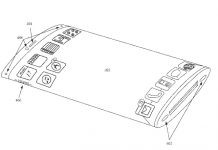
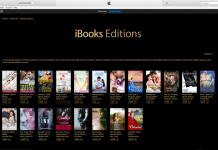











If headphones are plugged directly into the headphone jack on the iPod rather than the jack on the remote, does the volume control on the remote still work?
Yes.
It’s not an interim resistor remote like most headphones with in-line remotes.
It’s a “Hey, iPod. Adjust your internal volume control this-a-way, kthxbye” remote—it adjusts the volume control in the same way it pauses or track skips. That’s why it plugs into the dock, not the headphone jack.
The iPod video version does NOT work with an iPod Touch, just FYI. Got mine today and was upset to find that the Play/Pause button does not work. All the others work great…too bad Play/Pause was all I really wanted. 🙁
-Z
It’s possible you got a faulty unit. I already had one stop working and had to replace it. After all, at $6 shipped, it’s not like they can be all that well-made to begin with.
Or, if you have a 2nd gen touch, it may be something broke compatibility between 1st and 2nd.
Maybe. I have no problems making it work with an old iPod stereo that I used to use with my 5th gen video.
I suppose the next step is to troubleshoot it with someone else’s iPod. 😛
-Z
Whoops, by the first “it”, I meant my 2nd gen Touch, by the second I meant the remote. Goodness that’s bad! 🙂