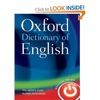
From Mac OSX Hints:
Until 10.7 was released, the only English language options in the Dictionary utility were for US English.
We’ve now got options for British English. There are now both the Oxford Dictionary of English 3rd edition © 2010 and the Oxford Thesaurus of English 2nd edition © 2006.
It’s not immediately obvious that more options exist due to the new scroll bar display.
Open Dictionary (it lives in /Applications in case you didn’t know) and select Dictionary » Preferences. Scroll down the list of options and enable the two British options. Then click on them and drag them to the top so they take precedence.
You can leave the two existing American options enabled for the odd occasions that they might be useful. This tip pre-supposes, naturally, that British English is a better choice for you than the US dialect.
The other options previously available in Snow Leopard appear to remain largely unchanged. (The New Oxford American Dictionary has been upgraded from the 2nd edition to 3rd.)






























