 Cambridge launched a new and improved interface for their eBooks, Cambridge Books Online. It’s a great looking and intuitive interface with a wide array of features. There are a couple of important things to know about searching CBO up front. First, the basic citation and table of contents information is freely available for anyone to search, logins and authentication are only required for viewing PDFs of chapters. Second, Cambridge journal content is also indexed in the CBO interface. Once selected to view, a user is then taken to the journals interface for the content (CJO). I’ve listed some general comments about the content and interface features below. Most of the interface changes were implemented based on user feedback. I’m sure there is much more to explore in this product, but here are a few things to start:
Cambridge launched a new and improved interface for their eBooks, Cambridge Books Online. It’s a great looking and intuitive interface with a wide array of features. There are a couple of important things to know about searching CBO up front. First, the basic citation and table of contents information is freely available for anyone to search, logins and authentication are only required for viewing PDFs of chapters. Second, Cambridge journal content is also indexed in the CBO interface. Once selected to view, a user is then taken to the journals interface for the content (CJO). I’ve listed some general comments about the content and interface features below. Most of the interface changes were implemented based on user feedback. I’m sure there is much more to explore in this product, but here are a few things to start:
Cambridge Books Online (searching eBooks and journal content)
Content – The platform contains 10,000 book titles (and simultaneously searches thousands of journal articles) from across all of the subject areas that Cambridge publishes — Humanities, Social Science, Science and Medicine. Additionally, Only Cambridge University Press titles appear on the platform and new titles are added each month during the first week of the month. Cambridge will be migrating their existing and new reference titles in early 2011. Textbooks are not included.
Interface features:
Searching – The search box is up in the header on the far right side, which I am finding in other databases too. I’d prefer something more central. Basic, advanced, and browsing available; simultaneous search of books and journal content; various facets/limit options too; did you mean functionality immediately displayed results for my keyword pathology when I forgot the “y” on the end. A search widget is also available.
Results – 50 per page, sorted by relevance with options to change both. New facets for content type, subject, series, author, year, top books and top journals are available. Users can click in the radio box to indicate interest in a facet and submit to refresh the results. Multiple facets can be selected at one time and are easily reset. The option to select all facets also existed….and upon doing this I got no results. Search within this book option exists as well.
Book landing page – book cover image, citation information, and a tabbed display for the book description, table of contents, and references are included. The TOC links to the PDF view for each chapter, front and back matter, and the index. Each chapter had a separate PDF file that opens in a new window for saving/printing.
Things users could do: 8 interface features are prominently displayed in the book/chapter view , making it easy for users to find and use the features of emailing, citing, linking, and recommending the title to a librarian for purchase (how convenient!). Additional options to buy the book, search library holdings (via WorldCat), or locate the search query for an open URL are also included. Users can download the citation in at least 12 different formats.
Navigating – use the back button. The breadcrumb trail at the top mirrors what a browse search for the item looks like, all are linked.
Access to content – Items are marked by code and color if they are purchased content or free access in the results list. All content is in a PDF viewer. I was able to cut/paste the text, print, and save the PDF, which contained one chapter per file.
Alerts – RSS feeds and email alerts are available for users to established based on subject oriented criteria of their choosing. “Alert me when this book is cited” is also available.
Internal Links – unfortunately the index terms and references within the PDF files are not linked within or out of the book/chapter.
Pricing – Right now they offer perpetual unlimited access to institutions. In early 2011 they will be rolling out a subscription model as well as a patron-driven acquisitions program. Free MARC records were included.
Via Sue Polanka’s No Shelf Required blog


















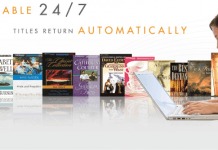
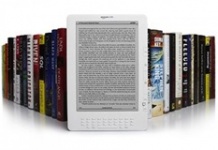

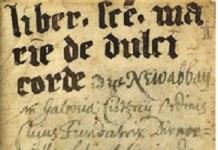












I found the interface clunky and not very user friendly. Designed by a techy and not a UI specialist.
I chose one book at almost random “Avian steroid hormones and their control of gene expression”
It is 102 dollars from the Cambridge site.
It is 49.50 from Barnes & noble in hard copy.
enough said …?