 I received the following email from Michael Volz. I’m on a Mac and the add-on won’t install in the Mac version of Firefox so I can’t report how it works. If anyone tries it, let us know. It‘s available here
I received the following email from Michael Volz. I’m on a Mac and the add-on won’t install in the Mac version of Firefox so I can’t report how it works. If anyone tries it, let us know. It‘s available here
Hello Paul,
I’m contacting you, because I’d like to inform you about a new free Firefox addon called “EPUBReader” with which you can read ePub files directly in Firefox. EPUBReader is developed by me. I thought you could be interested in this information and if you publish an article where this fits in, it would be great if you could mention it.
Here some more background information:
Before I started the development, I checked if something similar exists. Of course I found OpenBerg, but OpenBerg seems not to support Firefox 3.*. So I decided to write a new addon which would support the current Firefox versions.
– Why use EPUBReader instead of a special ePub-reading software?
Of course there is free software out there to read ePub-files on your PC. The difference is that you have to install and start a new software, in case of EPUBReader you can just use a program (Firefox) you probably use anyway.
The main reason why I thought it would be a good idea to create EPUBReader as an Firefox addon is, that an ePub-file is basically an archive of HTML-files. So why not use a program which is specialized in displaying HTML-files and many people have already installed? The great benefit is, that in that way you don’t have to bother with rendering and display of the HTML-files because Firefox does this for you. So the limit of what is possible to display is set by Firefox and not by a special ePub-software. And I think Firefox is always at the cutting edge.
– How can you navigate through an ePub-file?
This is probably the main difference between EPUBReader and other ePub-reading software. EPUBReader just displays the ePub-file as it is: there are several HTML-pages with the content and a Table of Contents which links the HTML-pages, that’s it. Other reader-software simulates pages which don’t exist in reality to give you the feeling you read a real book. To reach this goal they have to do calculations which decreases performance. My decision was to keep it as simple as possible which also means as fast as possible. This resulted in the mentioned navigation. I received already feedback concerning this topic: some people don’t like it, because they want to jump from page to page like in books, other people like it because of it’s simplicity and speed.
Here is a link to EPUBReader’s homepage, where you can find a FAQ and a link for installation. I have uploaded the addon to the Mozilla Addon website. You can see there, that the addon is still marked as “experimental”. This means that it’s still not reviewed by Mozilla (which unfortunately takes several weeks). Nevertheless, according to the feedback I received, the addon works pretty good.
If you have any questions, please don’t hesitate to contact me.
Thank you very much.
Kind Regards,
Michael Volz


















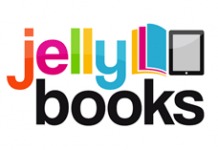














It’s a pretty good add-on. I installed the add-on to my XP-running laptop, and opened up an ePub file from Harlequin I had on my hard drive. The app gives you a TOC in a left column, and the text on the right. The text opened a bit on the small side for my preferences, but using Firefox’s Zoom function increased the font size comfortably.
Then I opened up one of my novels. The cover was depicted nicely in the right column, while the TOC appeared on the left. I noticed two non-standard characters (m-dashes) did not display properly in the TOC, but they did display in the text.
I’d call this a great desktop/laptop-based ePub reader, as easy to use as ADE, if not easier. I highly recommend the app.
Paul, it works just fine on a Mac. I just had to select the check box about accepting experimental stuff and then clicked on the download again. That worked for me.
Alternatively, the FAQ mentions that if it doesn’t install properly, simply save the link to your desktop and then drap the xpi file onto an open add-ons window in firefox.
I haven’t managed to find a file it works for on on my linux system with firefox 3.5. It thought it opened my Little_Dorrit.epub file (probably from manybooks.net), but the page was blank.
I only get blank pages on FreeBSD with Firefox 3.5.3.
I tried it on some of my own ePubs, simple as well as complex ones. Rendering is fine, fast and stable. I found some small glitches:
– It did display my covers only partially (too big for the screen) although I use height=100% in the graphics tag. So it didn’t get this one right. Other images were ok.
– German umlauts are not displayed in the TOC but are correct in the text itself.
– On one occasion I had a single page (ending with a page-break) with a only a float right in it and epubreader put the whole float into the following page. I really would prefer, if forced page changes were observed correctly.
– It doesn’t jump from chapter to chapter in the text. So you have to select the chapters in the TOC.
Apart from that … great work!
… and another thing.
After having installed the add-on trying to play a Quicktime movie crashes the browser. Has anyone had the same problem?
Doesn’t appear to work in Linux. I’m on a Fedora Core 11 machine running Firefox 3.5.4 and all I get is blank pages.
Same on Ubuntu. The app only displays blank pages.
The biggest problem, so far unmentioned: the extension will not, I presume, work with the commercial, DRM’d epub editions that most people want to read.
For the Google books, once Google gets the scannos cleaned up, it should be great. Good job, Michael; this is what’s great about open source (and Firefox).
Wonderful work on EPUBReader, Michael Volz: thank you very much.
Some notes:
@Paul: Works fine on my Mac.
@pond: Is that a bug or a feature? 🙂
@Martin Jenny:
The book covers do display perfectly — but there is one exception. Your problem could be the aspect ratio of the book covers you are trying to view. I struggled with that problem when trying to read EPUBs using Stanza Desktop. The EPUB covers that I made were too wide, compared with the height, to be displayed. When I fixed the aspect ratios — put my EPUB book covers on a slim-down diet — then the covers showed themselves without problems.
@Michael Volz:
Just a little more information on the Firefox Add-on web page might be helpful to new users. I would add: To read an EPUB ebook already downloaded to your computer, drag it into a window in Firefox. (That works for Macs, does it work for Windows PCs ?)
If everyone who tries this add-on leaves some feedback on the Firefox web page for the add-on, then the project could move from the status “Experimental Add-on” to (possibly) “Featured” or “Recommended” add-on. Which would help to promote the non-DRMed EPUB format.
Michael Pastore
50 Benefits of Ebooks
Have you considered taking over OpenBerg? Be my guest, I just don’t have time to work on it anymore.
I only gave this a quick go but when trying some of the illustrated books from epubBooks.com none of the images showed.
The problem on Unix machines is fixed!
Please install the new version 1.0.5 which is now available: https://addons.mozilla.org/en-US/firefox/addon/45281. I fixed also some other bugs, so it makes sense for everyone to upgrade.
One word about the experimental status on the Mozilla website: “experimental” means, that the addon is still not offically reviewed by the Mozilla guys. As I’ve learned this can take several weeks :(. I’m very unhappy about that situation because I’m sure that many people don’t try EPUBReader because of his status.
If you experience any problems or have got ideas for changes, please contact me via my website: http://www.epubconvert.com/epubreader/
I wanted to give this another go on my home computer and the images are all working fine…looks like there’s a problem with my works computer.
Great work, Michael Volz! (I’ll be emailing you some thoughts about your plug-in after experimenting with it…)
Martin and Steve: Unless the problem with the plug-in not properly rendering non-Basic Latin characters in the NCX (such as em-dashes and accented characters) has been fixed by Michael in the latest plug-in which I tried, you may consider checking your NCX to be sure the text encoding is consistent with the declared text encoding of the XML document.
For example, if no ‘encoding=””‘ is in the XML prolog, then the document MUST be UTF-8 or UTF-16 encoded. It is not uncommon for people to inadvertently use ISO-10646 encoding in XML documents and then not declaring it as such in the XML prolog.
(I’m not sure if it’s within the purview of epubcheck to check for proper encoding of the XML documents used in ePub, but I’ll post something to the epubcheck group and ask. My biggest fear is that epubcheck is not doing the checking, and some publishers are producing NCX which do not conform to XML’s rules on text encoding.)
Btw, to avoid text encoding problems and to use the widest range of text editors, I almost always use numeric character references for the non-ASCII unicode characters. This means my XML will always conform to ASCII (and thus be UTF-8 conformant) with the further bonus that it is easy for me, with a text editor, to locate and survey the non-ASCII characters used in the content. Just a suggestion for those who hand-edit XML for ePub.
In my previous comment, in the “btw” paragraph, I’d like to edit:
original: (and thus be UTF-8 conformant)
edit: (and thus be both UTF-8 and ISO-10646 conformant)
Just wanted to let you know, that a new EPUBReader version is available. It’s now possible to navigate through the ePub-file using navigaton buttons. You can imagine, that this was the most requested change :).
I just downloaded this for Firefox on my Ubuntu Netbook Remix operating system. It seems to work splendidly. I had been having trouble finding an epub reader that would work. This fills the bill! Thanks so much, Michael!