 An update of FBReader, which among others unleashes powerful e-book capabilities of the OLPC XO, is just out—Version 0.8.13. Hey, Dov, let us know if you port the latest and greatest FBR.
An update of FBReader, which among others unleashes powerful e-book capabilities of the OLPC XO, is just out—Version 0.8.13. Hey, Dov, let us know if you port the latest and greatest FBR.
Just excuse me—I’m XOcentric. FBReader is also available for a wide variety of other machines, ranging from Linux PDAs to the iLiad and Windows machine. Screen shot is from an old Nokia version.
New wrinkles, in the words of developer Nikolay Pultsin, are
- Fixed infinite loop in text drawing code
- Fixed some problems with plain text format,.
- Added ‘go to page number…’
- Motorola A1200 port
Speaking of the XO: You can arrange to get OLPC software updated automatically.




















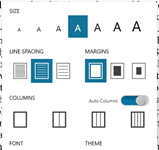

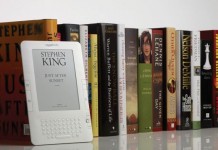











“Go to page number”?! On an electronic reader of a pageless format? I’ve heard some dumb things in my life, but that’s pretty far out there. Surely the page numbers must change when you change the font size or the margin size or the number of overlapping lines at page flips or the screen size or pretty much anything else.
Yes, the numbers will change depending on all those factors. It should probably say “go to screen number” instead.
In FBReader a “page” is a fixed amount of text (I’m not sure how much). If you turn on the indicator bar, it can optionally show the current page number and the total number of pages. A single screen can be either less or more than a “page”, so the indicator current page counter does not always increase by one per screen turn. The UVA version of Dicken’s A Tale of Two Cities is 371 pages for example.
The Kindle has a similar scheme, but its “page” is tiny and this is very confusing.
Having fixed size pages on a variable size screen is like forcing a square peg through a round hole. It’s just stupid any way you look at it.
A percentage would be much more sensible. (Even a word number or paragraph number would be less insane than a “page” number.)