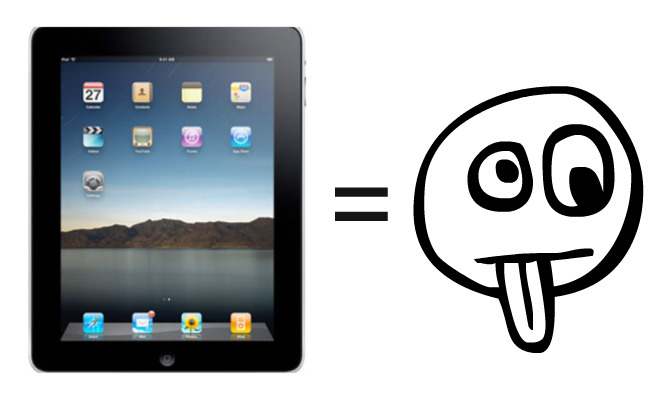 Marco Ament, the developer of Instapaper, discusses a critical problem with iOS 5 that will affect any application that stores its own content—including e-book readers. It has to do with iOS 5’s iCloud backup system. Apple wants to reduce the amount of data that has to go out over wifi, and is asking developers not to store such data in Documents folders within the app itself that would get automatically backed up. Instead:
Marco Ament, the developer of Instapaper, discusses a critical problem with iOS 5 that will affect any application that stores its own content—including e-book readers. It has to do with iOS 5’s iCloud backup system. Apple wants to reduce the amount of data that has to go out over wifi, and is asking developers not to store such data in Documents folders within the app itself that would get automatically backed up. Instead:
Data that can be downloaded again or regenerated should be stored in the
<Application_Home>/Library/Cachesdirectory. Examples of files you should put in the Caches directory include database cache files and downloadable content, such as that used by magazine, newspaper, and map applications.
The problem is that iOS 5 now “cleans” out the Caches and tmp directories when the device gets low on space. That means that if you tend to keep your device mostly full, adding that one more e-book or magazine could be the straw that breaks the camel’s back: suddenly all the content you had on your iOS device is gone.
A common scenario: an Instapaper customer is stocking up an iPad for a long flight. She syncs a bunch of movies and podcasts, downloads some magazines, and buys a few new games, leaving very little free space. Right before boarding, she remembers to download the newest issue of The Economist. (I think highly of my customers.) This causes free space to fall below the threshold that triggers the cleaner, which — in the background, unbeknownst to her — deletes everything that was saved in Instapaper. Later in the flight, with no internet connectivity, she goes to launch Instapaper and finds it completely empty.
(Last week, almost this exact scenario happened to one of my customers.)
Ament explains that there is, at present, no place to store files that shouldn’t be backed up but also shouldn’t be randomly deleted.
Because e-books are so small, I tend to keep my entire library on my iPod Touch and my iPad at any given time. That’s hundreds of books, that took a long time to load on there the first time I synced them. I don’t like to think about them suddenly all disappearing again.
And Ament points out that the first impulse of readers who have this happen is going to be to blame not the operating system but the developers of the app.
Hopefully Apple fixes this problem quickly—but sometimes it’s hard to know whether it’s even paying attention. (Does this restriction affect Apple’s own e-book and magazine apps, I wonder?)
(Found via Jeff Kirvin.)


















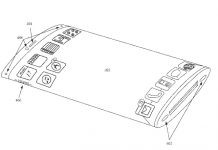
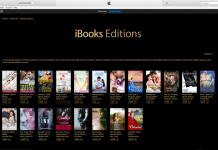











It isn’t clear that this is a bug, especially if this behavior is documented in the iOS 5 developer documentation. It’s more of a change in behavior having unintended consequences — a likely scenario being that Apple expects developers to use that nice spiffy new iCloud for more permanent app items and using the Cache folder for it’s true purpose – temporary storage/caching, like the name implies. App developers using it for long term storage is probably going to be a surprise to them since that isn’t what it’s for.
Just make sure you have a backup and do occasional “tethered” backups and not just wifi backups.
Except that they’re specifically telling app developers to switch to using it for all their storage of things that can be “redownloaded or regenerated.” So that’s what they’re saying it’s for.
I have no intentions of letting Apple or any other company decide for me that my stuff needs to live in the Clouds or just A cloud.
I am on a mobile connection.
I have a data limit.
I am counting bits and bytes here as it is.
And besides, Apple apparently also wants to decide which apps can reside on their pad. If I update to iOS5, I lose VLC, but my movies remain on the pad with no way to get them out but reset the iPad. What else will they take away or F*** up?