 Zachary Bedell’s BookShelf software pulled ahead of Stanza and BookZ today in my little iPhone e-reader face-off, at least for now.
Zachary Bedell’s BookShelf software pulled ahead of Stanza and BookZ today in my little iPhone e-reader face-off, at least for now.
Via WiFi my iPhone could fetch listings for my entire Mobipocket directory. Talk about solving the challenge of picking up the e-library on my desktop PC!
The interface philosophy is superb on the whole. You can make the book fill up your screen without distractions and probably use all the iPhone’s fonts, or at least as many as Stanza and BookZ can.
Ahead are more details, including an important caveat: All of the e-reading programs mentioned here are in beta in effect, whether or not you pay.
No, I haven’t forgotten eReader and intent to cover it in a separate review post.
I can say, however, that while eReader will fast be changing, BookShelf is nicer right now, with more customization. Groan, it’s too bad that DRM and eBabel get in the way of your using BookShelf to read books from large publishers.
The cons of Bookshelf
BookShelf’s other negatives? With my version of BookShelf, the all-important font preferences function apparently would work on my iPod Touch, the phone-less version of the iPhone.
DearAuthor’s Jane did not have the same problem, and I suspect Zachary can solve this hassle for me. I’ve also suffered lockups at times, as well as an inability to read some Mobi files. Among other formats are TXT, HTML, Fictionbook2, Palm Doc, and Plucker—all with images, except for the former.
Beta-ware even though you pay for it
 BookShelf is beta-ware even though Zachary is charging $9.95 for it through the iPhone App Store, but I’ll cut him lots of slack. Think of the the money the same as you would a contribution to public television—something for the general good. Zac did not charge for a predecessor program.
BookShelf is beta-ware even though Zachary is charging $9.95 for it through the iPhone App Store, but I’ll cut him lots of slack. Think of the the money the same as you would a contribution to public television—something for the general good. Zac did not charge for a predecessor program.
What’s more, Apple didn’t make the SDK available until this past spring and reportedly crimped developers’ freedom to test, because of nondisclosure requirements. Another generic problem, not limited to e-bookware, may also be the lack of proper debugging tools for developers to analyze an compare problems.
Feedbooks API and ePub: Possible wrinkle for Bookshelf?
How to improve the BookShelf beta? When Zac gets a chance, I hope he’ll build Feedbooks’ API in, so people can enjoy the hundreds of books available that way. Support of the ePub standard format would help as well.
Meanwhile, as you can see from the BookShelf screen shot from Jane, you can make your e-book collection public within the limits of copyright law. Jane, in fact, is offering fiction from consenting authors . Brave soul. For security reasons and also in the fear of the Comcast bandwidth gods, I won’t provide the same service. But, yes, I was just one checkbox away from that capability.
Compared with Stanza…
 Stanaza, also in beta, can pick up the Feedbooks library and render "HTML, PDF, Microsoft Word, and Rich Text Format reading, as well as all the major eBook standards: unprotected Amazon Kindle and Mobipocket, Microsoft LIT, Palm doc, and the International Digital Publishing Forum’s new epub Open eBook standard. In addition to supporting a plethora of formats, Stanza features an open API that allows developers to implement support for their own document formats. Stanza is more than just a reader: it is a reading platform!" Exactly!
Stanaza, also in beta, can pick up the Feedbooks library and render "HTML, PDF, Microsoft Word, and Rich Text Format reading, as well as all the major eBook standards: unprotected Amazon Kindle and Mobipocket, Microsoft LIT, Palm doc, and the International Digital Publishing Forum’s new epub Open eBook standard. In addition to supporting a plethora of formats, Stanza features an open API that allows developers to implement support for their own document formats. Stanza is more than just a reader: it is a reading platform!" Exactly!
I like Stanza’s interface, not just in philosophy but in real life, since the font preferences are already working on my iPod Touch.
But Stanza, beta-ware like BookShelf, has a major problem for me and others using Windows systems. You’re SOL if you want to pick up your existing books. A companion program for desktops is available only for the Mac. Where is Dr. Frankenstein when we need him? You know–graft Bookshelf’s fetch capabilities onto to Stanza for us PC users? Or maybe instead transfer the working font preferences from Stanza to BookShelf?
BookZ: More crash-prone than the others
 As for BookZ (site not working as I write this), I can use it with HTML files on the Gutenberg site and get beautiful output. Not as much luck with TXT: the lines seem to be ragged. Perhaps I’m overlooking a feature to address this. As for the interface, BookZ makes the unfortunate mistake of trying to imitate a paperbook with a page flip, rather than smoothly moving ahead to the next page.
As for BookZ (site not working as I write this), I can use it with HTML files on the Gutenberg site and get beautiful output. Not as much luck with TXT: the lines seem to be ragged. Perhaps I’m overlooking a feature to address this. As for the interface, BookZ makes the unfortunate mistake of trying to imitate a paperbook with a page flip, rather than smoothly moving ahead to the next page.
I want to see if I could successfully switch off this feature and try other customization such as font size changing and margin adjustments. But at this moment BookZ keeps crashing whenever I try to open a file.
Steve Studio is charging $2 or so. Here again, pay to help a brave little developer who put up with the complexities of dealing with Apple. Don’t expect to get your money’s worth right now.
Bottom line
For me at the moment, BookShelf seems the best bet because I lack a Mac and want to read my already-downloaded books, and because the crashes aren’t as frequent as with BookZ.
What works for me would not necessarily work for the typical e-book user, however, and at this point BookShelf is probably too much of a challenge for the typical nontechie reader. The same for BookZ. Even Stanza may confuse the uninitiated despite the ease of picking up content from Feedbooks and elsewhere (I had difficulty with other public domain source but assume that was simply because of server problems).
In the end, it’s possible that eReader and the forthcoming Mobipocket will probably be the big e-reading programs to catch on in the next few months as iPhone readers. This won’t be because they’re better programs for Jane and me, but because they’ll most likely be easer for novices. Typical newbies just want to get their software going smoothly, as opposed to worrying about goodies like directory-fetching. Crashes and other glitches will drive them off.
Meanwhile please note the qualifier, "In the next few months."
If Lexcycle can do a Mobipocket-simple desktop app for Windows machines and otherwise keep things easy for novices, then its Stanza app just might become a household name. And BookShelf might have a chance, too. I’m simply passing on my impressions of the moment.




















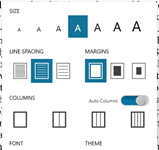

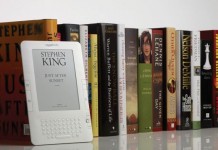











Stanza is porting their desktop application to Windows, this should fix the issue that you have David.
Bookshelf could easily support the Feedbooks API since we also offer a Mobipocket output, and it can currently support this format (ePub support would be much better though).
Currently, Stanza is the most popular application. On the top list of free apps from the App Store:
#66 Stanza
#74 eReader
Bookshelf isn’t in the other top 100 and based on a few searches (you can see the popularity of the apps while searching), it’s far less popular than Stanza/eReader (well… it’s not free).
You stole my thunder, David! I’d planned to do the same article today.
eReader: a work in progress. I don’t use it because it will only pick up books from eReader.com, not Fictionwise. Most of my books are on the Fictionwise site.
Bookshelf: very buggy – font problems, crashes, Mobi problems, display problems. But the developer is very responsive to emails and I am confident he will work out the bugs. I was happy to pay for it in order to encourage the effort.
Stanza: works best for me, and I’m on a Mac platform so that is good too.
I can’t say that I find reading on the phone a great experience. The finger swiping/tapping is annoying, and makes my thumb hurt after a while. I actually prefer the ergonomics of my TX in the small reader category. Sony reader is still better than both.
By the way had a chance to play with a Kindle yesterday and I’m very impressed. The over-the-air function can rapidly become addictive, I suspect. Given the lower prices of books on Amazon, compared with Sony, I may get myself one. I’ve already computed that my “wanted” list will be $125 cheaper on Amazon than if I bought it on the Sony site.
Hardrien and Paul:
H. I suspect Feedbooks’ collection is no small reason why Stanza is more popular. The other things is that it’s more polished and more stable than the others. One flaw is that to change font style you apparently need to go to the main settings area for the iPod.
P. You actually stole my thunder. I was tempted to mention that the TX is still an awesome reading device and, after all, does have that handy button to press. I wonder if some iPhone e-reading app couldn’t use the button as a page-advance control. If you wanted to use the button instead to turn the unit off, then a quick toggle might allow it.
Both and everyone else: I’m happier than ever I sold my OLPC so I could go on to acquaint myself with other alternatives with more software development in the E area.
Thanks,
David
Paul: If you put in your Fictionwise login info, eReader will download your Fictionwise books. I’ve been able to download a number of my Fictionwise purchases via the eReader program. I believe it mentions that it downloads from Fictionwise in the description.
From the eReader FAQ page:
-=-=-= Quoted text below =-=-=-
Where can I get content?
You can connect to your eReader.com or Fictionwise.com bookshelf directly from the application. Note that your iPhone or iPod touch must have an active internet connection do to this. See the video on this page for a demonstration.
NOTE: Even though the prompt in eReader says “eReader.com” login, your Fictionwise login will also work.
-=-=-= End quoted text =-=-=-
Thanks, but it won’t do it for me. Only will give me my eReader account. Maybe because I have both accounts under the same login name. They need to put some sort of toggle or option box into the login screen.
Paul-
Regarding: “I can’t say that I find reading on the phone a great experience. The finger swiping/tapping is annoying, and makes my thumb hurt after a while.”
Note that in Stanza, you are able to tap the left or right hand sides of the screen to change the page. You can even re-map the left side to move to the next page (instead of the default of going to the previous page) via the Stanza Settings, which is accessible from the iPhone Settings application. This allows you to hold the iPhone in your left hand and switch to the next page by merely tapping with your thumb. Very handy for one-handed reading! You can, of course, still swipe left or right to move to the previous and next page as well, but tapping the sides is much more convenient in most cases.
Thank you (and all the other users) for your positive feedback so far! We do encourage people to post your suggestion for further improvements to either the forums at http://www.lexcycle.com, or by sending them to support@lexcycle.com.
I would also like to take a moment to re-assert our gratitude towards Hadrien of feedbooks.com for his heroic assistance in helping us set up the online access to his catalog. Stanza’s popularity would not have been possible without his tireless assistance and support.
A few comments about crashing iPhone apps:
If you read the reviews for just about any app available from the App Store you’re likely to find at least one review (and sometimes many) that gives the app a low rating because it has crashed on them. This is angering developers, because in a large number of cases when they reproduce the problems themselves and analyze the crash dump they discover that more often than not that the crash occurred while executing Apple’s API code, not their own application code.
The buzz in the developer grapevine is that Apple rushed the iPhone SDK out the door before it was stable so that they could open the App Store at the same time they released the new iPhone. If this is the case, then many of the application crashes that folks have been experiencing may cease to be a problem when version 2.0.1 of the iPhone software is released.
Bottom line: reserve judgment (for now, anyway) on crashing applications until Apple updates the iPhone’s software.
Excellent points, Todd. Thanks for making them. Since I did the original writeup, I can recall running across at least one person suggesting that Bookz in particular may have been a victim of Apple. A more open app dev approach would have served Apple well. But I guess that business needs came before QC at Apple’s end. David
I have been searching for the last year for a good iphone ereader, and I am most pleased with Stanza. I love the way it opens anything I already have on my Mac (no DRM, thank you) and makes it easy to go to the iphone. I’d like to set it up to go to my library on allromanceebooks.com , but it’s still the best around in my ‘book’.
I have been using Stanza, and it has been a joy to use so far. I’m on a Mac though, so I think that makes a huge difference in usability.
David, the point about Stanza’s font style located in the iPhone general preferences (as opposed to where you’d think they would be, within Stanza) is actually an Apple recommended practice. Programs such as AIM, Shazam and Stanza are following Apple’s guidelines:
http://ignorethecode.net/blog/2008/07/12/iphone-third-party-settings/
Seems to be some debate over the issue 😉
eReader on the iPhone will allow you to download ebooks from both ereader.com AND fictionwise.com – you need to make sure that you have an active credit card attached to each userid.
What about Project Gutenberg? Your review focuses on the books you’ve bought and want to be able to read, but your review has become the central place that most people are researching and discussing ereaders and many of us just want to use Project Gutenberg.
I’ve read reviews at the AppStore of Bookz that say it’s glitches with text files from Gutenberg have been fixed – is this correct? and can the other readers download and display books from Gutenberg?
I’m finding that a lot of misinformation is going around about ebook readers, the blurbs from the companies don’t tell you you need a credit card to download free books, that you can only get ebooks from one specified website, that only certain formats are fully supported. The Appstore reviews tend to be no better focusing only on one thing they like or dislike, with no indepth or honest comparison.
This makes your review here very valuable if it continues to be as complete and accurate as it has tried to be so far.
I followed this review and got Stanza, which STILL can’t get books from a PC laptop to your computer (the windows beta doesn’t work and will charge US$15 in the long run so it’s a tad expensive).
I’m more and more reluctant to risk paying for this kind of software which isn’t delivering on its promises, (i have actually paid up to $25 on Appstore software so it’s not that i’m a cheapskate, i am just wary of not getting what i need.) So i’m hoping you’ll cover Project Gutenberg compatibility with all the different applications in the near future.