 I just received the download from the Apple Store, and have played with it a little.
I just received the download from the Apple Store, and have played with it a little.
Changes made since my comprehensive review of iPhone ebook readers include removing the F+ and F- font resizing buttons in favor of a setup button that pulls up a color, font face and size, alignment, spacing, and margin dialogue—along with a notice that additional preferences can be found in the Settings app. This is a significant improvement.
There is also a “Lorem ipsum” font preview pane, so the user can see what the font looks like before applying it. This is all to the good. Though it is a bit of a shame to lose the font resizing buttons, Stanza does offer the pinch-resizing (though still somewhat laggily) so it is at least not as great a loss as it might be.
Apart from these, my criticisms of Stanza 1.2—especially the fact of it not doing italics in my book—largely stand.


















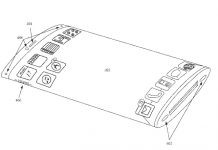
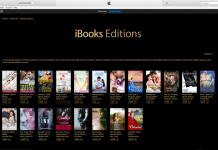











I read (or tried to read) a book on Stanza last night but I find that it’s drawbacks are significant compared to the other iPhone readers, particularly bookshelf.app. In order to download a book to your desktop, you must have that open (as opposed to the shelfsever).
Further (and most crucial), the Stanza screen cannot be locked into place so that when you read on your side, the screen moves into landscape mode.
The fact that it cannot do simply html renderings is also very frustrating.
Actually, there is a screen lock option. It’s in the Settings app, under “Controls and Effects”. (Which means if you want to lock the screen in landscape, presumably you have to keep the phone in landscape at least until you’ve exited back to the launcher.)
I really think that the Stanza developers should just forget about Apple’s guideline that app settings should be under the Settings app. It makes sense only if you’re thinking of the Apps as simple little widgets, not the fully-featured programs they actually are.
People are conditioned to look for a program’s settings within that program—especially since half the apps out there (rather sensibly) ignore that guideline anyway. As I said in my comprehensive review, most people will assume that if a setting isn’t accessible from within the program, it doesn’t exist. You prove that point rather nicely. 🙂
We’re glad you like the settings in the application. It was a fairly popular feature request. We may move more of the settings in there in the future, but our priority was moving the preview-able ones first.
And to correct a common misconception: Stanza iPhone does actually support italics and bold (and other styling), as can be seen when you read books from the Feedbooks library. It is merely the case that Stanza Desktop does not yet support the conversion of styled text from other formats. That is a feature high on our list to implement, as we understand that its absence can be problematic.
Ambiguous sentence:
>>>especially the fact of it not doing italics in my book
What does that mean? It doesn’t parse italics tags correctly or at all? In everything?
Mike: In imported books (as Marc said right before your post) it does not parse italics or bold. See my comprehensive review of 1.2 in the article linked in the second paragraph for more details.
As I wrote in another thread, it appears to me that Stanza extracts content from HTML files rather than rendering it directly. After observing the way in which Stanza mangles HTML files I’ve created myself, I suspect that it extracts content from all document formats and processes it with its own formatting engine, using the original mark-up merely as hints that may or may not be acted upon. I had hoped Marc might drop by here to enlighten us about this, but so far he has been silent on the topic.
Todd: Silent except for that post three or four above yours, do you mean? 🙂
I have to confess that locating the Stanza settings are totally beyond me. I clicked on the hammer and wrench and have only a Reset Stanza Preferences option. I feel like I’m fairly technologically savvy but this defeats me.
Jane: Go back to your iPhone/Pod’s launcher. Locate the “Settings” App. It’s the one that looks like the big gear and two little gears, where you turn Wi-Fi on and off. Open that.
Go down to the bottom and you will find listings for various apps. One of them is Stanza. Open that, select “Controls and Effects,” then flip the “Lock Book Rotation” switch, second from the top.
Oh lord, that is unintuitive. Thanks, Chris.
Damn straight it’s unintuitive. But it’s not entirely Marc’s fault, as he was just following Apple’s guidelines. That the guidelines are nonsensical, you can blame entirely on Apple.
Jane, Chris: Hey, great to have other opinions. I remain a big Stanza fan because of the mix of features, including easy access to a wide range of fonts. I personally didn’t have trouble figuring out the interface. But, no, it isn’t at the level of Mobi for handhelds. I’m rooting for Marc and eReader and others to be able to pull that off! What’s more, it’ll be interesting to see what the real Mobi does for the iPhone. Anyone have any good guesses as to when it might come out?
Thanks,
David
Chris writes:
> > I had hoped Marc might drop by here to enlighten
> > us about this, but so far he has been silent on
> > the topic.
>
> Silent except for that post three or four above yours,
> do you mean?
I was hoping for more of an explanation of how Stanza handles its input. It seems misleading (if not downright inaccurate) to say, “Stanza features built-in support for HTML” if the way it renders an HTML file bears no resemblance to the way Gecko or WebKit render it.
Perhaps I’m being overly critical. Upon revisiting LexCycle’s web site I learn from the FAQ that “Stanza is especially designed for reading large bodies of text where formatting is not an integral part of the reading experience…Stanza strips out all…formatting items.” This is not what I expect from an e-book reader; if an e-book has been formatted by its publisher, I expect an e-book reader to present the content as the publisher intended. YMMV.
I guess Stanza just isn’t what I was hoping it would be. Others may feel otherwise, but I *do* consider formatting to be “an integral part of the reading experience” — that’s why I go to the effort of creating my own editions. If one day Stanza delivers an accurate rendition of HTML files, I’ll take another look at it. Until then I’ll focus on adapting my e-publishing tools to create e-books for my iPod in Mobipocket format and read them with eReader.
Er, correction: make that “Palm Doc” rather than “Mobipocket”; all these PRC and PDB files look alike to me. 😉
I am enjoying stanza-for the most part. It wasn’t really that simple to figure out how to convert a text document to the .pdb format…it took time and a bunch of trial and error. I am fairly tech savvy but I think a lot of people would have given up before they figured it out, like I did. Also, in the first book I read, converted to .pdb through Stanza Destop application on Windows, there were a bunch of question marks peppered into the middle of words and some type-o’s. The question marks were kinda annoying. I turned a friend on to Stanza and showed her how to convert the text files…when she reported back to me, she said it was really distracting because a lot of words got dropped. I told her I’d look into it for her, but that also I think there were some problems with Stanza Desktop (bugs that is) and they were working on maybe updating the software…Not sure about that though…
Just checked the version and came up with this:
version 1.0.0-beta15 build #1:389
Beta Version – expires Feb 13, 2009
does anyone know what happens when the Beta version expires?? Will my phone explode??! 😉