 This review represents an update to the review I posted looking at version 1.3 of the reader back in December, 2008. For the most part, I am copying the text of the eReader portion of that review and changing the parts of it that are no longer true.
This review represents an update to the review I posted looking at version 1.3 of the reader back in December, 2008. For the most part, I am copying the text of the eReader portion of that review and changing the parts of it that are no longer true.
In this, as in future reviews in this series, I will focus the interview on the iPhone reading experience, then cover how the iPad experience differs afterward.
eReader (now in v2.1.1) is the grande dame of iPhone e-reading applications, tracing its lineage back more than ten years to the original Peanut Reader for the Palm Pilot—much farther than any other iPhone reader can claim. (The “About” screen still calls the reader “eReader Pro”—a relic of the days before eReader was bought by Fictionwise, when the full-featured eReader app cost money and there was a free “basic” version.)
Even if the iPhone version does not share any code with other eReaders, it has still had a much bigger head start when it comes to user-interface. That should count for something, right?
I have had a long association with eReader in its various forms. The first e-book I ever bought was the Peanut Press edition of A Fire Upon the Deep, and I’ve bought most of my (non-Baen) e-books in that format ever since.
At the time it was created, eReader (then called Peanut Reader) easily offered the best reading experience on the Palm in terms of legible fonts, provision for italic and bold emphasis, and non-onerous DRM, and I saw no reason to muddle things up by splitting my DRM-restricted library across multiple formats.
eReader was still an excellent reader and format even in the days of the iPhone. However, due to a sad lack of support for the iPad’s higher resolution (see below), that may soon be changing.
During the e-book company consolidation that happened in the wake of the introduction of the Kindle, Fictionwise, who had bought eReader, was in turn acquired by Barnes & Noble, and Barnes & Noble launched a B&N-branded version of eReader (confusingly enough also called “eReader”). I’ll cover the differences in that version at the end.
Readability
Similar to its predecessors, eReader offers eight font faces (up from three in earlier versions) in six sizes (up from four in v1.1). These font faces are Arial, Courier, Georgia, Helvetica, Marker Felt (a Comic Sans lookalike), Times New Roman, Trebuchet MS, and Verdana.
The sizes are “small,” “medium,” “large-ish,” “large,” “huge,” and “Gigantic.” Small Georgia can fit 26 lines on the screen in portrait mode, medium 21, largish 19, large 16, huge 14, and gigantic 12. Just as with Safari, the screen can also be rotated for reading in landscape mode—although unlike Safari, eReader will adjust even if you turn the device entirely upside-down.
Also new are options to change the line spacing and margins—both welcome options for customizing the app for one’s preferred readability. And there is an option to enable or disable full justification—though on a screen that small, it just isn’t worth it.
 It should be noted that changing font, font size, or other spacing options (as well as rotating from portrait to landscape or vice versa) will cause the entire book to need to be repaginated, which could take a minute or so depending on the size of your book. You will be unable to page up or down until the repagination has caught up with your position in the book.
It should be noted that changing font, font size, or other spacing options (as well as rotating from portrait to landscape or vice versa) will cause the entire book to need to be repaginated, which could take a minute or so depending on the size of your book. You will be unable to page up or down until the repagination has caught up with your position in the book.
It is a little puzzling that eReader should spend one of its font selections on a lookalike of the widely-reviled Comic Sans. One of the most commonly-heard complaints about eReader used to be the lack of all the other fonts the iPhone has to offer, fonts which are used by Stanza and Bookshelf. (Of course, as I mentioned above, this has been largely remedied now.)
Still, a number of the non-Marker Felt fonts are easily readable enough that no other font is really needed. My preference would be a serif font such as Georgia, since serifs help guide the eyes along the rows of text and make it easier to read. But a number of the others are at least as easy to read as the default font was on the old Palm version.
As for size, I can still read the text in any font even at its smallest setting if I hold it close, but my preference (and that of people with aging eyes) would probably be medium or large. Huge and Gigantic are equivalent to the size of a large-print book, though only about a paragraph of text fits on the screen at a time. The fonts make use of anti-aliasing to appear quite clear no matter what the size.
Whether paragraphs are separated with indentation or double-spacing between paragraphs seems to be a function of how the book itself is put together. The eReader books I marked up myself are spaced, as is Stardust by Neil Gaiman—but a number of the stories from Fictionwise are indented.
Ease of Use
The iPhone has no hardware buttons except the home button, and this is a slight handicap in terms of methods for paging through the book. My Clié and Nokia 770 had a thumb wheel and rocker switch respectively perfectly positioned for paging up or down in a text without having to change position of more than a finger. There is no such thing on the iPhone, so all apps have to rely on screen taps or other gestures to page up or down.
eReader only seems to know about two kinds of gestures: taps and swipes. By default, it is set up to recognize swipes to paginate and taps to bring up the menu bar, but these can be flipped in the settings menu (which is how I use it). It can also change between tapping (or swiping) on the left and right halves of the screen or the upper and lower to control paging backward or forward, respectively.
Paging backward or forward is accompanied by an animation of the current screenful of test sliding to the right or left, as if it were a sheet of paper someone just quickly yanked out of the frame. This can be a little distracting at first, but it is also a quick way to know whether you accidentally mistapped and paged in the wrong direction before you start reading and realize the words don’t fit together. If the animation is too distracting, it can be disabled in the settings.
Other options in the settings screen include turning full justification on or off (I am not sure why they even included full justification, let alone had it turned on by default; with lines this width it only makes things less readable) and inverting the screen so it becomes white text on black background instead of the other way around. (If you are reading in the dark, this might be handy to avoid eyestrain.)
Inverting the screen can also be done from the menu bar. Other menu bar functions include opening the table of contents, search, search next, locking screen rotation, and opening the settings screen.
One function that I called “conspicuous by its absence” in my original review was added with the second version I reviewed and is still around—the ability to jump to a specific page number. The Table of Contents works all right for books that have them, but some documents do not, or sometimes I want more finesse of control over where I jump to in the book. Fortunately, now I can!
eReader also offers the ability to place bookmarks or notes (which I do not use so much, but others might). Unfortunately, the method of placing notes is slightly counterintuitive—there is no obvious button or icon on the screen to add a note; you must first select some text. If you don’t already know this, there is nothing on the screen to tell you.
One new addition that was formerly missing was a way to set different background colors or themes. The most recent version of eReader has several pre-set foreground/background colors, as well as a means of creating new ones using a color wheel.
Another new feature is an auto-scroll function, with adjustable speed, to allow hands-free reading (from on an exercise machine, for instance).
Still, if the “author autograph” easter egg exists on the iPhone client, I have not been able to access it. (Though it is possible it might not, since the iPhone does not use a stylus.)
Adding Content
One thing the iPhone eReader has that the Palm version did not is the ability to organize its own library. Once a book is downloaded to the iPhone, it is kept in an index that can be sorted alphabetically by title or author, or by date of download.
As with the Kindle, the eReader supports adding content from its own stores, which include both eReader and Fictionwise. You do actually have to buy the content from the store separately, but the onboard Safari browser should work for that. To add content once it has been purchased, all you need do is click the “+” button in the upper right of the library screen and tap the “eReader sites” button.
Here is where things may be a trifle unclear for the inexperienced user. The next screen prompts you to “Log in to your bookshelf using your eReader.com or Fictionwise.com account information.” It does not clarify how you pick which one you want if you have accounts on both.
After a few minutes, I figured it out: on eReader, your userID is your email address, whereas on Fictionwise it is a handle. With that in mind, all you need is to remember what ID and password you used for either one.
The client will remember whichever userID and password you entered last—but if you were last in the Fictionwise store and need to pull something from eReader, be prepared to do some thumbtyping. (It would be nice if you could set it to remember both IDs and passwords, then pick which site you wanted to log into. Perhaps in a future version.)
After you download your first book, you are prompted to “unlock” it with the name and credit card number under which you bought the book. The app will then remember what you entered for unlocking all future purchases. If you lose the card or have to change the number, you can log into the eReader and Fictionwise sites from a computer and change the card number in your bookshelf settings.
A new innovation in version 2 is the ability to download newly-purchased works from one’s bookshelf automatically. Once you buy a book on the Fictionwise site, simply launching the application will download it. (You can also log in and download your entire bookshelf in one go—useful for if you just got a new device you want to load up.)
You can also add content from other websites, by choosing “Another site” from the list of possible download locations. It will then prompt you to enter a URL. One change made in the 2.0 version is that the URL must point directly to the PDB file, and must use the prefix “ereader://” instead of the more familiar “http://”. (You can also enter an “ereader://” URL directly in Mobile Safari.)
As I said when this change came about, it is rather annoying, as it forces sites offering content in eReader format to add a second, nonstandard download URL for each link, but I can’t really blame Fictionwise for the change since it was at Apple’s behest.
But what about installing content from your PC? Unless you have a webserver set up on your PC, eReader apparently will not support this. (To install my self-made books, I had to put them in the web directory of my LAN Linux box and point eReader at its IP address.)
But for people who are not technically adept enough to put up web servers, both Fictionwise and eReader do offer 25 megabytes each of “Personal Content” space—just upload your self-made book to their website, and you (and only you) can download it directly into your iPhone.
In addition to their own stores, eReader also offers access to public domain books via Manybooks. The Manybooks offerings are not entirely formatted correctly, but they are nonetheless readable.
Barnes & Noble’s eReader
 In most respects, Barnes & Noble’s eReader app (currently in version 1.1) is identical to Fictionwise’s, though it is not available for as many platforms as Fictionwise’s. Fonts, configuration, color schemes—except for cosmetic differences, the two apps are more or less the same.
In most respects, Barnes & Noble’s eReader app (currently in version 1.1) is identical to Fictionwise’s, though it is not available for as many platforms as Fictionwise’s. Fonts, configuration, color schemes—except for cosmetic differences, the two apps are more or less the same.
One minor difference is in the toolbar at the bottom of the screen—Fictionwise’s breaks “search” and “search again” into separate icons and does not label them, whereas B&N’s (at right) is a little more consumer-friendly in appearance.
However, a more important difference is that, where the eReader app offers access to the Manybooks site and provides an easy option for the user to side-load his own books, the B&N app has only one obvious source for e-books: Barnes & Noble itself.
It is possible to side-load books by typing a URL into Mobile Safari on your device as with Fictionwise’s (the URL must begin with “bnereader://” rather than “ereader://”). This even works for books purchased from Fictionwise or eReader; the B&N app prompts for the name and credit card number just as Fictionwise’s version does. However, this is totally undocumented, even in the user manual that comes pre-installed with the reader.
eReader on the iPad
 Here is where things get a little thorny.
Here is where things get a little thorny.
There is no iPad-resolution version of Fictionwise’s eReader. According to what one person on the Mobileread forums heard from Fictionwise customer service, there are no plans to create such a version. (Nor, apparently, are there any plans to upgrade Stanza—the other reader capable of handling eReader-format files, since bought by Amazon—into an iPad-resolution version—though I’ll cover that more fully when I review Stanza.)
As a result, the only way to read eReader files in full screen size on the iPad at the moment involves pixel doubling, and as a result does not look very good compared to what full-resolution programs can do. (Click the thumbnail at left for a full view.)
It’s still possible to read that way—I read the entire book Shift on my iPad, while trying it out—but it doesn’t look great. But for now, this is all that we have.
It is likely that Barnes & Noble will, sooner or later, get an iPad-resolution version of its eReader app out, which means we will at least be able to side-load our old Fictionwise/eReader files and read them at full resolution that way (assuming that B&N doesn’t have that feature removed, too)—but gone will be the convenience of automatically downloading new Fictionwise/eReader purchases, or our entire Fictionwise/eReader bookshelves all in one go.
This is a bitter pill to swallow for those who, like me, have purchased literally hundreds of e-books in the eReader format. When Fictionwise was under its own ownership, it had some of the most enlightened policies in the entire e-book market in terms of format, compatibility, and customer service.
But the fact that Fictionwise is apparently not going to be permitted to keep pace with the development of the new higher-resolution iPad suggests this may be the beginning of the end for its viability as an e-book store.


















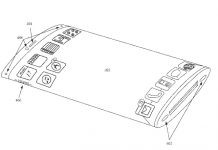
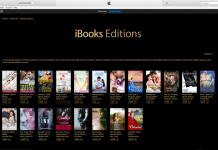











I agree, ever since the B&N takeover, it has not been the same—and they don’t seem to CARE that many customers feel that way. I only buy epub now, and I buy it from Kobo. They have lost my business, except for the magazine subscriptions I have which have not yet run out.
Fictionwise eReader was a solid eBook Reader but also adding the loss of this app along with Stanza is a big thing.
These were my personal choices for eBooks on the iPhone so I do not understand why it is so difficult to port them to iPad properly before dropping support.
BN is making a mistake if they don’t actively develop and promote full Fictionwise/eReader compatibility. Fictionwise’s customer base may not be large compared to Kindle, but it consists of a lot of rabid hard-core eBook readers. It seems to me that keeping us locked into Fictionwise by giving us easy access to our libraries is a smart strategy for BN going forward.
Let’s hope they figure that out.
Rob Preece
Publisher
The eReader app will actually display the merged bookshelves from both Fictionwise and eReader.com. The trick is that the login ID and password must be the same. I contacted Fictionwise customer support and requested to have my login ID changed to my email address, same as for eReader.com. Once the passwords were synchronized, books from both bookshelves appeared together in the eReader app. Not quite as straightforward as allowing separate id/password combos for each site, but can be made to work, as I discovered.
I didn’t do what Kevin did, but I came up with a slightly less efficient solution to the Fictionwise/eReader split.
I have my email address on eReader and my username on Fictionwise set to use the same password; I can then edit just the username field to switch between them from within eReader.
That’s what I do, too.
Barnes & Noble is making a mistake abandoning Fictionwise’s customer base, I think. We’ll be giving Amazon a lot of business. Our plight could be worse; Amazon has a better e-ink device, better software, a much better selection of books, lower prices and better customer service.
I can’t speak to whether B&N will still allowing side-loading with its iPad app, but it probably won’t do any good. The majority of my FW/eReader bookshelves are Big 5 titles, and they can’t be downloaded from the appropriate servers anymore. Ironically, B&N is still selling those titles as eBooks, but they aren’t available from FW/eReader, so that says something about how resources are being allocated.
I have the eBooks I bought from 2003-2008 backed up on my desktop and EHD from my Palm sync days, but when I switched to using the iPhone last year, I didn’t need sync and didn’t think to download via desktop so I have no access to about 25 titles right now. Luckily two favorite authors are with Random House imprints, so I downloaded those.
Bree: I just tried downloading one of my Secure eReader books from Fictionwise, and even though it’s no longer available for sale I was able to download the .PDB from my bookshelf.
Christopher Davis-
Have you tried all your books, or just a few at random. For my Bookshelf, it depends on the publisher. I can download anything from a Random House imprint, but I’ve only got two of their authors. The vast majority of my books are from various imprints of the Big 5 – they are not downloadable at this time, and as per the vague form email from FW support, they have no time frame for when they will be.
I hadn’t, then. I have tried more since and been mostly successful; I haven’t gone through all ~280 books yet, but I’ve already hit a few that didn’t work.
Bree:
I’ve now tried downloading all 287 of my Fictionwise purchases. Some of them were Mobipocket, and are victims of Overdrive; others are Multiformat, and have no problems at all.
About 3 dozen of the Secure eReader books gave me a “territorial restrictions” error when I tried downloading them again.
The “bnereader://” prefix trick no longer seems to work (at least on the iPad version of the B&N eReader app.)
Rats.
I hadn’t been paying attention to this issue as I haven’t finished reading the Fictionwise books I’d already purchased. On top of that, I received a Sony reader last Christmas and bought a book on that and also bought a Kindle book or two for the iPhone (and iPad) apps.
Now that I’ve read this I figured I’d better check my Fictionwise account and found that I have a $46.50 Micropay balance. I guess I’d better spend it — and perhaps I should be careful on the format of books I buy with it.
I hope I’ll be able to eventually load them onto the iPad BN eReader.