I’ve just test-driven a beta of Kindle for PC software (download here). It’s very promising, but not nearly as usable for me as Mobipocket, which lets me tweak things just so.
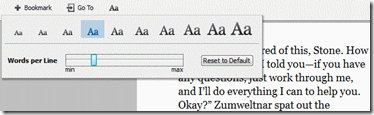 You can’t get a double-page view in KFPC, for instance, which would have been nice on my 25-inch monitor. And while you can choose from ten type sizes and very the width of the text, you cannot change the font style. The serif font in the screen shot is fine. But isn’t there more to life?
You can’t get a double-page view in KFPC, for instance, which would have been nice on my 25-inch monitor. And while you can choose from ten type sizes and very the width of the text, you cannot change the font style. The serif font in the screen shot is fine. But isn’t there more to life?
Furthermore, speaking of limitations, you can’t adjust the color of the font or background.
I’m not even sure if you can add notes with the new app, not just read them (anyone know of a way?), although you can definitely see and insert bookmarks. And I know it’s in beta, because I don’t see a word-find function yet, just such GoTo capabilities as one based on page numbers.
The good news, not evident to me when I first tested the software and wrote an earlier version of this review, is that, yes, you can download nonAmazon books through Kindle for PC from sites like Feedbooks. Firefox, Internet Explorer or other popular browsers will give you that format as an option.
“The books are then stored in the My Kindle Content folder in My Documents in unaltered .mobi or .prc format,” says GJN, who has tried the feature, as have I now.
“One can also move .mobi or .prc books to the My Kindle Content folder and they show up in your library. I like it much more now. If it could read .pdf file (haven’t tried that yet) and vary fonts, I’d be happy with it. By the way, it counts as one of the six Kindles you can have registered to your account.”
Also on the positive side, the installation went smoothly on both my desktop and Acer Aspire One netbook, and all of my three dozen books in Kindle format showed up without fuss (an aside: because of DRM and Amazon’s proprietary format, I have mostly freebies in my Kindle collection). In fact, “no fuss” is the program’s main virtue. Amazon cares more about about simplicity than customizability.
Interestingly, the software asks whether you want the program to “Automatically install updates when they are available without asking me.” Hmm. Updates of the app or of the books—or both?
One nice feature is that you can sort the displayed books by “Most recent,” “Title” and “Author.” Also, I like the ability to see and make notes with a desktop—much easier to do than on a Kindle. Plus, it’s nice to be able to advance a page with a roll of the mouse. Sony, how many times have I written that the e-book reader in eBook Library should have the mouse-roll feature? Amazon got it. You guys remain stubborn. Damn! It’s so bleepin’ obvious.
The Kindle software also lets you move ahead a page or back through the use of PgUp/PgDown or arrow keys, or you can advance a page by pressing the space bar, so laptop users without mice are in luck.
Regardless of the Amazon app’s positives, I’ll still be wary of all things Kindle due to the proprietary format and DRM. If you’re interested in building a library of books from large publishers, then you’d be better off with the Sony Reader or the B&N Nook—at least if plans work out and Sony and B&N and Adobe can execute a common DRM scheme for ePub books. Even then, if you really value permanence, stick to paper books or the nonDRMed variety.
System requirements for Kindle for PC:
Detail: I’m surprised that Amazon didn’t truly build its store into the app itself—to make it easier to shop for books; instead the program calls up your browser and tells it where to go. That said, the Kindle for PC menu includes an option to go to a Web page to “Buy a Kindle.” What a feature! Amazon wouldn’t be Amazon without it.




















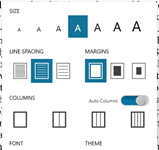

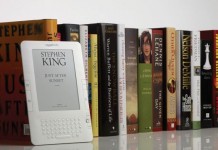











Shorter version: sucks hot rocks from Hell.
I agree: It sounds like this SW is only good for those who want Kindle books without buying a Kindle, so they can hack the DRM out of them and move them to their device of choice. (Not a bad thought, actually.) And frankly, I’m amazed (to put it kindly) that it won’t display non-Kindle books. That’s just lame.
That’s very disappointing. Without a font/background color adjustment, I’m not likely even to download it.
Regards, Don
It apparently will display non-Kindle mobipocket books if you download them using the Kindle program, according to a report on Mobileread.
Thanks for the review, this is exactly what I wanted to learn about the software.
I like the idea of this, and await the Mac version with some excitement. Here’s why:
I don’t want to pay for a Kindle and lock myself into Amazon’s garden. At the same time, I’d like to make sure that my own kindle-editions will look right.
I would love to read the free previews that Amazon’s Kindle store offers for many new books. Many of those previews might be available on authors’ or publishers’ sites, but the Kindle store would give me one central repository through which I could search.
If I ever DID want to buy a Kindle book, I’d look forward to seeing bigger pages (with color? with full-sized tables! with big diagrams and illustrations even if they are in grayscale!) than are available on the Kindle2.
…
For current Kindle2 owners, I could see this as helpful in reading books that are designed for the DX model. It would also give them one more place and option for reading the current page-turner that is keeping them up late at night. Say, you drag yourself into work, yawning, having read until 4 am, but you STILL don’t know who the killer is! Fire up your PC on your cubicle desk, and surreptitiously read on, in your ‘breaks’ *uh-hm* during work hours…
This is only the 1.0 version, it will get better. I hope they will offer double-page views, but since neither Kindle does, I expect that is very low priority for Amazon. Font switching is another problem, actually: the font Amazon uses for the Kindles doesn’t have the full utf-8 set of characters (which is a shame; Kindle edition books really should be in unicode rather than having to resort to html entities) — if the KPC version let users switch to a font that did support full unicode, incompatibilities might arise.
Yes it can read non-Amazon books. When downloading public-domain books from MobileRead or Feedbooks (via IE or Firefox), one’s given an option to open the book in the Kindle for PC program. The books are then stored in the My Kindle Content folder in My Documents in unaltered .mobi or .prc format. One can also move .mobi or .prc books to the My Kindle Content folder and they show up in your library. I like it much more now. If it could read .pdf file (haven’t tried that yet) and vary fonts, I’d be happy with it. BTW it counts as one of the six Kindles you can have registered to your account.
Still unavailable in Canada.
Devini: You mean even the SOFTWARE? I wonder if territoriality–publishers’ agreements–is the villain. My sympathy! David
Even the software. Same for the iPhone app.
Works on Windows 2000, but was slow to register – tried a few times with a couple of crashes.
I notice that the app resets Windows to identify any MobiPocket content on your PC as “Kindle content,” and changes the icon. Not a real big… but pushy, IMO.
Still, it works on my XP laptop very nicely. My own MobiPocket books display on it well. It may not have all the bells and whistles of Mobi Reader on PC, but it does a good job of just providing a reading app.
I downloaded Crime and Punishment (a free book) from the store, and noticed that I can also open it in my Mobi reader for PC… so you don’t even need to use the Kindle reader if you don’t want to. (How this works for paid content, which is certainly DRM’d, I haven’t tested yet.)
1. There is a Kindle Store link on the application.
2. Currently, you cannot add notes, only read the ones you’ve made with the Kindle. However, in the future improvements section of the menu, Amazon indicates that they are working on this.