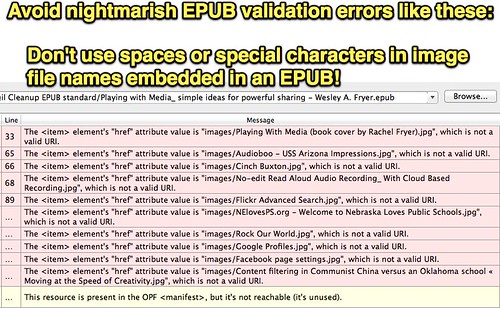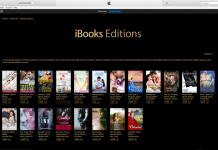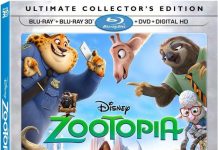An interesting article in Wesley Fryers’s blog about his creation of a multimedia version of his ebook Playing with Media: simple ideas for powerful sharing. Here is one of his several points:
4. Name EPUB Image and Video Files Carefully
Generally I follow strict file naming conventions when sharing online. I use all lowercase characters in file names, avoid special characters and spaces, and use hyphens when needed in longer file names. Thankfully I automatically followed those conventions for most of the 133 images included in my eBook and the 17 referenced videos. I did NOT follow those conventions in all cases, however, and that turned out to be one cause of validation errors in my EPUB files tonight. Apple offers the following five possibilities for why an uploaded EPUB file might not properly validate:
- Your EPUB contains files not listed in the manifest. This error is not generally caught by EPUBCheck. All files must be listed in the manifest, or there is no way to confirm that they are intended for distribution.
- Your EPUB contains characters that are not UTF-8 or UTF-16. This is typically caused by including accented or other special characters in the EPUB. If they are not properly encoded, they will not appear as expected when the customer reads your book. iTunes Producer lists the exact files that have these issues in the delivery error report.
- XHTML namespace is not properly declared in all HTML in your EPUB. This is a strict requirement for the EPUB standard. Check to ensure the proper namespace is declared in each HTML document. See the current spec at http://www.idpf.org/2007/ops/ops2.0/download/.
- All date formats are not full and complete. There are strict requirements for dates listed in the EPUB OPF and NCX files. Check to see that they are complete and properly formatted.
- Your filenames have spaces or encoded characters. If your EPUB has any spaces in filenames, be sure the spaces are properly encoded in the EPUB manifest by using “%20″ in their place. Filenames may not contain periods (“.”) other than to separate the filename from its extension.
I wish I’d known, at the start of this writing project, that I needed to follow strict conventions for filenames. That could have saved several hours of work today. Also, it would have been nice to know about this clever workaround for providing alternative text for embedded videos when people use screen readers with your EPUB eBook.