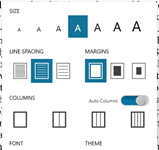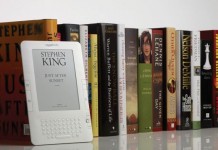If you want to read oodles of commercial books on your new OLPC XO—without converting DRMed files in violation of the DMCA—the best place to look would be Wowio. It has an added bonus. The hundreds and perhaps thousands of titles there are free. But a nasty catch exists: they’re in PDF.
If you want to read oodles of commercial books on your new OLPC XO—without converting DRMed files in violation of the DMCA—the best place to look would be Wowio. It has an added bonus. The hundreds and perhaps thousands of titles there are free. But a nasty catch exists: they’re in PDF.
In a post later today, based on my further use of the XO, I’ll make the case that you’ll generally be better off using Mobipocket Desktop to convert PDFs even though the XO can display the latter. Mobi won’t normally run on your XO (I’ll note a possible exception for people maniacal about being able to read DRMed bestsellers). But FBReader, which can read nonencrypted Mobipocket, will.
I’ll also pass on other e-reading tips. My new 9G memory card is working great with a cheapie reader I bought from Amazon, letting me smoothly transfer Wowio books between my PC and the XO.
Housekeeping: A new, longer post will replace this one.
Detail: As noted before, Wowio, groan, is a U.S.-only service. I hope the TeleBlog’s readers keep griping about this. No do-goodism expected out of Wowio or publishers. The market in English-speaking countries such as India would be huge, and although there are piracy risks, the benefits, as I see them, far outweigh the negatives.
Related: OLPC angering donors: “Give 1 Get 1… some day… probably” from Ars Techica (thanks, Mike), as well as related OLPC News forums.