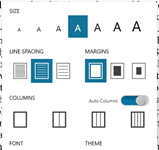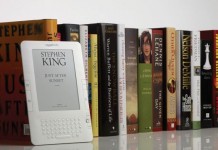The e-book-friendly OLPC XO-1, which costs $400 under the now-expired Give One Get One program—one for you, one for a child in a developing country—is going for as little as $249 and shipping on eBay. Use the search terms OLPC and XO laptop separately.
The e-book-friendly OLPC XO-1, which costs $400 under the now-expired Give One Get One program—one for you, one for a child in a developing country—is going for as little as $249 and shipping on eBay. Use the search terms OLPC and XO laptop separately.
A big negative is that many and perhaps most of the XOs on eBay are from speculators. Boycott ’em!
But the $249 XO apparently was from a legitimate buyer whose daughter “lost interest after a couple of days and no longer uses it.” I believe the story; the buyer misplaced the box.
What a shame to let an XO go to waste! So pay the $249 or whatever from a nonspeculator, and then you can still donate the $151, for example—the difference from the $400—to OLPC in the usual old-fashioned way.
$250 XOs common in another six months, probably
Alas, prices well above $300 are more the norm, but in another six months, $250 or even much less could be typical. You should buy the XO, or any other machine for e-reading, to please yourself rather than fretting whether the market value is falling.
Psst! The existence of FBReader and Opera, as far as I’m concerned, effectively adds another $150 to the worth of the XO.
What you can read with the XO
 So what can you and your children read on the XO? The machine’s built-in Firefox derivative—not as good as Opera—points to a few child-oriented books. In addition, some spiffy-looking picture books are available in the IDPF‘s .epub format, which FBReader can read, from Bob DuCharme’s site, source of Little Bo-Peep.
So what can you and your children read on the XO? The machine’s built-in Firefox derivative—not as good as Opera—points to a few child-oriented books. In addition, some spiffy-looking picture books are available in the IDPF‘s .epub format, which FBReader can read, from Bob DuCharme’s site, source of Little Bo-Peep.
But that’s not all. Download .epub books from Feedbooks, as well as Mobi, PDF and other formats from Manybooks.net–everything from This Side of Paradise and My Antonia to SF novels by Cory Doctorow. Manybooks even has a Young Readers section. What’s more, via FBReader’s Plucker capabilities, you can read thousands of books from Project Gutenberg, including its children’s areas. And if you have access to a PC, you can use Mobipocket Desktop to read free, ad- supported Wowio books, which include many colorfully packaged classics, both old and relatively modern. Alas, a big disappointment for many XO users could be the International Children’s Digital Library, which offers more than 2,400 colorful titles from around the world, but not in a format that’s easy for the XO’s seven-inch screen to give full justice to. Wait. See item #10 in a just-released OLPC newsletter, reporting XO optimization of the ICDL.
supported Wowio books, which include many colorfully packaged classics, both old and relatively modern. Alas, a big disappointment for many XO users could be the International Children’s Digital Library, which offers more than 2,400 colorful titles from around the world, but not in a format that’s easy for the XO’s seven-inch screen to give full justice to. Wait. See item #10 in a just-released OLPC newsletter, reporting XO optimization of the ICDL.
Vs. the Kindle and other dedicated readers
So how does the XO stack up against dedicated e-readers like the Kindle? The XO can’t read DRMed XOed e-books with the software now available, but for typing in search words and doing quick emails, it’s leagues ahead of the Kindle in ways beyond the screen contrast issue, a big flaw of E Ink—at least in my opinion. While the XO keys are child-sized, they’re still bigger than the Kindle’s. You can even plug in a USB mouse and USB keyboard and use the former for scrolling through books with FBReader. The advantage of the special e-book gizmos like the Kindle is that they’re smaller and lighter and easier to learn to use and turn on instantly (the XO takes a minute or two to boot up under Linux).
The tablet mode
But at least—by folding the screen—you can use the XO as a tablet and even select whether you want to use it in the portrait (up and down) or landscape mode (horizontal with a wider screen). FBReader lets you customize the XO’s buttons so you can change the screen size even when you’re in the tablet mode. The USB mouse, by the way, really helps make the XO easier to use as a tablet.
At the same time, because the XO is so small, you can laze back with the laptop resting on your belly and read more comfortably in the regular laptop mode than you could off a larger machine.
Source of XO-related information, beyond the TeleBlog
One Laptop Per Child News and its related forums, including e-book-related areas, are around to augment official support from OLPC.
Related: Boston Globe interview with OLPC founder Nicholas Negroponte. Asked about the number of XOs now deployed in developing countries, he says: “Five hundred thousand have been committed, 250,000 have been manufactured and half of those have arrived. They have arrived in Uruguay. They have arrived in Peru. They have arrived in Mexico, Ghana, Nepal, Afghanistan, Cambodia. It’s a pretty long list.
Important reminder: The XO-1 is not for power users who demand a snappy response, whether the task is e-mail or newspaper reading. But for e-book reading and downloading via WiFI the XO-1 would be a nice bargain for $250–downloads will still happen lickety-split, if your connection is fast. What you’re getting is the incredible screen, which, in the backlit mode, lets you read in the dark, unlike the Kindle (unless you have a light!). Outside you can turn down the backlighting to save power. My guess is that you’ll get a good four-to-five hours of reading that way.