 According to the App Store the following are the updates included in 2.1:
According to the App Store the following are the updates included in 2.1:
Addition of bigger fonts and more font sizes on iPad
Easier and faster navigation between home and archived items on iPad
Search inside the book (presently for iPhone only)
Display download progress and percentage
Coming soon in the next release:
Instant word lookup on included dictionary with 250,000 entries and definitions
Look up words in Google and Wikipedia
Search inside the book on iPad


















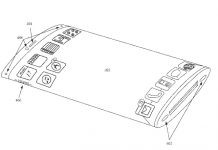














Still no yellow text on black background. My iPad book purchases have largely shifted from Amazon to Barnes and Noble for this reason alone. I find the white text on black to be too harsh.
Regards, Don
Go to the iPhone settings page, “General”->”Accessibility” and change “Triple-Click Home” to “Toggle White on Black”. Then whenever you want to reverse the screen, just triple-click. Works in any app, including Kindle for iPhone.
Also, a very dimmed black text on sepia background is rather relaxing and not so intrusive at night.