
Update, 11:40 p.m.: The best solution may be the JAP program. Keep reading.
Okay, so I like Wowio, the home of good ad-supported books, such as Sophie’s Choice or Kurt Vonnegut novels.
But there’s a problem, a big one, with the PDF that Wowio spits out.
The type is just too small on the Sony Reader. So why not convert the PDF to RFT or TXT, which the Reader can digest via its Connect software.
And that’s exactly what ABC Amber PDF Converter v3.18 can do, as the partial screenshot suggests. You can try a demo, with limited functionality (conversions of just five pages or so) or you can gamble a whopping $12.95 on AAPC.
Please note that the results will be far from perfect, with many line breaks in the wrong places, as well gratuitous listings of pages. Still, with enough jiggliing around in Word, you might be able to fix that.
Furthermore, if need be, you can blow the words up. You also might use the Sony in the landscape mode (hold down the size control), which gives you larger characters. For good measure, you can do other customization such as bolding.
Of course, better solutions may exist, such as conversion of the PDFs to images, even if they could take some time—for example, PDFrasterfaroam once it’s perfected.
Right now I’m experimenting with JAP (Just Another Printer), found through the MobileRead format wiki. Download here. Caution: JAP may be a fine program, but I haven’t verified for myself that it’s absolutely, positively, spyware-free.
Meanwhile, with JAP, I’m having trouble with the type appearing too light on the Reader screen, although there may well be a solution, and the book names don’t survive the trip to the Reader. But wait! I notice that JAP can do HTML with images, so perhaps I can then tame HTML for the reader with yet another program. Suggestions welcome.
Update. 23:40 p.m., Washington Time: Turns out that if you mess with the contrast and the brightness within the JAP program, you can get the print to look darker. But in the case of the book I tested the program with, America’s Mayor, America’s President? The Strange Career of Rudy Giuliani, the print distorted when I did that. I had better luck with the Puppet Masters, which uses darker print. What’s more, it appears you can vary the size. The book name problem remains. Use the Sony Reader’s landscape mode when reading JAP-processed books.
Bottom line
Oh, don’t you like the fun of the Tower of eBabel—even without DRM to muck things up? Please, please, IDPF, do the epub1 logo I’ve been suggesting to reduce such user-torture. More than ever, regardless of PDF’s virtues as a format for printing, I consider it an e-reader toxin for humans and software alike. Significantly, the Sony Reader is just one example of an interesting E Ink machine with too small a screen for Wowio’s PDF. How about the forthcoming Cybook, for example?
I know that Gerry at Wowio considers PDF to be a mature format without various unknowns of the IDPF one, but I’m hoping that once he gets his Sony Reader, he’ll understand the need for the new format, too, ahead of schedule. Offer both. For now, is it possible to offer Reader- and Cybook-optimized PDF as an option? Wowio wants to grow its audience, and I want to read its books, so I see a great confluence of the interests of readers and the company’s.




















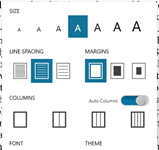

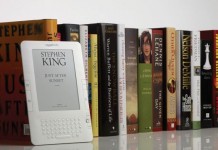











My Sony Reader is on order (via the $49 Sony Card offer that you found), so I hope to see for myself soon!
Daivd, I think it’s good idea to advocate for an .epub logo
I think we can go beyond this and advocate that people and companies who put PDFs online should offer different page sizes; namely one for eReaders.
The screen sizes of the eInk based devices are the same, so we could come up with some suggestion that works well on all (SONY Reader, Irex Iliad, CyBook etc)
A logo would be a good promotional tool for this too… something like “PDF for eInk”
Gerry and Tamas…
G: The perfect response! Thanks. Meanwhile I’ll keep encouraging people to try Wowio in the here and now, while knowing that better things are on the way—as I’m sure they’ll be once you see for yourself why PDF makes me scream in pain (hyperbole allowed).
T: Alas, E Ink machines won’t have the six-inch size forever. In fact, the iLiad already doesn’t—its display is larger. I guess such a logo wouldn’t hurt, but I’d prefer that the real focus be on the reflowable epub format. It’ll make life easier both for Wowio (where Gerry works) and readers alike.
Thanks,
David
Guess what… the Tower of eBabel can actually help to create a non-DRM business model.
The only thing needed if for ebookstores to let people “go back” and download their purchases again and again in different formats.
So readers would be encouraged to buy (as opposed to download pirated copies) because if they do so they can then switch devices – thereby switching formats – and they would not need to worry about losing their collections.
– of course this would be only one of the incentives, there would be others such as book forums etc.
With PDFs I can usually just copy and paste the text into Notepad and save off as a text file. In Adobe reader just ctrl-A, ctrl-C, then open Notepad and ctrl-V
Maybe the Amber application works with DRMed PDFs and I’m missing the point.
Sorry about this, I just had another thought. I can’t use Wowio because I’m not in the US – how do the ads work? If they’re text within the ebook then I suppose they get carried over when you convert to text but if they’re pictures they’d be lost in translation.
A feature I didn’t know about that helps with reading PDF’s is that you can change the orientation of the reader to horizontal by holding the size button down until it changes. Then only half the PDF page is displayed at once which makes the text size quite a bit larger and more readable. I found out about this from the Sony Support site http://esupport.sony.com/US/perl/model-home.pl?mdl=PRS500&LCID=LCTR_Showcase:ITPD:Reader:Home:btnSupport
It’s still much nicer to have reflowing text, but if you don’t have the time to fiddle with every WOWIO download this is a nice alternative that doesn’t require any extra software.