 The Kobo Reader will be hitting retail over the next two months, and I was delighted to get my hands on a loaner unit to offer you an early look.
The Kobo Reader will be hitting retail over the next two months, and I was delighted to get my hands on a loaner unit to offer you an early look.
My device is definitely a beta version—the desktop software it comes with for Mac and Windows was not fully operable, and the magazine and newspaper subscriptions were not active on either the device or the Kobo website. So don’t take my review as the final word—rather, this is a teaser of what you can expect from the Kobo Reader and on how it stacks up to the other devices I’ve used.
FIRST IMPRESSIONS
My first impression of the Kobo Reader was very positive. It is by far the prettiest reader I have used—sleek, white and uncluttered. There are four buttons on the side—home, menu, display and back—plus a large blue directional controller.
I’m right-handed, so it was perfect for me and easy to hold and use with one hand, but there are no page-turning buttons on the left side, which might be an issue for some people.
I tried using it with only my left hand and found it was not weighted very well for that—it was much more comfortable to either hold it in the left and and use the right hand to turn the pages, or else use only the right hand. It felt very light and sleek to hold and the ‘quilted’ back was very comfortable and pleasant. A comfortable and clean-looking device, definitely. High points for aesthetics, which is one of Kobo’s stated priorities.
High points for the business plan, too. This is the first reader I’ve tried which is basing their model on retail sales. Yes, a handful of others can be spotted retail, but the Sony (at least where I live) only began selling at Future Shop and other major vendors in the last few months.
Kobo is aiming to be everywhere—on desktop and mobile devices of every flavour, and retail with Borders in the US, Indigo in Canada (aka our Borders equivalent) and similar partners elsewhere. This is a smart plan for a budget reader.
While someone like me who really needs extra features (I read almost 100 books last year, read in more than one language etc.) is probably tech-savvy enough to shop on-line or seek out a specialty store like the Sony storefront, the much more plentiful Indigo in every mall is more likely to reach people like my parents, who want ‘affordable, dead-simple and so easy to use that I don’t have to worry about it’ and who would never even consider something like the pricey Kindle unless they could see it and touch it first.
READING EXPERIENCE
The reader came with 100 titles pre-loaded. There was not a way to delete them on the fly—you need to hook up to a computer for that and use the desktop software (absent the software, I was limited to drag and dropping files onto it like a disk drive, which was fine for loading my own content but did not allow me to edit or delete the pre-loaded stuff). The books were all in epub format (the device supports PDF as well) and had cover art custom-designed (in some cases, quite nicely) by the Kobo team.
From the ‘home’ screen, there are three areas to explore. The default is the ‘I’m Reading’ screen, which lists the last few books recently opened (if you load any content yourself, these will be bumped into this area). You can also use the arrow button to navigate to the two other areas, ‘books’ and ‘documents.’ Documents lists your PDF files. Books lists everything else. I stayed mainly in the Books area, so I will discuss that first.
From the Books screen, your first choice is the display. Hitting this button on the side of the device will bring you three choices: text only (a text-only list of all the books), covers only (a very nice faux-bookshelf with the covers of your books arrayed on it like a real bookshelf) and covers and text, which is a text list with mini covers beside it. You can use the arrow to scroll through all the pages, or to jump to any letter of the alphabet by selecting it from a row.
My dad (an ebook newbie) experimented with the display options a little and found he had to squint to see the titles while in cover-only mode—perhaps this looks better in colour, on the iPad—but had a very pleasant reactions to the cover plus text view. He really enjoyed browsing through my books and made several editorial comments about the content (he remarked about several books he himself had read from among my list).
This was an interesting moment for me. It had seemed to me like a small aesthetic frill when I first heard about it, but his reaction brought back memories of visiting him for summer vacations and standing before his wall-size bookcase together at the start of the holiday, choosing some reads. I think seeing the covers, for a newbie like him, made them seem like books and not just computer files.
Clicking in the middle of the directional button chooses a selected book and opens it. This was not quite as snappy a load time as the Kindle or Sony. It’s long enough that a little quote screen pops up with a literary quote to keep you entertained while you wait.
If you tend to choose a book and read it straight through and then choose another one, it’s not going to bother you, but if you are like me and you have more than one book on the go at a time and jump around a lot, you may start drumming your fingers. Once the book was open, the tiny lag was not really noticeable but so far my Kindle has everyone beat on speed—Kobo is not alone in its slight dragginess, and was about on par with my Sony 505 (which also uses the ADE epub engine; the speedier Kindle does not).
There are several options one can apply to an open book. The menu button lets one jump to sections of the book such as next chapter or previous chapters, a table of contents if available, a help manual or back to the documents, books or home menus.
The chapters feature was handy. If you read books off the website or off their software for mobile platforms, the books are sectioned this way. So one could sneak in a chapter at work on their PC, then come home and jump ahead on the Reader by using the table of contents to jump chapters.
I do at times read off a PC at work (I don’t really have a workspace where it’s conducive to using other devices while on the job, even during a break time) but don’t prefer to read off my laptop while at home. I have lately found that while I do have other devices which can read Kobo books, I have been ‘saving’ them for reading at work, so having the option to do so and then resume at home on an e-ink screen is definitely attractive to me.
The ‘display’ button brings up font options (serif or sans serif) and 5 font sizes. You can also change the font size while reading by using the up or down arrow on the directional pad without accessing any menus. This is a very handy feature. The Sony 505 had no way to backtrack (if you were on font size 2 and wanted font size 1, you had to go through all the other choices first, and let the book refresh each time) and the Kindle requires you to use a menu. Just hitting the up or down button is much faster.
There was no option to control things such as margins or font justification; I have not found a reader yet which has these options. The pre-loaded files were not fully justified, but all of the epubs I loaded myself were. I see why they did not include many fancy options in a reader like this one, but I have found that the implementation of the Adobe firmware for epub extremely variable on this device and on others, and I would love some over-ride options.
For example, two of my epub-formatted library books had margins which were much too large, and several files I tried (a freebie from Mobile Read, some library books, and even some from the Kobo store itself) did not allow the font size to be changed (the default was so tiny as to be unreadable). Other books from these same sources displayed just fine. I’m told this is a bug on the ADE side and Kobo is working on some firmware tinkering to address this—hopefully before the device hits retail!
I only briefly experimented with PDF; I really don’t think that will ever be the strength of a device this size, no matter how good the hardware is. You could zoom and then use the arrow buttons to see the bits and pieces. You could rotate the screen too. It was easy enough to handle I suppose, but a little screen is really not suited to PDF and I don’t think PDF is an optimal format for fiction anyway, and that is mostly what I read.
GETTING CONTENT AND LOADING IT
Kobo made a smart choice is choosing epub as its main format. I had no trouble loading content from Kobo, Fictionwise, Smashwords, Mobile Read, the public library or any of my usual sources. No Calibre support (yet) and their desktop software was not fully working, so I am not sure if it will have the ADE authentication built in. But on my computer where all of this is already up and running, it was easy to drag and drop onto the Reader’s icon in the desktop.
Support for a more basic text format like DOC or RTF would be nice for a down-the road firmware upgrade (a newbie user like my parents might enjoy loading Word documents onto their device and might be intimidated at the thought of converting it themselves, even though a more experienced user like me would find it simple enough). But overall, no complaints in this department.
QUIRKS AND ISSUES
The epubs which would not change font size was a bit of an issue for me, especially since some of the afflicted books were from their own store (and it was so random as other books from their store did look fine). I know a fix is in the works, but I hope they solve this out before release or they will be addressing a lot of tech support complaints from worried customers who buy books from their branded storefront and are upset they will not work on the branded device.
Additionally, there is no way yet to tag or group or categorize ones books. Sony had the best implementation of such a feature, with collections auto-created based on my Calibre tags, and lack of organizational features on my Kindle has been an issue for me. Why give people the option to carry around 1000 books and then make them scroll through pages and pages to find them? When I brought this up during my visit to Kobo HQ, they told me this feature was in the works for later but right now they were focused on just getting out the basics at launch and then tweaking.
There is also no auto shut-off. It will stay on, displaying the page you’re reading, until you hit the power button. It will not enter the screen-saver mode (which, in a nice touch, displays the cover of the book you’re currently reading) unless you actually turn it off—and then if you do and want to read again, you’re looking at a re-boot time of about 40 seconds.
I know power usage for e-ink devices is low unless you are actually turning pages, but I am not sure it’s great to leave it on forever. If you plan to pick up a book periodically throughout the evening though, it’s handy to know you can just pick up and read like you can with a paper book.
COMPARISON TO OTHER DEVICES
I have used many other devices and found the Kobo Reader compares very favourably. It’s not quite as speedy as my Kindle on either page turns or navigation; it’s comparable to my Sony. I appreciate though how it can take even the basest Project Gutenberg text file and use its pretty menus to make it look like a nice reading experience.
I like the simplicity, too—the Sony seemed to require multiple menu options for even simple tasks, so little touches like hitting the up arrow to make the font bigger make this a very good device for newbies to the ebook game. And at a very attractive print point for this group, with unparalleled retail presence connected to a major bookstore chain, I think it will be a hit with that crowd. I showed it to numerous co-workers and friends during my tenure with it, and more than one of them remarked that it would be a perfect gift for their parents.
That said, I do want to state right off that in my opinion, this is not a device which is aimed for—or suited to—power users. Anybody who wants to start talking about built-in dictionaries in multiple languages, debate the merits of Wifi vs 3G (the device does support synching via bluetooth for those of you with Blackberry devices) or demand support for file formats long extinct needs to look elsewhere.
This is not a diss on the Kobo Reader by any means. It is not aiming to be the Swiss Army knife device for the tinkerer who wants to do all sorts of things. What these guys want to do—with this initial device, anyway—is get the entry-level people who were put off by the price or complexity or clunky computery aesthetics of other devices.
You heard about ebooks on TV, don’t know much about techie stuff and just want to get the new Oprah biography for $9.99 and read it on the go? This is your device. A spare reader for a spouse or parent or child who is not the power user of the family? This is your device too. You want an experience that makes you feel like you are reading a book and not a screen? Hands-down, this is the best approximation.
Personally, I would miss the text to speech feature on my Kindle too much to ever jump ship completely, but I did enjoy the aesthetic experience of the Kobo and think this would be a very nice extra reader to have around for prettying up a plain-Jane Project Gutenberg find, or for reading with my Kobo purchases where I want to match their web-based interface and coordinate my reading activities.
I can also see someone like my parents seeing this retail and at this price, succumbing to the impulse buy. My mother wouldn’t care about accessing the store from the device itself. She’d load up a dozen books before her annual Florida trip and then never think about it again until those books were done and she was ready for more. This would be a great device for her.
FUTURE PLANS
I definitely get the feeling that, once the initial launch is done and things are running smoothly, the Kobo team plans to not rest on their laurels. Several features I asked about (including folder support and support for other formats) were already on their wish lists and they plan to roll out in as many countries as they can through both retail partnerships with the Borders equivalents of the world, and through steady improvements in both the feature sets and number of devices running their mobile platforms.
They have a ‘Powered by Kobo’ firmware set which other device makers can license so that a hardware-based company could focus on their hardware and not need to worry about the rest of it, and I got coy smiles when I asked about future devices from Kobo themselves.
This is definitely a company to watch—they have ambitious plans, and as a customer who values maximum choice, flexibility and product selection, this excites me. I would love to see them take on a Kindle-type device for more serious users—if I could have the features I love such as multilingual dictionary support, text to speech and on-board shopping, but with their store being the on-board one and with their prettier aesthetic sense guiding the look and feel, then that might be a real game-changer for me. We’ll see! I think they are making the right moves, though. This device is definitely a positive initial offering.


















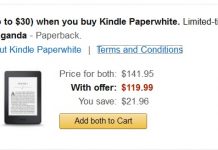

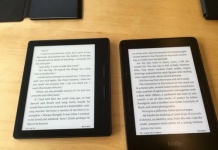

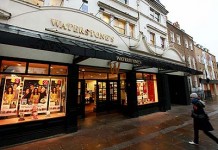










I heard somewhere that Kobo will be bringing the Alex to Canada. Given there were plans to bring the Alex to Borders which Kobo has a business interest in. Perhaps that will be the “power user” device alluded to.
I know this is a month overdue, but the answer to your power question “but I am not sure it’s great to leave it on forever”
E-Ink based readers(well the screen part) does not consume power when not being actively change. I’m sure a kindle’s wifi or the nook’s little LCD screen consumes power regardless. But in the case of the Kobo, there is no power consumption if it’s just sitting there on your desk, book open to a page.
Also some people have concerns about burning the screen by keeping it open too long on a single page. This isn’t possible with e-ink.
I leave mine on to my current page 24/7 cause I don’t like to slow reboot.
These reviews are all very well but in Australia Borders who put out the Kobo Reader have left customers high and dry. Paid for it. But no Kobo. After 2 weeks. Some customers have had much longer waits. No emails. Can’t contact them on their toll-free number because it seems to not connect to anybody. If this is the level of sale of the Kobo, then I for one don’t want one. You can now buy a Kindle for much cheaper as the price had dropped amazingly.
I like the Kobo but customer service is terrible. I have been experiencing problems with getting updates. The desk app upgraded but not the e-reader so my Kobo is just on my desk. I have called the company several times. Each time a different person tells me something different. I was told I would receive an SD card to correct the problem and the next person said we do not send out SD cards. You will receive a link. I have talked with 5 different people including going to Borders staying in the store for over 2 hours to get the upgrade which did not happen. Kobo blames Borders. Borders says they are not responsible. I am tired of the problem and wish I had gone with my first thought and brought a Kindle. Again I like the Kobo. I just want to use it.
I’m not really interested in new products that come with a bunch of extra frills that make learning a new product tiresome. The Kobo eReader was perfect…easy to use, step-by-step instructions on the screen, and not a lot of buttons to mess with. Straight and to the point, that’s how I like the things I own…and the Kobo is just what I was looking for. It has WiFi and supports ePub, PDF, and Adobe DRM! ~Sandy, ShesConnected Community Manager