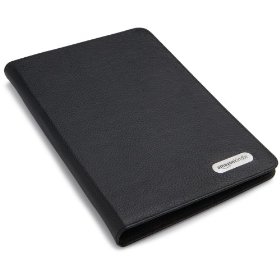 The Case for Books is the title of Robert Darnton’s new book. I am reading the hardcover print edition, my other Christmas gift after a Kindle. The physical casing of books seems in question in the digital age. Will ereaders replace print books? The book too is a technology. A better reading device must both preserve the best features of the print book for long form reading, and then enhance them. In this second post of my Kindle shakedown series, I give my personal take on the Kindle’s hardware and physical features.
The Case for Books is the title of Robert Darnton’s new book. I am reading the hardcover print edition, my other Christmas gift after a Kindle. The physical casing of books seems in question in the digital age. Will ereaders replace print books? The book too is a technology. A better reading device must both preserve the best features of the print book for long form reading, and then enhance them. In this second post of my Kindle shakedown series, I give my personal take on the Kindle’s hardware and physical features.
Jeff Bezos, CEO of Amazon, says that the essential design element of the Kindle is “bookishness”. My first impression was that the 6″ display of the Kindle 2 was not much bigger than my old PDA on which I had tried reading without satisfaction. I had second thoughts about whether I should have waited for the Kindle DX with its 9″ display and smaller keyboard. Perhaps I just needed time to adjust. I have grown content with the screen size. At first I felt the keyboard should have been touch screen, called up as needed then hidden, but there is a physical satisfaction to working the round keys. When I first flipped between pages I disliked the blinking screen but now I hardly notice it. The two week battery life makes me forget the reader is a device that needs charging.
As for enhancements over the print book, the wireless connectivity is reliably available, though surfing Wikipedia is a bit slow. It is sweet to find my morning newspaper delivered each morning, but I would be just as happy to use my own home wireless, especially if it gave the extra wireless features not currently available in Canada. Long form reading does not require a persistent connection. The 1.5 GB disk space is plenty for storing multiple books, a commonly cited advantage of ereaders. Personally, I only read one or two books at a time. The Kindle only claims support for Windows and Mac but plugging the USB into Ubuntu works fine. The Kindle has a variety of menu and page navigation controls that I find usable, except for the five-way toggle button, a cruelty to a ten-thumbed soul like me.
Wrap the Kindle in a leather cover and it feels and smells bookish indeed. I do not think that ereaders will replace print books entirely. As I argued in my book, Slow Reading, deep reading often requires turning off all the bells and whistles of technology. Still the Kindle is more bookish than any laptop and overall I give its physical features a B+, with an expectation of better things to come. In my next post, I will review the Kindle’s software and licensing.
Editor’s Note: This article, the second in a series, is reprinted, with permission, from John Miedema’s blog. John is a graduate of the Master of Library and Information Science (MLIS) program at the University of Western Ontario. In October, he presented at the Library of Congress on his recently published book, Slow Reading. He also developed open source software which links bibliographic data from Open Library to web pages and library catalogues. Articles on the software were published in Information Standards Quarterly and the Code4Lib journal. PB

































John,
The Wikipedia can usually be a bit faster and won’t try to translate any colored text which might be there (I can’t remember) if you change the web settings (via the Menu button while using the browser) to ‘Basic’ …
If you’re in a hurry and don’t want it to load images, which cause a slower experience, you can disable them.
I have a small guide to speeding up webbing on the Kindle at http://bit.ly/mobiweb along with a file of links for mobile-unit-optimized sites that you can go to from the book-reading mode. Unfortunately, in Canada that won’t do you much good, but I’m saying this in response to the review of the features.
The more pages you encounter, for Wikipedia article, the slower it is as it loads all of them before you see anything. I’ve never sent Amazon feedback ideas on how they might speed it up because if they do and we spend more time using it, they’re very likely to start charging us and I like it there for infrequent lookups when out on the street.
Also, when you’ve done highlighting and notes on a book you purchased from Amazon (since we can put all kinds of non-Amazon things on the Kindle), try going to http://kindle.amazon.com to see what they do with it if you enabled backup of annotations on the Menu/Settings/Menu page. Might be enabled by default, in which case you can disable it.
When there and opening a book with a lot of highlighting, go to bottom left or so to choose to see ALL the notes for that book on one page.
Searches within a book are fun for finding out who a character is (if your book memory is anything like mine) and the direct searches or annotations by just starting to type can be a relief after trying other ereaders, as are the rows of search-results with context and location numbers and links to the note.
– Andrys
All good tips! Thanks.