 Appletell has a good article today about whether to get3G with your iPad.
Appletell has a good article today about whether to get3G with your iPad.
We are just past halfway through the 60 day waiting period that Apple announced for the release of the WiFi iPad. While we don’t know everything about the device, we do know there are six different models split in half by a single feature: a GSM 3G cellular radio for data only. In the last 30 days, the first question many people have asked is “Are you going to get an iPad?” But if the answer is yes, the second question is almost always “Are you going to get the 3G?”
Personally, I have some doubt about getting one at all. I have two laptops – so what does the iPad get me? One of them is an Air – and it couldn’t be more portable. Also, the iPad inherits some of the worst stuff from the iPhone. The prime iPhone downside, to me, is its lack of multi-tasking. Streaming radio is great on the iPhone, for example, but when you go to check a note, or do anything else, the program closes. After you’re finished you have to start it up again. It’s a pain. It seems that this is going to be the same on the iPad and I can’t see spending more money on something that only can do one thing at a time.


















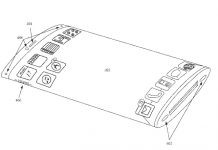
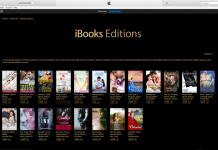

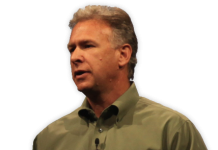










For anybody concerned with issues like ‘no Flash support’ or ‘no multitasking,’ who also has a home network, I suggest looking into a VNC app for the iPad. There are a few around now for iPhone, have been for a couple years.
What VNC will do for you, once you set it up, is let you view and control your other PCs or Macs in the house, through the iPad. From anywhere in the world with an internet connection, really. This gives you multitasking and Flash support, and lets you access your files, and whatever programs you have on your other computers. All through the lightweight, in-your-lap curl-uppable, device.
Microsoft back in 2002 was trying to get a similar platform going; they called it Mira or a ‘smart display,’ but due to costs and other limitations, the platform died within a year.
Using an iPhone and vnc app like Jaadu or Mocha VNC lite (and there are at least 2 announced specifically for iPad, from Citrix and Wyse), was limited by that small iPhone screen, which only shows you a portion of your computer’s desktop. The iPad corrects this to a large extent.
I’m thinking about getting an iPad, for just such a use. Access all my ebooks on my main computer from the bedroom, the living room couch, the kitchen table.
A netbook (or in your case the Macbook Air) will also do this; the question is one of form factor. If you’re happy with the Air, then it seems a waste to pay $500+ for an iPad — especially since next year a much more capable iPad will be forthcoming, at probably the same price. But I don’t really have that option, and I do like the slate form factor better than a clamshell for just reading in the easy chair or bed.
– asotir
There’s an additional factor to consider. The 3G iPad comes with a GPS that, combined with some iPhone/iPad GPS apps, would make a nifty traveling/touristing device for no more money ($130+$50 = $180) than you’d pay for a low-end GPS.
Personally though, I’m waiting the market to settle down and for Apple to bundle a bit more with the iPad. This first-generation model is as bare as the first iPhones. A forward looking camera would be useful and, even better, building a GPS into all models. Best of all would be letting users share a $14.95 data plan between an iPhone and an iPad. Data is data. What difference should it make which gadget is consuming it when you’re paying for each byte.