
If you want to buy anything from iBookstore, you have to do it either via iBooks or iTunes app. But you can actually use your web browser, without the need to switch to any of the Apple’s apps, to find ebooks there.
Some time ago I shared tips on how to search iBookstore from a web browser. It’s basically about using a relevant search phrase in Google. The other way is to go to a special subpage of Apple’s site, called iTunes Preview – Books.
It’s hard to call it a store – it’s rather a technical directory of links, a sitemap. Luckily, Apple allows to stay in a web browser – even if you have iTunes installed on your computer, you won’t be immediately redirected to the app when you open a single book page.
You can use the iBookstore sitemap to quickly get to your favorite categories and check what books are available. Order of titles is the same as in the iTunes application.
You can find books in any localized iBookstore, not only in US. Just replace us in the web address with your country’s code.
So, for instance, to go to the Polish iBookstore, instead of:
http://itunes.apple.com/us/genre/books/id38?mt=11
write:
http://itunes.apple.com/pl/genre/books/id38?mt=11
The full list of country codes is available here.
Read an ebook. Get a new one from Kindle Store, Barnes & Noble or Kobo.
(Via Ebook Friendly » Tips & More.)




















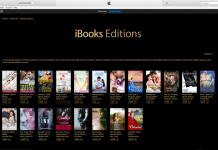
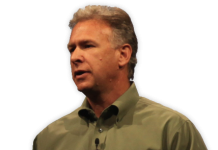


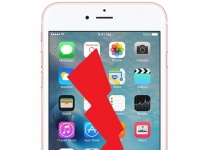










It’s important to note that ISO country codes aren’t always the same as the ISO language codes. Check the lists.
For example:
Vietnam: vn
Vietnamese: vi