 One of the joys of e-books is that many thousands are online for free—not just public domain books but also some copyrighted best-sellers of yore, such as Kurt Vonnegut’s Breakfast of Champions.
One of the joys of e-books is that many thousands are online for free—not just public domain books but also some copyrighted best-sellers of yore, such as Kurt Vonnegut’s Breakfast of Champions.
Imagine the possibilities for people with limited budgets or space to build large libraries.
But what hardware to recommend to them? And where should they get it? Off eBay?
Dr. H’s recs
From TeleBlog contributor Dr. Ellen Hage, the answer is consider other sources first, and she has found a promising choice in refurbed Tungsten T-3s on sale for $119.99 from Get High Tech. Original retail price was $399.
T-3 are fast for PDAs and includes larger-than-average screens by handheld standards, with 320 by 480 resolution. The Mobipocket e-reading program should run and look great.
eBookwise machines down to $109.95
For newbies in search of a simpler machine for a little less money, Ellen recommends the $109.95 eBookwise machines (note: many people would want to add a memory card to be able to dozens of books). Some newbies will favor the larger screen of the eBookwise machine, even if the images aren’t as sharp as on the T-3s. Others may want smaller machines than the eBookwise options.
I know: I’ve touched on just two possibilities—what about PDAs selling for less than $50-$75 on eBay, for example?—and haven’t mentioned all the factors you should consider. Do you live near the newbie? Can you come over to set up the software? If not, the simple eBookwise machines might be the best choice.
And as for those copyrighted best-sellers of the past, they’re from the ad-supported Wowio service, which, alas, as Jon Jermey has pointed out, is only for U.S. residents. Furthermore, Wowio books won’t work on many of the inexpensive machines and don’t display well on small screens unless converted from PDF into a less demanding format such as Mobipocket. Luckily, the T-3 could read Wowio books in Mobipocket. Both Mobipocket Desktop (offering conversion capabilities) and Mobi for handhelds are free. What’s more, lots of public libraries loan Mobi books at no cost to residents in their jurisdictions
The $12 e-reading gizmo
For adventurous whose newbie friends are really cash-strapped and are content with plain-text books such as those from Project Gutenberg, there’s always the Juicebox hack written up here and elsewhere. Well, if you can find one. Price for the basic machine at the time of the hack was all of $12.
So what are your own thoughts? On both machines for cash-strapped newbies, and what factors you should consider?
Detail: While many books are on the Net for free, they’re still just a fraction of the total number books published. Society still need well-stocked national digital library systems.




















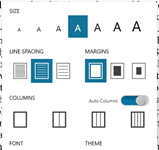

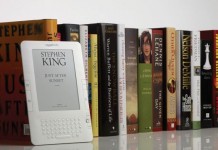











Unfortunately, the problem with the T3 is that it has really terrible battery life. I, and everyone I know who had a T3, loved the form factor, but complained bitterly about being forced to constantly recharge the unit. I don’t think it would really be suited for ebooks unless you plugged it in while reading.
I’ve often thought about getting an eBookwise machine, but was put off by the fact that it could only read a fairly limited number of formats. I notice that Fictionwise, where I do 95% of my ebook purchases, seems to be offering everything in RB format and this is good, but I’m hesitant to restrict myself to only one ebook supplier.
I haven’t seen any real source of cheap ebook readers. I would think that any Palm unit would work just fine, but other than this I’m at a loss.
It is true that eBookWise reads only the RB format. It does, however, support conversion of RTF, Word, and HTML formats into RB which definitely creates wider opportunities. I use mine for reading submissions–which are generally submitted in RTF or Word formats.
On the old PDA side, I’ve seen my (ancient) Palm IIIxi on sale for $20 recently (on TigerDirect). While offering a not-especially great resolution gray-scale display, it uses standard AAA batteries (I use rechargables but keep a second set in my pocket when I’m traveling), gets great battery life (except when using back lighting) and offers a choice between back-lit and reflective display, which means it works perfectly in sunlight.
The eBookWise also works well in sunlight and gets about 10-12 hours to a charge.
Rob Preece
Publisher, http://www.BooksForABuck.com
David,
Per our conversation I wanted to forward the power button solution. The free software is called My Hardware. I’m not sure if this is the same one that I use on my TX. I will check later and get back to you. The description says:
Needing a power button which is mapped to some other button? Hoped to lengthen the life of your power button on your Tungsten T3?
Do you have a Zire72 and realise that you need to tap twice to get the device to HotSync? Wished that you can tap a single icon to hotsync your Zire72?
Fear Not!!
Included in this package is a collection of applications which will tap the appropriate hardware buttons / silkscreen icon when you launch them. Includes the Home, Menu, Calculator(now Favourite), Find, Hardware Buttons 1-4 (your DateBook, AddressBook, etc. etc.) , Power(Shown as “Sleep”), Brightness, Turn off & Lock, Reset and HotSync buttons.
Here’s the URL: http://www.freeware-palm.com/download-my-hardware-power-reset-home-contrast-button-collection-1-001.html
Another utility that may be useful, especially when using Audible on Palms is Set Auto off Gold. It lets you personalize Palm’s Auto off settings. The URL is: http://www.freeware-palm.com/download-set-auto-power-off-gold.html
Sorry for the long urls. I ‘m in a hurry today. It’s my birthday and I’m trying to get the most out it.
Ellen
I don’t want to badmouth the ebookwise too much (I gave it a lot of good use), but those SmartMedia cards are hard to find these days.
This wasn’t stated in the article itself (we’ve covered it here already extensively), but the Sony Reader for $49 if you sign up for their credit card is still hard to beat.
Robert and Ellen:
R: Interesting perspective, thanks! I do wonder if less-than-affluent people will have trouble qualifying for the $49 offer. I don’t know. Maybe someone can enlighten us.
E: Happy birthday!!!! Your advice is a year-round gift to e-book fans. I’d be curious to hear more from people about the Zire machine.
David
IMP is the eBookwise format, RB was RocketBook; though the hardware for the devices is nearly identical, the firmware differs a bit. But, yes, with a bit of work one can convert pretty much any input format to any output format. Conversion programs abound. My 20-month-old eBookwise gets over 20 hours on a charge. SmartMedia cards are rare now, but you can get a 64MB card with an eBookwise for $140 (and two or three times a year they have a sale; I got my unit-with-card for $100). It’s the rare novel that’s over a meg in IMP form. The largest one I have on my unit currently is 1.3 MB, for a paperback Amazon says is 700 pages long.
I think the eBookwise is a great deal. For a new ebook user, I think the eBookwise just can’t be beat. I think all of the units for sale at eBookwise.com have the 64MB card installed.
One note: There are some really good software applications available for library management and conversion for the IMP (eBookwise 1150) format.
Myself, I prefer my DT-375 Tablet PC. The battery doesn’t last as long but it sure does look nice and being able to surf the internet with it really helps. Also, having wireless access to move files back and forth to the device makes it very convenient. Last but not least, the support for different formats from (HTML, RTF, PDF, LIT and much more) makes it invaluable to me. As stated before by folks here, the best place to find information on the DT-375 is http://www.dt375.com.
I found an HP HX-2495 display model on clearance at Staples once for $70. While this is not a usual price, I’ve found this iPaq to be a great ebook reader; I migrated from a Palm TE with a lot of ebook experience (and sadly, power button experience) and I love the iPAq for what I paid for it.
I use Mobipocket and Vade Mecum, the latter for Plucker docs one finds on Gutenberg, not to mention my old Palm.
Do look at the iPaq 2400 series if you see them on eBay.