 In today’s Morning Links, the NY Times featured an article about interactive ebooks which featured a great comment. An author, writing about some of the ‘innovations’ attempted with multimedia ebooks, had this to say: “A lot of these solutions were born out of a programmer’s ability to do something rather than the reader’s enthusiasm for things they need…we pursued distractions and called them enhancements.”
In today’s Morning Links, the NY Times featured an article about interactive ebooks which featured a great comment. An author, writing about some of the ‘innovations’ attempted with multimedia ebooks, had this to say: “A lot of these solutions were born out of a programmer’s ability to do something rather than the reader’s enthusiasm for things they need…we pursued distractions and called them enhancements.”
This quote struck me as something worth remembering as we see reader devices become even more capable. At the end of the equation, there is a customer who has to want what you’re peddling. What do ebook readers really want? Some features, such as Amazon’s page flip’ feature, do seem to be in response to consumer demand. I have seen more than one article about ebooks which laments the lack of ability to skim pages. Other features, such as social media integration, seem to seldom get used by most people.
Personally, I would rather see publishers focus on simple, basic quality before they add in other bells and whistles. Let’s start proof-reading again and getting out the typos and OCR errors before we start adding in extra ‘features.’



















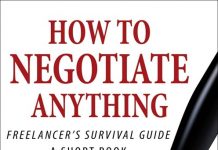

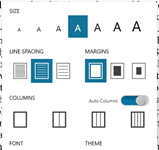











Layout capabilities that match print books. PDF wins here but is not without its own problems. Adobe’s ePub engine is nice, but ePub itself needs to evolve a bit.
Faster indexing and cross-referencing. X-Ray is a pretty good start.
Easy and powerful annotations. Nobody’s perfect but it gets better every generation.
Ability to zoom images. Almost everyone gets this wrong or breaks the feature frequently on updates.
ReadThemAll-style scrolling. Not critical but nice.
Words on a page. Really the “killer app” for books. 😉
Proof-reading! And footnotes and references which work reliably (looking at you, Amazon), so scholarly works which aren’t novels are usable in ebook form.
A well done fixed layout ePub document is far more palatable than the best PDF, especially where orientation (landscape vs portrait) and viewport size can vary as with mobile devices. The IDPF is not sitting still. It is aggressively establishing the much broader parameters of ePub version three such that publishers and writers, especially of non-fiction, ignore these developments at their peril. Take, for example, the EDUPUB workshops. EDUPUB1 is already done and EDUPUB2 is slated for Feb 12-13 (invitation only). Here’s the EDUPUB1 web site: http://idpf.org/edupub-2013.
Necessary Features:
1. Standardized pop-up notes and images on every ereader app and device. Have two sorts on notes also. One for useful added information. One for rarely consulted source references.
2. No more widows and orphans!!!!!
3. Graphics move elegantly to the next page rather than break a page early.
4. Graphics reachable via an icon on text range set by layout.
5. In addition to the usual table of contents, a summary contents that shows each chapter title and the first four or five lines of that chapter.
6. Indexes identical to those in the book. (InDesign can already generate this for ePub).
7. The ability to say, “let the publisher/layout person set the fonts.” Who really wants to choose fonts anyway?
8. A paragraph-level location scheme that’s common to all ereaders not proprietary.
The is what is important. It doesn’t have to be a mirror of the printed book layout a la PDF, but make sure it’s free from OCR errors and other typos. (I’m pointing a finger at Project Gutenburg who’ve fouled but many classics by dropping italics.)
They ebook needs to be formatted correctly with proper attention to indented quotes or poetry. A good table of contents, footnote links, expandable maps and pictures, and index – especially for non fiction. Gettysburg: The Last Invasion is a good example of how an ebook should be made.
I don’t need sound bites or video clips or pop up or other types of multi-media.
Hello Michael.
What is 2? For 7, actually being able to choose fonts is important. I consider this as one of the advantages of e-readers.
Ray, widows and orphans are single words at the top and bottom of a page. While it appears they are often used interchangeably, I believe widows are at the top while orphans are at the bottom. Those with more knowledge of typography than I can correct me if I’m wrong about that.
I asked my Kindle what features it wanted, but it didn’t answer me. 🙂
As a first step they should do a very basic things like hyphenation, letting users select any font size they want (no, list of 7 sizes is *not* enough, Amazon), letting user to select any line spacing, justification and margins.
When this is done, thy should do some basic typographical things like checking for widows, orphans, rivers and overall presentation of text.
Only after implementing this should manufacturers do fancy stuff, like social media integration, browsers, X-rays …
Looking at you, Mr Kindle, on behalf of my dear old Mum: List by author then publication date. How hard can that be? How hard can it be to list the books in a series in order? (Or, if you can’t manage simple stuff, let me do it!) Get over the DRM b*ll*cks. And enable lending in the UK! So dominant, so inept, so hopeless…
I’d like Kobo to sort out their search facility. Not all ebooks on its website can be found when searching via the ereader itself. Actually, I’d like to be able to buy ebooks direct from my ereader from whatever online store I liked. If Amazon started to sell ePubs I’d be tempted to never go anywhere else. Proper footnotes in ebooks would be good, too.
@Mike- You can do it yourself.
It seems most publishers don’t put series information in the title so I type up a text document and download it my kindle. I put it in the appropriate collection and refer to it when necessary. When my dad decided to read the 87th Precinct series by Ed McBain, I put the list on his kindle and it has worked great for him.
The kindle support pages give instructions on how to get the document on your kindle.
I’ll put out here that my preferred site for gathering this sort of information is fantasticfiction.co.uk and my second favorite would be fictfact.com. If I can’t find what I’m looking for in either of those sites, I move on to author or publisher websites.
Organization of books:
* Real folders (i.e. books move to folders and appear nowhere else)
* Sort by bunch of stuff, e.g. size, completion %, publish date
* Show title and author in text not just cover picture which usually obscures title and author