 According to The Economist there are about 5m e-readers in circulation worldwide and double that amount will be sold in 2010. Let’s compare it to touchscreen phones: 184m sold last year, 97% growth is predicted for 2010 (Gartner).
According to The Economist there are about 5m e-readers in circulation worldwide and double that amount will be sold in 2010. Let’s compare it to touchscreen phones: 184m sold last year, 97% growth is predicted for 2010 (Gartner).
Mobile phone is a music and video player, gaming console or a mobile office, so why not an e-book reader? I’m not talking about one-time chase for a lost symbol. I’m talking about 15-minute read in a found time.
If just a tiny 1% of all new touchscreen users will think of reading a book, it’s 1,84m people who might need some hints. And it’s not only touchscreens which can be used as e-readers.
For all of you interested – check the possibilities, choose your favourite way and enjoy a true mobile reading!
1 :. Download an app
There are already a couple of multi-platform apps and their number is growing. If you have a phone with Windows Mobile, Palm, Symbian or BlackBerry, you can pick up Mobipocket eBook Reader’s version for your OS. Well known Wattpad reading community is fully mobilized. Its applications are tailored for iPhone/iPod Touch, BlackBerry, Android and there’s an app for java phones as well. Over 1,000 phone models are supported. Other picks are eReader (for all mobile phone systems) and a new Ibis Reader with a built-in catalog of free books from Feedbooks (iPhone and Android).
The biggest number of e-reading apps can be found in iTunes AppStore. As you’ve probably noticed there is a whole category devoted to books. Single books-as-apps also come here, so the category lists more than 100,000 items! The most popular program is Stanza. The catalog of resources includes free titles from Project Gutenberg and Feedbooks, as well as Smashwords, O’Reilly and Fictionwise bookstores… and many more. Other programs worth considering are Kobo, Txtr and Iceberg. A full directory of Books category at AppStore can be found here.
Users of phones with Android OS – don’t hesitate to download Aldiko, a great application with extended functions to help you download, organize and read e-books. Other Android-tailored apps are FBReader and Word-player, check them at Android Market.
There is also another way to find an app right for you – by a bookstore. Amazon and Barnes&Noble customers can download free apps to their phones. Here is Kindle for iPhone and BlackBerry. Barnes&Noble has two apps for iPhone: e-reading and bookstore.
2 :. Read in a browser
If you’re connected to web via wi-fi network, it’s also possible to read books (and all kinds of literature) online. You probably know mobile version of Google Books (http://books.google.com/m). It’s worth testing, especially that within a couple of weeks Google Editions bookstore will be launched. It’s very probable that some of the current features and interface elements will be used.
Here is another way, actually my favourite one. It’s a very smart and fantastically mastered site – Cellstories. The concept is simple – one great short story per day. Just go to http://www.cellstories.net and if you have such an option in your mobile browser – bookmark the page. It’s a great feeling to have a new story waiting for you every day.
Wattpad fans, even if you don’t have an app, you can always check in at http://m.wattpad.com. Recently also BookGlutton has announced a launch of a mobile version. Go to http://bookglutton.com and if you use a mobile browser, you’ll be redirected to a mobile friendly version of a service.
3 :. Send a link
This is a clever idea Scribd recently introduced to make their 10 million books and other publications mobile friendly. When you’re on a book page, just click the “Mobile” button and you’ll be asked to choose your device. Phones with Android, iPhone, Windows Mobile, Palm and BlackBerry operating systems are supported by default. Just type in your phone number or an e-mail address and in a moment a message will come with a link to a mobilized version of a book.
Sending mobilized links is generally a very good idea you can apply to every piece of literary text found on the web. To do that you can use Google Mobilizer or a new, and much better, TidyRead.
4 :. Subscribe
Are you using your phone to read RSS news? Do you have RSS reader app installed? Well, just go to DailyLit and add another subscription. Every book will be sent to you in installments. You decide how often and what time you want a new piece to land in your mobile phone.
Actually you can add ANY feed to your mobile RSS reader. Any online fiction community or literary blog can be added and mobilized this way. It’s so easy – you don’t even have to leave a single app. For example you can add a feed for the newest stories arriving at Fictionaut, a community of adventurous readers and writers.




















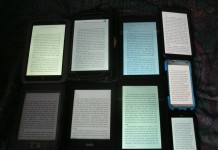


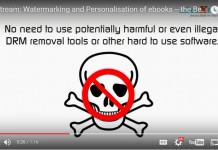










5- Email readers. A friend of mine would email himself ebooks in HTML format as attachments. Then he’d open them in his phone’s mail application. Don’t even need a smartphone; any feature phone that can handle html email or attachments will do.
The beauty of DRM-free ebooks is you can read them in anything with a screen, storage, and some form of connectivity. Media players (using slideshow folders), portable gaming devices, digital photo frames, anything.
All you need to know is what formats the device can handle and which PC app will do the easiest conversion.
Has anyone mentioned before
www handheldlibrarian org ?
For older phones (even those that cannot surf the web), you can often use .jar format files:
You can download jar files from wattpad and a few other sites and the software below allows you to create your own jar format ebook from a non-DRM ebook file:
http://news.softpedia.com/news/Read-E-books-on-Your-Java-Mobile-Phone-138348.shtml
I think this is potentially a HUGE overlooked market for mobile reading…most younger people have a cell phone with them at all times, even if they rarely touch the home PC.
Or, these books can serve remote areas where cell phones are common but even desktop PCs are a rarity — a friend is doing a college semester in Tanzania and finds that PC access is difficult due to lack of internet infrastructure, but cell phones are quite common even in remote villages.
pReader: Finally an acceptable free reader app for the Palm Pre!
(Kobo’s iPhone reader’s ok; but their Pre app was *really* bad the last time I tried it.)
It’s called pReader. I’m reading a book on it now. It seems pretty stable, has a dictionary of some kind that I haven’t tried yet, and offers many ways of customizing its function.
My poor Pre had felt so incomplete, or bereft or something with no reader app on it. And the saddest part? The Pre is extremely lightweight, and has a *beautiful* display which is nicely legible in a daylit room. It seemed such a shame not to be able to use it to read books. Problem solved, at least for now. I hope the developers stay with it.
Thanks for your brilliant ideas guys. I am not really a techie guy but I usually read ebooks on my way home if I don’t drive. Will try some of your suggestions and check how it will improve my current settings.
It’s amazing designed for me to have a website, which is helpful in support of my
knowledge. thanks admin