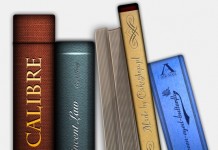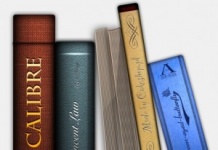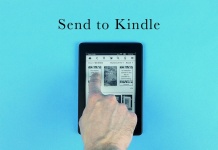Now that Calibre can convert Word documents into e-books, it’s become even easier to create books with proper chapter breaks. I’d experimented with the “Edit ToC” feature in Calibre before, but I hadn’t been able to get it to work quite right. Then over the weekend, as I was creating e-books from some fanfics I found on Livejournal, I figured it out.
Cut and paste your text into a Word document and locate your chapter headings. Odds are they look like the highlighted text in the following screen shot:

Highlight the text and click the “Heading Style” (where the red arrow is pointing). That will change the text to look like this:

Do that for all the chapter headings. I also suggest adding a Page Break before the heading, so your chapters will start on a new page. It took me about 15 minutes to change all the headings in a document with about 20 chapters. If I were a macro wiz, I probably could have cut that time in half.
Then load your document into Calibre and convert it to your format of choice. Calibre will automatically detect the headings and create chapter breaks. Voila! When I loaded the book into Marvin, it detected all the breaks and correctly calculated the number of pages until the end of the chapter.
This is good for quick and dirty conversions, but I’d still recommend starting from clean HTML for books you plan to upload to Amazon or the other e-book stores. For fanfiction or articles you download for personal use, however, this works well. I just loaded up my iPad and Kindle with lots to read on our upcoming vacation. (5 days and counting!)