 I’ve been an avid ebook reader ever since I bought my first Palm PDA in 2001. Hundreds of ebooks have passed by on those tiny screens. It has become a daily ritual to read in bed, right before going to sleep. Since my current Palm T3 is getting a bit old, I’ve been looking at dedicated reading devices. The past few weeks I’ve tried a number of them in shops. I’ve also been lurking on sites like TeleRead and popular forums such as MobileRead. To my dismay, I am not at all happy with the products that are available right now. Here is a short summary of the 5 things that I think are wrong with the current generation of ereaders.
I’ve been an avid ebook reader ever since I bought my first Palm PDA in 2001. Hundreds of ebooks have passed by on those tiny screens. It has become a daily ritual to read in bed, right before going to sleep. Since my current Palm T3 is getting a bit old, I’ve been looking at dedicated reading devices. The past few weeks I’ve tried a number of them in shops. I’ve also been lurking on sites like TeleRead and popular forums such as MobileRead. To my dismay, I am not at all happy with the products that are available right now. Here is a short summary of the 5 things that I think are wrong with the current generation of ereaders.
1. Usage restrictions
Since I stuck to my Palm computers for almost 10 years, you’ll understand that longevity is important to me. What I buy should remain useful for as long as possible. It is unavoidable that any ereader bought today is technically outdated in a year’s time. The ebooks, however, should last a lifetime. All of my current books are in the DRM’ed pdb format. If the need arises, there are hacks out there to crack that protection scheme so that the converted files can be read on other devices. As far as I know the local legislation allows me to do this.
Struggling with usage restrictions is a hassle that, if possible, I want to avoid with any future purchases. This automatically rules out the Amazon Kindle as my next ereader. Its DRM protection limits you to reading purchased books on either a Kindle or the Kindle reader software. That is just too limiting: only DRM-free ePub files seem to offer a reasonable guarantee of being usable for many years to come on many different devices. Aside from that, ordering a Kindle in Europe is a hassle and due to geographic restrictions, their range of available books isn’t that great either.
2. Cheap hardware
The COOL-ER eReader is one of the first devices I got my hands on. It is a very light device but it felt incredibly flimsy. The casing creaked and the bottom half didn’t seem to fit together perfectly. Its buttons were difficult to press. I cannot see this device lasting more than one or two years. The iRiver Story felt much better but its navigation buttons are positioned too low, making it awkward to hold the ereader. I also don’t think bright white is a good color for such a device. Dirt is too easily visible and the plastic will gradually get a yellowish cast, similar to that of old Macs. None of the devices I tried stood out as being particularly sturdy. My Palms and iPods have all survived accidental drops thanks to their solid construction. I expect the same from an ereader.
In general, I have yet to see an ereader that matches the industrial design and care to detail of Apple or Palm devices. Maybe the Sony Readers will convince me, but I haven’t yet laid my hands on them. It is also amazing that many ereaders, such as the BeBook Neo, don’t ship with a solid case or only include a flimsy sleeve.
3. Bad typography
In Dutch ‘ij’ is a very common letter pair. Imagine my surprise when the Cybook Opus ereader displayed those two glyphs too close together, making the characters stand out in the text like little islands. The Barnes & Noble Nook isn’t available in Europe yet. I watched a video review of it and was surprised by the clumsy way in which it handles justified text. There were huge empty spaces in the running text. I’ve tried changing fonts on the Bebook Mini, the Opus and the iRiver and either it wasn’t possible for all ebook formats or the range of fonts was way too limited. I also noticed some glitches in hyphenation. The IREX devices seem to offer decent control over margins but many others don’t. I actually like a small empty border around text. It is disappointing that typography should be a non-issue but it clearly isn’t.
4. Blinking screens
Up to now I’ve only looked at ebook readers with an e-ink display. The quality of the screens is really nice, even though the contrast isn’t as high as that of paper and ink. Reading off such a screen is however a joy and much better than looking at a TFT LCD screen. What I dislike is the blinking of such screens when you go from one page to another. Apparently this inverting is a limitation of the way electrophoretic e-paper displays work. Most people seem to get used to the effect and don’t notice it any more after a few days. There are however users who keep being annoyed by it. I don’t know into which category I fall. Buying at a place like FNAC which has a 14-day no questions asked return policy might be the best solution to avoid surprises.
5. Clumsy software
One thing I like about reading on my Palm is the easy access to dictionaries. Most of my books are English. Since that isn’t my mother tongue, having a dictionary at hand is incredibly useful. Unfortunately insisting on a built-in dictionary immediately rules out 70% of all the devices that are currently available. It is a pity that I haven’t had the opportunity yet to try the Sony PRS-600 Touch Edition (pictured below), which comes with a built-in English dictionary. Unfortunately not all users are happy with the Sony’s low-contrast screen, so I’d never buy that device without the possibility of first playing around with it. Since I can read 4 languages, having multiple dictionary would be even better. None of the devices on the market seem to offer this yet.
I have an extensive library of PDF documents, mainly manuals and magazines. Most cheaper ebook readers can’t handle PDF properly: their screens are too small, they are too slow and they cannot handle complex documents. Apparently no device is capable yet of storing and handling my 30+ GB of PDF data. It would be nice if an ebook reader could be used as an actual library for books, magazines and manuals, with proper viewing and searching capabilities. That would justify a higher price tag, but even the 499 euro IREX Digital Reader 800S is restricted to being an ereader, not an e-library.
I would expect that a device geared towards reading books would allow me to sort books using a wide range of parameters such as read/unread, fiction/non-fiction, type of fiction, author,… Many of these options don’t exist on the current crop of ereaders. The ebooks themselves are partly to blame, since publishers don’t seem to be able to come up with a proper and universal set of metadata. The ereaders themselves however also have fairly limited options for tweaking a system to your own needs. Too many of them have this ‘1.0′ feeling to them. Fortunately tools like Calibre, an application that aims to be the iTunes for ebooks, can enhance the limited capabilities of many ereaders.
Conclusion
If all you need is a device for reading one page after another of a single book, I am sure the current ebook readers meet that need. Unfortunately I expect a device to be able to offer a substantial improvement over something that was invented almost 600 years ago. As it looks right now, ebook readers haven’t gotten that far yet. I’ll stick to my Palm until it falls apart or replace it by either a large smartphone or a small Android tablet. Hopefully in a few years time there will be ereaders that combine a solid and practical hardware design with sensible software. Maybe the Apple iPad, combined with one or two 3rd party ereader applications, may turn out to be the best choice. If the lack of an e-ink display turns out to be its only ereading limitation, it may be preferable to other devices that are crippled in so many other ways.
Editor’s Note: this article is reprinted, with permission, from Laurens Leurs’ blog Prepressure. You can find the original here. TeleRead added the graphic. PB




















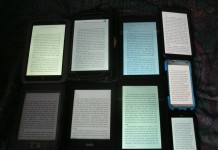


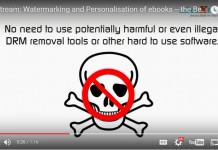










This review is another example of technological nay-saying.
She doesn’t mention the Kindle. I have a K1 Refurb and have found it to be very durable (with its standard case). It seems to me that her tests were done in-store, which doesn’t lead to a very accurate review.
I agree these are 1st and 2nd generation (at least 1st/2nd *mainstream* generation) products. The UI, software, and early gen hardware issues are to be expected.
Personally I found my Palm Tungsten (purchased around 8 years ago) to be incredibly flimsy. It had problems with the power button and only lasted a year or two. The T3, as I understood it, had the same problems. My second try was the Palm Axim, also only lasting a year. I gave up on PDAs due to price and durability problems (I expect a $300 device to last at least 3 years). Shortly after it became impossible to get one without a cell-phone (and either a cell plan or a $600+ price tag).
The Kindle feels more like a brick than anything since the old Handspring PDAs. Software and hardware improvements will come (the K2, for one). The author likes her c. 2003 technology. I’d also be happy with something from 1999, but the old 160×160 LCDs don’t even compare to e-ink in terms of readability and reading longevity.
She did discuss the Kindle.
“Struggling with usage restrictions is a hassle that, if possible, I want to avoid with any future purchases. This automatically rules out the Amazon Kindle as my next ereader. Its DRM protection limits you to reading purchased books on either a Kindle or the Kindle reader software. That is just too limiting: only DRM-free ePub files seem to offer a reasonable guarantee of being usable for many years to come on many different devices.”
Furthermore, so what if she only tried them in the store? A product that gives the first impression of being flimsy and clunky is not a product that’s going to win new customers.
Another useless opinion article saying the sky is blue; sure the current devices have limitations, but so what; books are two dimensional, so unless devices that adjusts in size appear, I doubt we will see a perfect one soon (the Ipad like form is clumsy for casual reading, the Kindle/Sony form is not that well suited for magazines, picture books and so on even if they were color and fast)
Choose whatever fits your needs best – it may be an iTouch or a small internet tablet like Nokia – and get to reading or just forget about ebooks
Millions and possibly tens of millions soon are doing just that
Interesting and insightful article. I would add one other factor: used copies of print books are still generally very cheap! Ebook versions are not a significant cost savings.
One thing that drove me to buy an ebook reader as soon as possible was ACCESS. I needed some way to access public domain texts created by Project Gutenberg that were out of text or unavailable.
By the way, I expect that in 5-10 years, the cost of print books will NOT be cheaper anymore — even for older books.
> This review is another example of technological nay-saying.
No it isn’t. How can I be a naysayer if I have been reading ebooks for 9 years now? I am simply disappointed by the current crop of ereaders. Proper letterspacing, decent justification, the ability to reread a book after 5 years on another device or being able to properly hold your device is basics that vendors should have gotten right by now.
> used copies of print books are still generally very cheap!
True but my house is too small to store any more books. I’ve switched to regularly buying 1 euro used copies and simply giving them back to the recycling store after reading them.
It is a common misconception that the Kindle can read only DRM protected books from the Amazon Kindle Store. I presently have 1540 books or other documents in my calibre library. Less than 10 of those I paid for and have DRM protection. The rest were either free and thus throwaways or do not have DRM attached to them. Most of the books in my calibre library are in PRC or Mobi format, which do not have DRM attached. All the books I have obtained from Baen, Project Gutenberg, Smashbooks, SteveJordanBooks and several others are also DRM free. All of those can be read on my Kindle directly. The million or so Google e-books can be easily converted with calibre from e-pub to mobi. I download all my books to my computer first and then add them to calibre. I put them on the Kindle as I want to read them with just enough to never exceed a single digit of pages. I chose the Kindle for many reasons, but the most important were reading PRC, being able to increase the font to Large Print Book size and having multiple dictionaries available. You can change the dictionary to a Spanish or French one for example. I assume that there either are more languages or will soon me. I am not multilingual, struggling with my second language of Spanish with difficulty.
I agree with your comments on the display of PDF documents. Double column books are severely trashed. Straight text are generally not. Although I can display the PDF in landscape mode, I don’t want to wear a neck magnifying glass or jeweler’s glasses to read it.
My Palm T|X power button is broken, so I have to just let it time out to turn it off. I read a lot of e-books on it before I got my Kindle, but have read none since.
I suggest you get the reader with the most features that you want. If you wait for the perfect device, you may have to read it in hospital waiting to die of old age.
It is a common misconception that the Kindle can read only DRM protected books from the Amazon Kindle Store. I presently have 1540 books or other documents in my calibre library. Less than 10 of those I paid for and have DRM protection. The rest were either free and thus throwaways or do not have DRM attached to them. Most of the books in my calibre library are in PRC or Mobi format, which do not have DRM attached. All the books I have obtained from Baen, Project Gutenberg, Smashbooks, SteveJordanBooks and several others are also DRM free. All of those can be read on my Kindle directly. The million or so Google e-books can be easily converted with calibre from e-pub to mobi. I download all my books to my computer first and then add them to calibre. I put them on the Kindle as I want to read them with just enough to never exceed a single digit of pages. I chose the Kindle for many reasons, but the most important were reading PRC, being able to increase the font to Large Print Book size and having multiple dictionaries available. You can change the dictionary to a Spanish or French one for example. I assume that there either are more languages or will soon me. I am not multilingual, struggling with my second language of Spanish with difficulty.
I agree with your comments on the display of PDF documents. Double column books are severely trashed. Straight text are generally not. Although I can display the PDF in landscape mode, I don’t want to wear a neck magnifying glass or jeweler’s glasses to read it.
My Palm T|X power button is broken, so I have to just let it time out to turn it off. I read a lot of e-books on it before I got my Kindle, but have read none since.
I suggest you get the reader with the most features that you want. If you wait for the perfect device, you may have to read it in hospital waiting to die of old age.